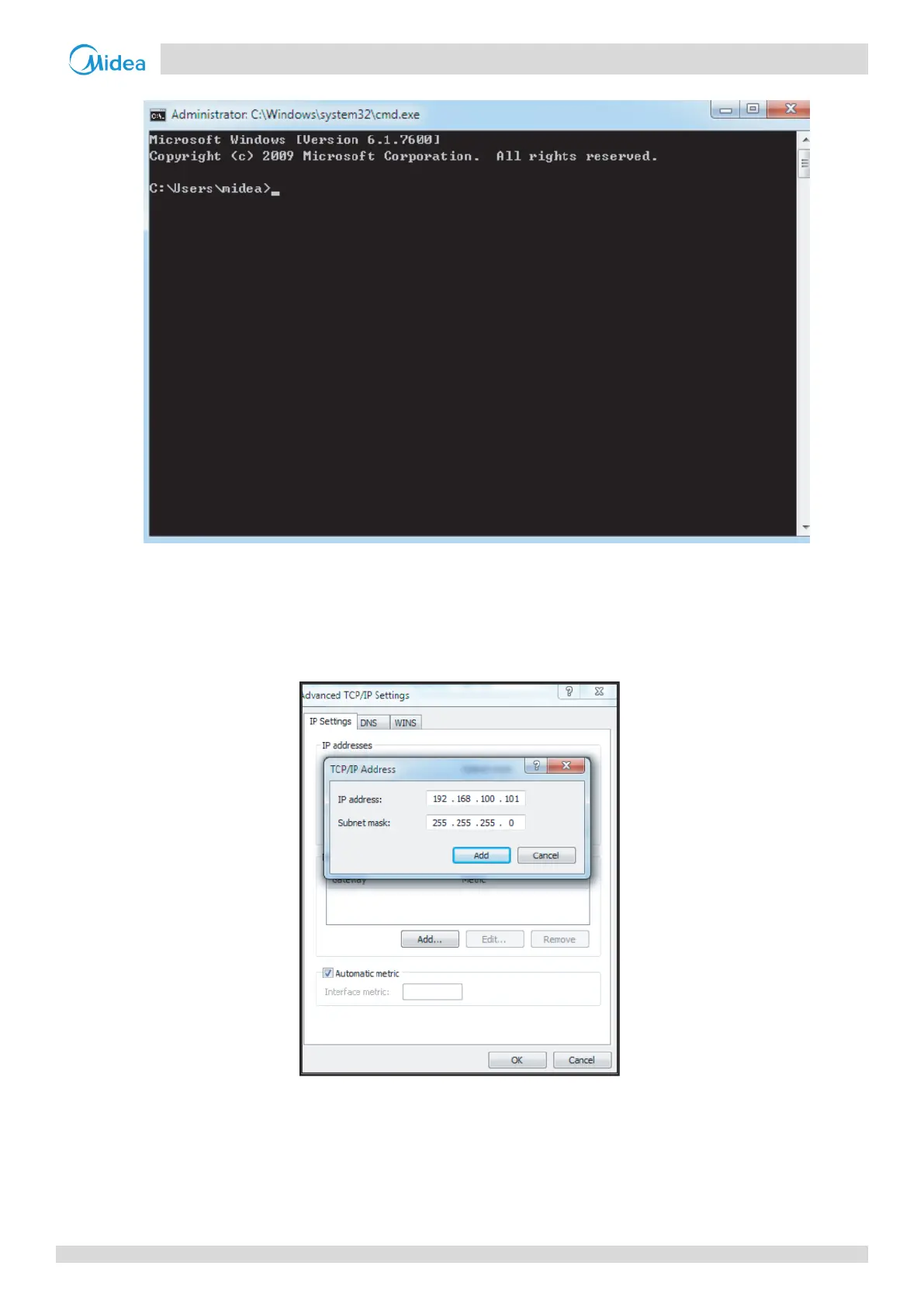1 CCM-270A/WS
201807 33
Installation & Commissioning
Enter "ipconfig" above to display the local dynamic IP address. Use this address as the IP address in TCP/IP properties
to complete the static IP address configuration. Consult the local network administrator for details. Once the static IP
address has been configured, open the Internet Protocol TCP/IP Settings page again. Select "Advanced..." to go to the
TCP/IP advanced settings page, as shown in the figure below.
Click "Add" under the IP addresses bar to add an IP address in the same segment as "192.168.100.40". For example, IP
address is 192.168.100.101 with 255.255.255.0 as the subnet mask. Then, click "OK".
