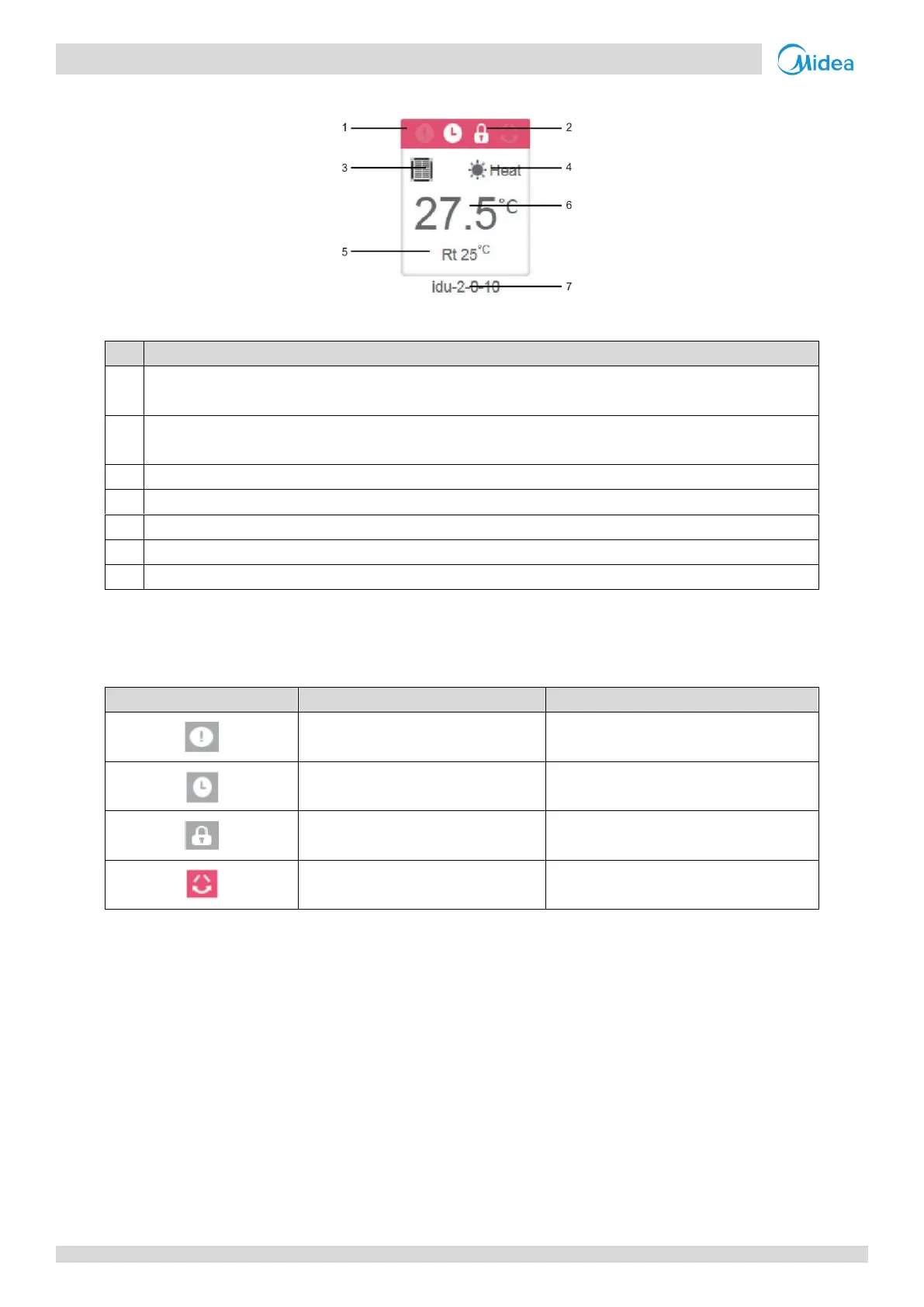CCM-270A/WS
56 201807
CCM-270A/WS Service Manual
4.1.2 Indoor Units Icon Description
The colors here represent the operating modes. The details about the colors are provided in the table of Mode
Description.
Indicators (in order from left to right): error*, schedule, lock, swing. Icon is white when active, such as the lock
indicator in the above figure.
It displays the corresponding device model.
The icons here represent the operating mode. The details are provided in the table of basic mode images
It shows the room temperature.
It shows the set temperature.
It is the name of the unit. It can be changed at the “Install” page.
*Note: The error code shown in the indoor unit of old platform is different from the error code shown in the nixie tube display of the indoor unit.
