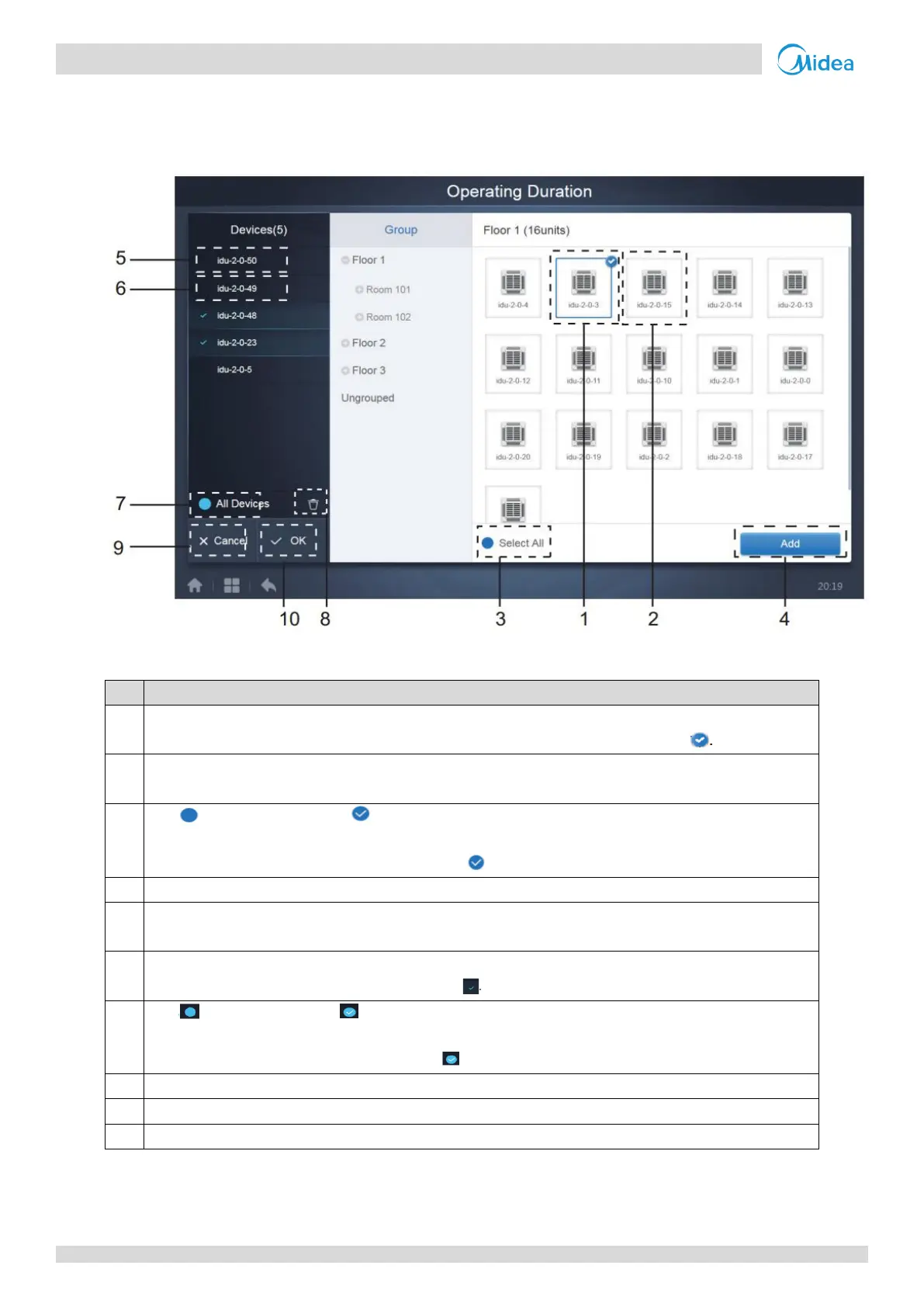CCM-270A/WS
78 201807
CCM-270A/WS Service Manual
6.1.2 Procedure
1. Tap the selected device to go to the device selections page.
2. Details of the device page are as follows:
Devices waiting to be selected are displayed in the rightmost area, and these are the devices that have not been
added to the selected subgroup. "1" is a selected device and its top right corner is marked with
"2" is a device that has not been selected. Tap the unselected device to select the device. Tap again to deselect the
selected device.
Tap to activate "Select All". is an active status. After activation, all the devices waiting to be selected in
the group are selected. Tap again to deselect all. Manually cancel the selected status of a few devices after "Select
All" has been activated. Will not cancel "Select All". Tap again to cancel the "Select All" option.
Tap to add the selected device.
Displays the device that has been added. You can tap to select this operation. “5” is a device that has not been
selected, tap to select it.
Displays the device that has been added. You can tap to select this operation. "6" is a selected device, tap to
deselect it. Left of the selected device is marked with .
Tap to activate "Select All". is an active status. After activation, all the devices waiting to be selected in the
group are selected. Tap again to deselect all. Manually cancel the selected status of a few devices after "Select All"
has been activated. Will not cancel "Select All". Tap again to cancel the "Select All" option.
Move the device that has been selected to be added to the group out of the “Add Device” queue.
