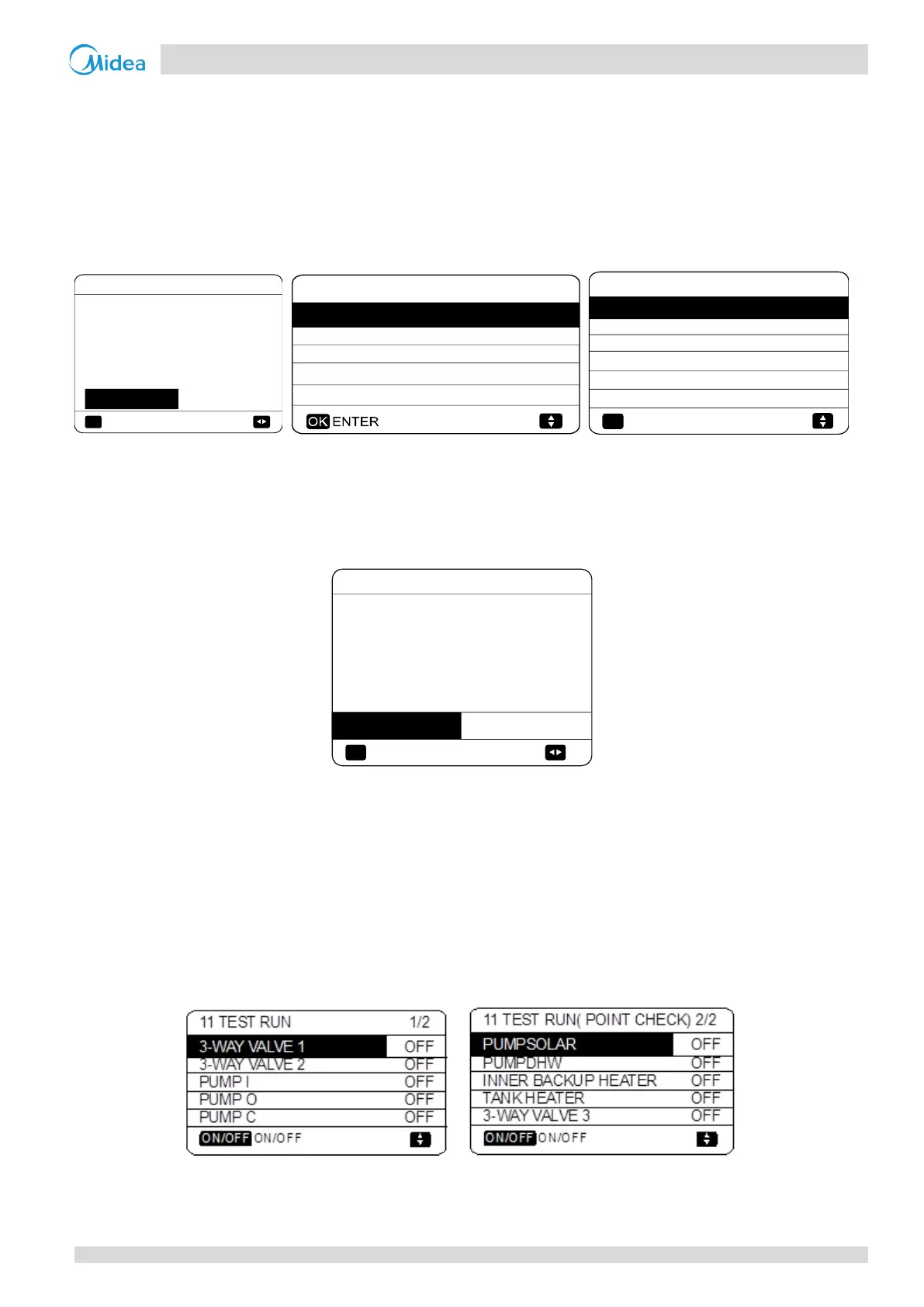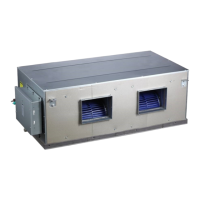M thermal Mono
202005 95
Part 3 - Installation and Field Settings
7.14 TEST RUN
7.14.1 TEST RUN Menu overview
MENU > FOR SERVICEMAN > TEST RUN
TEST RUN is used to check that the valves, air purge function, circulation pump, space cooling mode, space heating mode
and DHW mode are all operating correctly.
Figure 3-7.32: TEST RUN start screen and TEST RUN menu
During test run, all buttons except OK are invalid. If you want to turn off the test run, please press OK. For example, when
the unit is in air purge mode, after you press OK, the following page will be displayed:
Figure 3-7.33: Exit air purge screen
7.14.2 POINT CHECK menu
MENU > FOR SERVICEMAN > TEST RUN > POINT CHECK
The POINT CHECK menu is used to check the operation of individual components. Use ▼▲ to scroll to the components
you want to check and press ON/OFF to toggle the on/off state of the component. If a valve does not turn on/off when its
on/off state is toggled or if a pump/heater does not operate when turned on, check the component’s connection to the
hydronic system main PCB.
Figure 3-7.34: POINT CHECK menu
11 TEST RUN
Active the settings and
active the “TEST RUN”?
OK CONFIRM
NO YES
11 TEST RUN
11.1 POINT CHECK
11.2 AIR PURGE
11.3 CIRCULATION PUMP RUNNING
11.4 COOL MODE RUNNING
11.5 HEAT MODE RUNNING
OK ENTER
11 TEST RUN
11.6 DHW MODE RUNNING
11 TEST RUN
Do you want to turn off the test run
(AIR PURGE)function?
OK CONFIRM
NO YES
