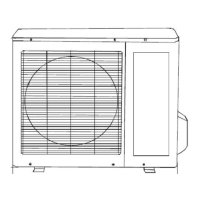MLCAC-UTSM-2010-10 Wireless Remote Controller
Control 133
3 Timer off button:
Push the button to set TIMER OFF, each time you push the button the time moves forward by o.5 hours.
When the set time is over 10 hours, each time you push the button the time moves forward by 1 hour. If
want to cancel the TIMER OFF, then adjust the time of TIMER OFF as 0.0
4 CLOCK button:
Normally display the clock set currently (display 12:00 for the first electrifying or resetting). When push
the button for 4 seconds, the hour part on the clock display flashes every 0.5 seconds, then push button
and to adjust hour; push the button CLOCK again, the minute part flashes every 0.5 seconds, then push
and button to adjust minute. When set clock or alter clock setting, must push the confirm button to
complete the setting
Remark:
The wired controller will reset to factory setting with auto mode, auto fan and 24℃ setting temperature when
the air conditioner restarts after power failure.
And this may cause inconsistent displays on the wired controller and on the air conditioner. You need to
readjust the running status through the wired controller.

