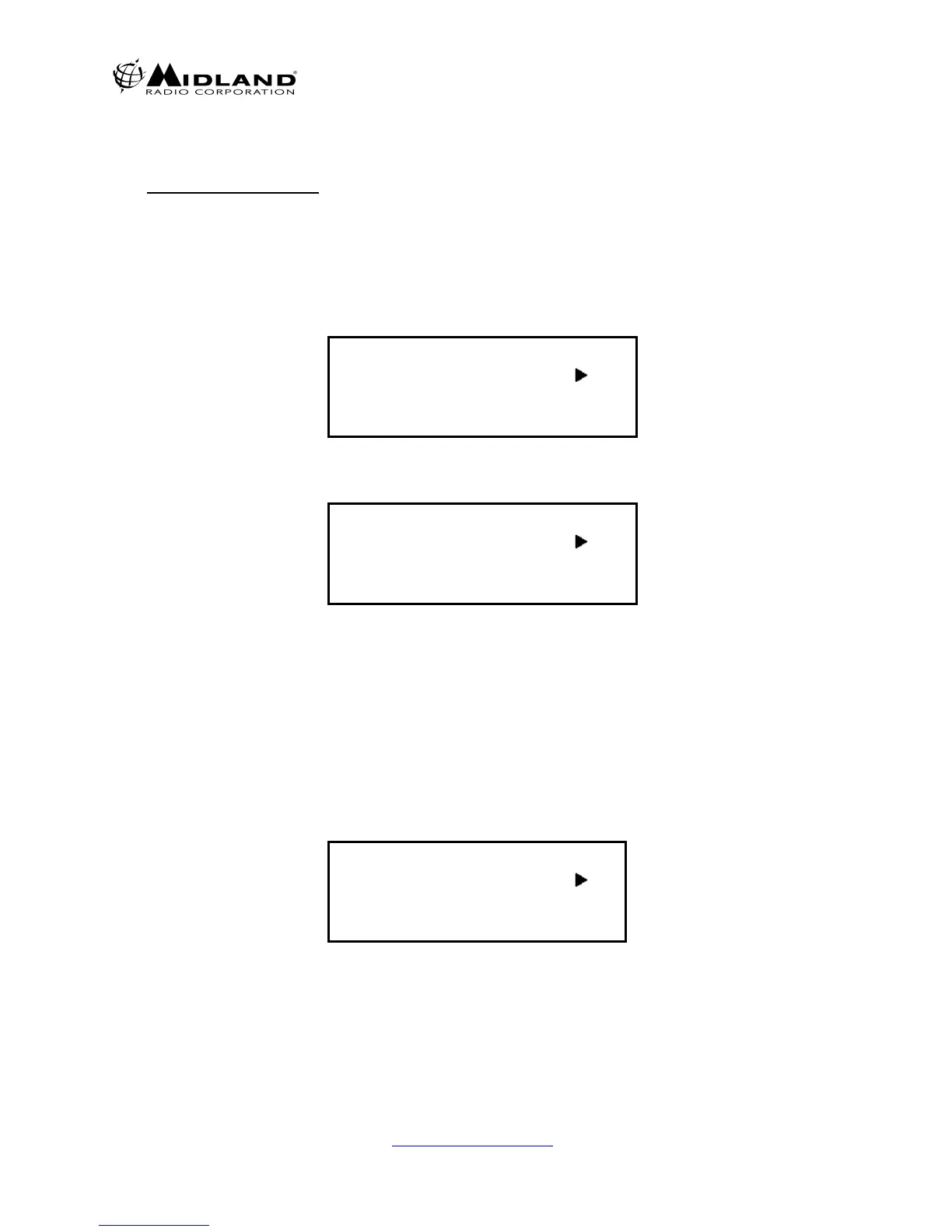16
www.midlandradio.com
Version 5.1
680-090-2042
10. P-25 SQUELCH ADJUSTMENT
Press SHIFT + MON to choose the P-25 squelch mode.
Normal SQL= If NAC is the same, the receiver will unmute
Selective SQL= If NAC and GROUP is the same, the receiver will unmute
Figure-24 Shows Normal SQ
Figure-25 Shows Selective SQ
RX
TX
C001 TAC 2 MD⌧N
Normal SQL
Figure 24
RX
TX
C001 TAC 2 MD⌧N
Selective SQL
Figure 25
11. TALKGROUP ALIAS ID
When GPC is selected with the “A” key, the TGID alias is indicated as programmed
(Max 8 characters)
Figure-26 shows POLICE for the TGID alias.
RX
TX
C001 TAC 2 MD⌧N
GPC POLICE
Figure 26