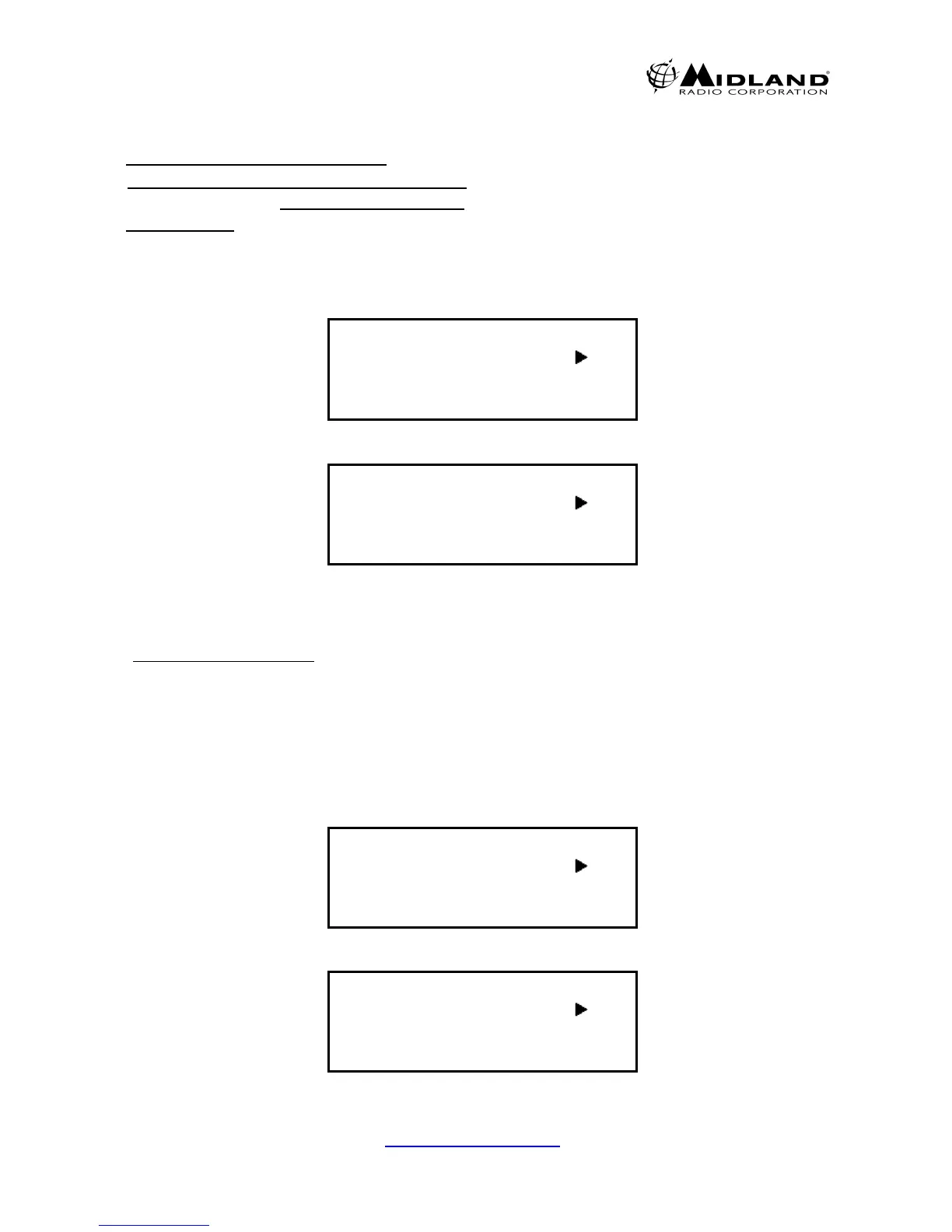9
www.midlandradio.com
Version 5.1
680-090-2042
7.1 INDIVIDUAL CALL ENTRY (Digital Base Mode Only)
Press and release A repeatedly until IDC----- is displayed.
Press B, and enter the numerical Unit ID.
To deleted a digit, Press the star ( * ) key
Press B or # to complete entry.
Figure-10 shows entry start, when B is pressed
Figure-11 shows completed entry, 1 + 2 + 3 + 4 + 5 + B
RX
TX
C001 TAC 2 MD⌧N
IDC __
Figure 10
RX
TX
C001 TAC 2 MD⌧N
IDC 12345
Figure 11
8. P-25 PTT MODE
Press D to select PTT (Push-To-Talk), mode.
When the display shows PTT is Analog, the radio
transmits in analog mode.
When the display shows PTT is Digital, the radio transmits in digital mode.
Figure-12 Shows Analog
Figure-13 Shows Digital
RX
TX
C001 TAC 2 MD⌧N
PTT is Analog
Figure 12
RX
TX
C001 TAC 2 MD⌧N
PTT is Digital
Figure 13