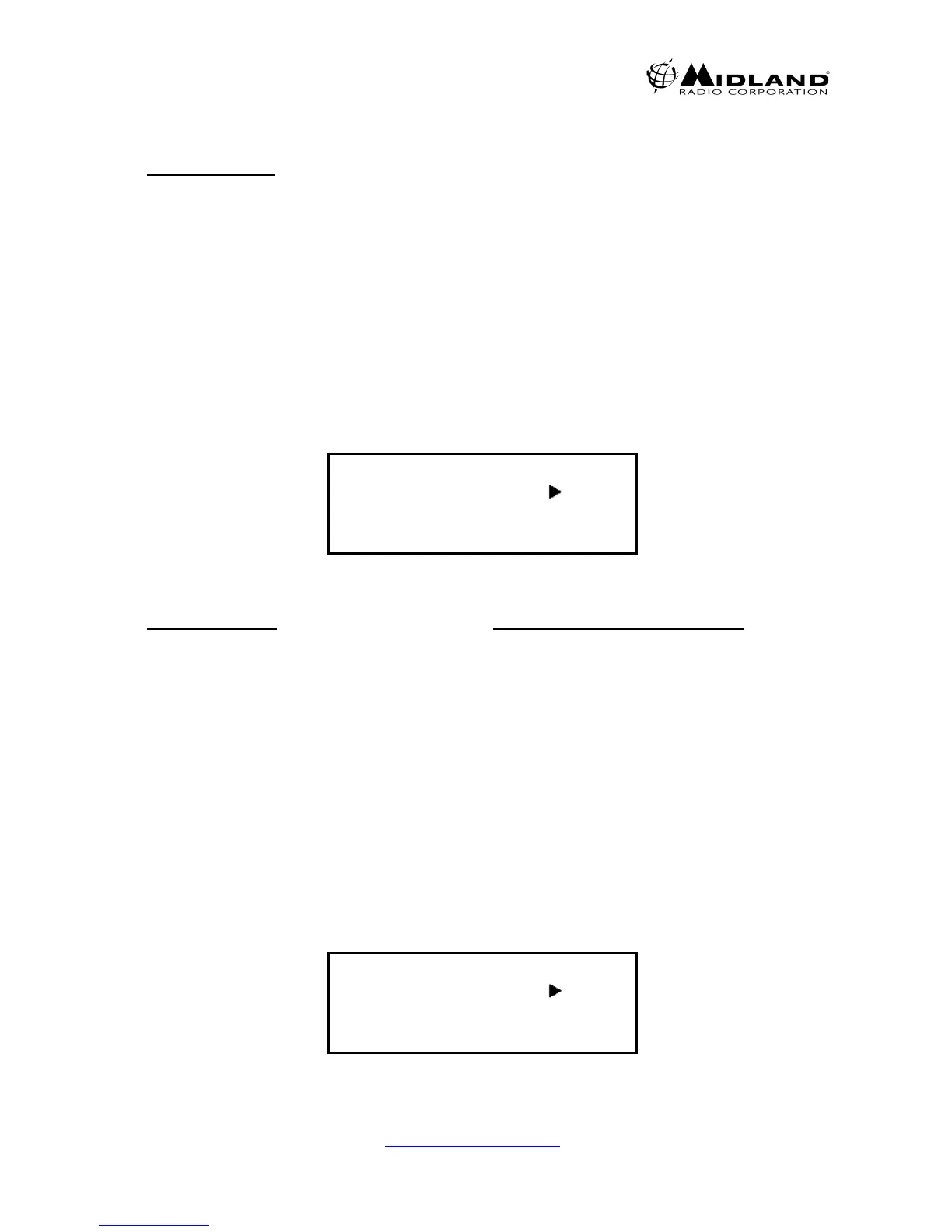19
www.midlandradio.com
Version 5.1
680-090-2042
15. ANALOG CHANNEL DATA
Press SHIFT+7 to scroll through the data. 7 must be depressed to scroll.
1) Rx width (narrow/wide/4kHz)
2) TX width (narrow/wide/4KHz)
3) Base mode (Simplex/Semi-duplex/Duplex/Repeater)
4) Rx CTCSS/DCS, CTCSS and DCS are used in Rx
5) TX CTCSS/DCS, CTCSS and DCS are used in TX
6) TX RX Modulation type either PM or FM (PM is the default)
(The INFORMATION DISPLAY selection in the 91-1480CD MISCELLANOUS MENU must be
set to ENABLE to display this information.)
Figure-33 Displays indicates a narrow channel during scroll.
RX
TX
C001 TAC 2 MD⌧N
RX Narrow Channel
Figure 33
16. P-25 CHANNEL DATA
Press SHIFT+ * to scroll through the data, * must be depressed to scroll.
1/ Unit ID (source address) 8/ Radio Inhibit RCV
2/ RX NAC 9/ Radio Un-inhibit RCV
3/ TX-NAC 10/ Status Update RCV
4/ TGID 11/ Status Request RCV
5/Emergency Alarm RCV 12/ Short Message RCV
6/Call Alert RCV 13/ Radio Monitor RCV
7/ Radio Check RCV
These functions may be enabled and disabled in the programming software’s
“MISCELLANEOUS/ INFORMATION DISPLAY” section.
Figure 34 Shows the Unit ID
RX
TX
C001 TAC 2 MD⌧N
Unit ID 00000047
Figure 34
