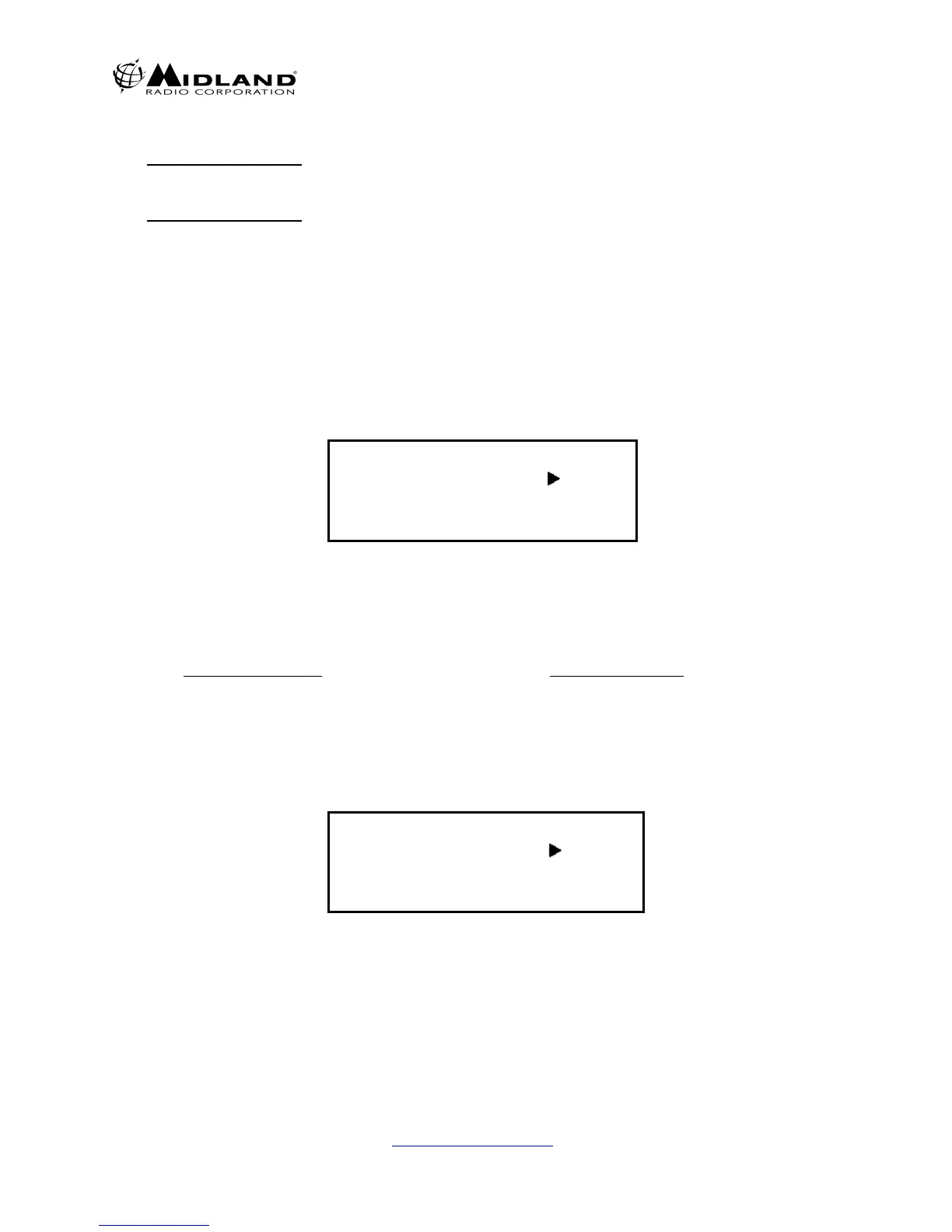20
www.midlandradio.com
Version 5.1
680-090-2042
17. BAR GRAPH/CHANNEL DISPLAY
Press SHIFT + CH to eliminate the channel name/bar graph and display the
frequencies for TX and RX.
Press SHIFT + CH to toggle back.
Figure-35 Displays the frequencies instead of channel name.
The 1
st
and 2
nd
character on line 1 indicates Receive Channel
The 3
rd
character indicates Wide band
The 4
th
character indicates Simplex mode.
The modes of operation are: “S” = Simplex, “H” = Semi duplex; “D” = Duplex and
“R” = Repeat Line 2, “TXN” indicates TX is Narrow band.
RXWS 154.600
TXN 154.600
C001 TAC 2 MD⌧N
GPC 00001
Figure 35
18. LCD BACKLIGHT TOGGLE
By Default, the Backlight illuminates for 5 seconds after any keypress then goes
out. Press SHIFT +1 for the backlight to stay on. Press SHIFT+ 1 again to return
to default operation.
Figure-36 Indicates the backlight is ON.
See section 8 for backlight timer settings.
RX
TX
C001 TAC 2 MD⌧N
Light turn ON
Figure 36
