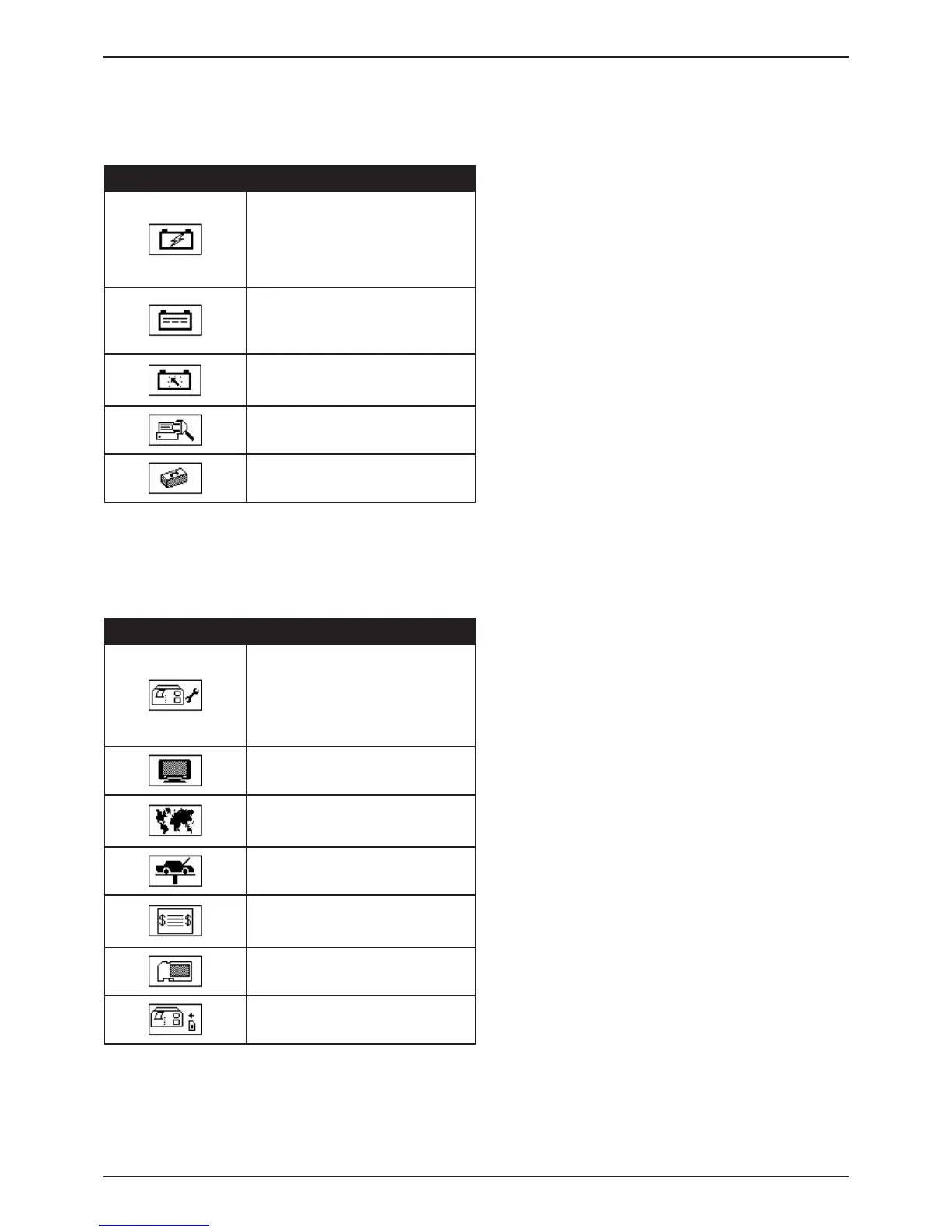GRX-3000
Midtronics bv. Lage Dijk-Noord 6 IJsselstein NL
www.midtronics.com
15
Chapter 2: Overview
*
*
Main Menu
The starting point for all functions in the charger. Some icons
lead directly to the function while others lead to two or more
options underneath it.
Menu Icon Description
Diagnostic Mode automatically
tests, charges, and provides battery
decision using the information you
select in a series of screens. This is
considered the main function of the
Battery Diagnostic Station.
Power Supply Mode used to
maintain the system at a xed voltage
to support the battery during vehicle
maintenance. (programming)
Manual Charging can be used with
operator entered values such as
voltage, current and time.
Print/View for all statistical info and
software version info.
Utility Menu includes functionality to
setup the charger.
*Menu icons marked with an asterisk (*) have more functions behind it.
Utility Menu
This menu allows you to set certain preferences and view
options.
Menu Icon Description
The CONFIG CHARGER menu
allows you to set the following
parameters:
DATE AND TIME, WRITE FAIL,
TEMPERATURE UNITS, and
POWER SUPPLY VOLTAGE
The DISPLAY allows you to set the
contrast of the LCD
With the LANGUAGE menu you
can select one of the 24 available
languages
Create your own address details for
printouts with the SHOP INFO icon
Create advertisement text with the
COUPON icon that can be printed at
the bottom of the printout
With FORMAT CARD you erase all
information on the data card
With UPDATE you can install new
software on the charger
More details on both the menu’s can be found in the
chapter: UTILITY