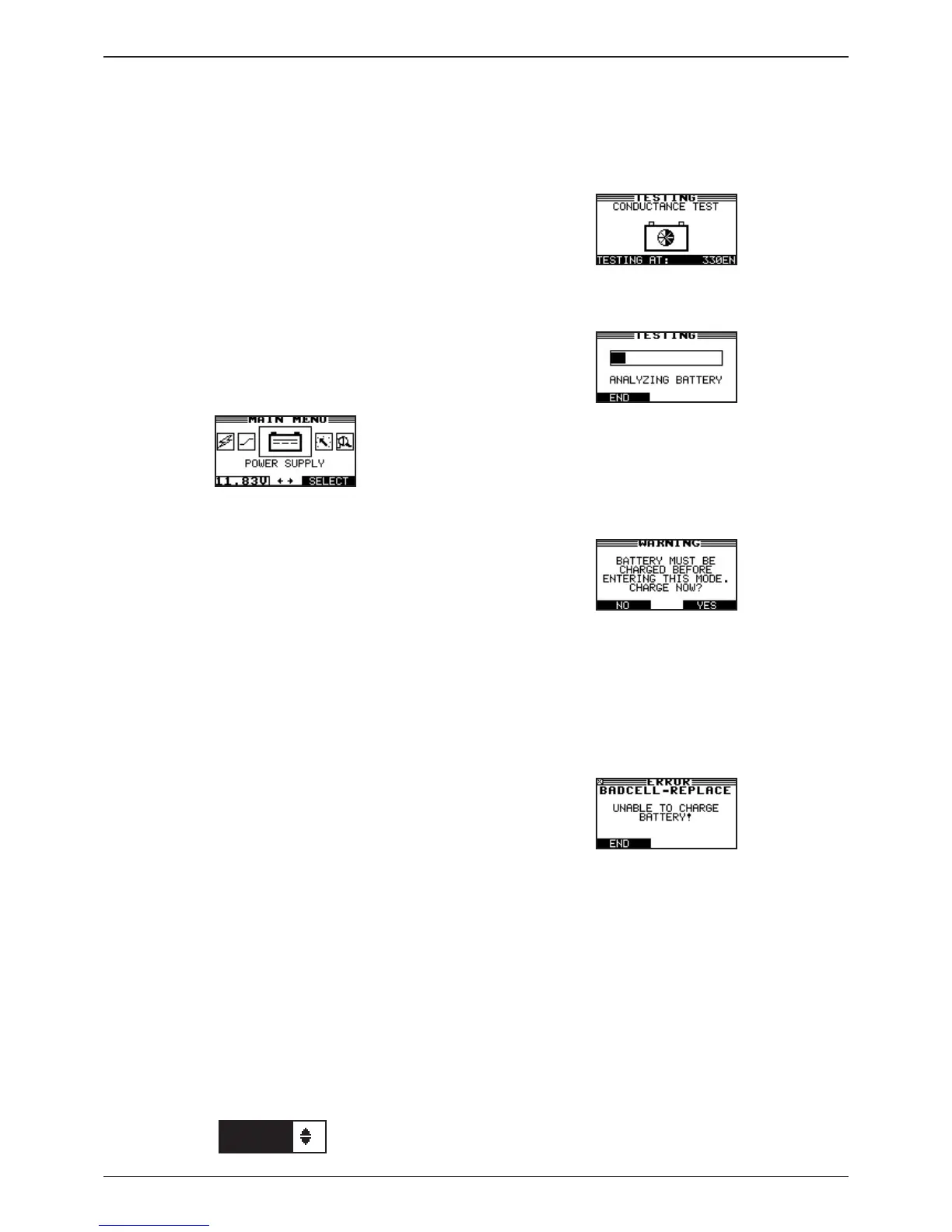GRX-3000
Midtronics bv. Lage Dijk-Noord 6 IJsselstein NL
www.midtronics.com
22
Chapter 7: Power Supply
The Power Supply function should be used when ever the
vehicle comes in to the workshop for regular maintenance
or ECU re-ashing.
Re-ashing an ECU can take up to several hours and during
that period a lot of current can be drawn from the battery. To
support the battery during this process you use the power
supply function.
Always make sure that when you work on the vehicle the
charger is switched in to the Power Supply function so that
you ensure that when the work is done the battery’s state of
charge is maintained at a healthy level.
1. From the MAIN Menu, highlight the POWER SUPPLY
icon and press the SELECT key.
2.
Use the UP () or DOWN () ARROW key
to select the
BATTERY TYPE, or press the corresponding numeri-
cal keys to move the dot to the option button of your
choice.
1 REGULAR
2 AGM
3 SPIRAL
4 GEL
Press the NEXT soft key to continue.
3.
Use the UP () or DOWN () ARROW key
to select the
RATING UNIT (TEST STANDARD), or press the corre-
sponding numerical keys to move the dot to the option
button of your choice.
1 EN
2 SAE
3 DIN
4 IEC
5 JIS
If you select JIS, the analyzer will ask for the JIS part
number. Scroll to the part number or type in the JIS part
number with the alphanumeric keypad.
Press the NEXT soft key to continue.
4. Press the UP () or DOWN () ARROW key, or use the
numeric keys to enter the BATTERY RATING in CCA.
500 A(EN)
Press ENTER.
The GRX will test the battery with conductance.
The next step is to apply an electrical load and test the
response.
When the battery has a low state of charge the charger
will ask you if you want to charge the battery rst prior to
starting the power supply function. It is advised to do this
because ECU programming with a battery in a low state
of charge can cause damage to the ECU when the battery
voltage drops below a certain limit.
If YES is selected the battery will be charged in the
Diagnostic Charge mode until it is ready. It will automatically
jump back to the Power Supply screen and maintains the
battery with the selected voltage threshold.
If NO is selected you will jump back to the MAIN menu.
In case of a defective battery the following message will
appear.
Settings in UTILITY menu for Power Supply
Go to the UTILITY menu and select CONFIG CHARGER, use
the
UP () or DOWN () ARROW
to select PS VOLTAGE.
Set the voltage to your requirement.
Chapter 7: Power Supply
