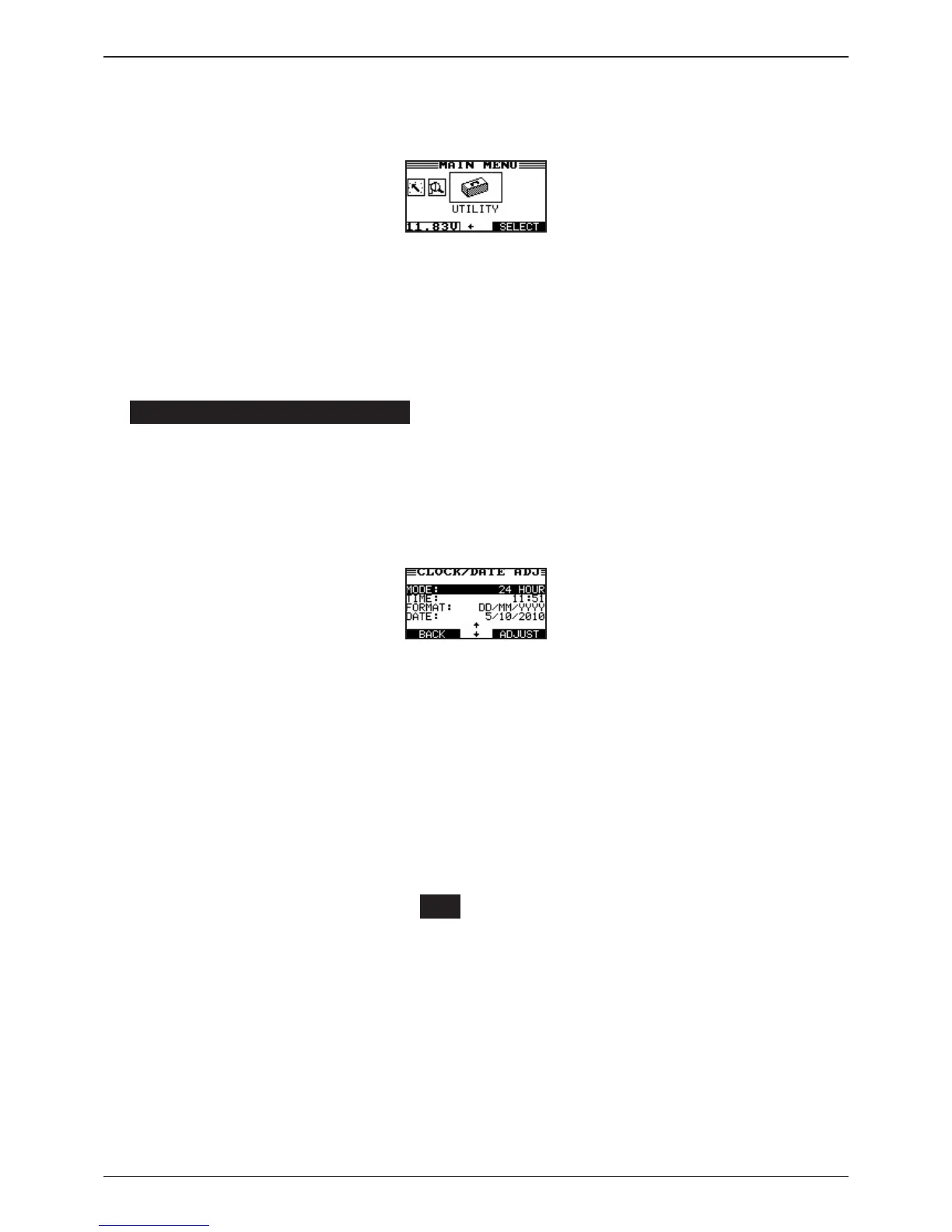GRX-3000
Midtronics bv. Lage Dijk-Noord 6 IJsselstein NL
www.midtronics.com
24
Chapter 9: Utility Menu
1. From the MAIN Menu, highlight the UTILITY icon and press the SELECT key.
2. Use the RIGHT () ARROW to select one of the following icons:
CONFIG CHARGER, DISPLAY, LANGUAGE, SHOP INFO, COUPON, FORMAT CARD, UPDATE
Cong Charger
DATE AND TIME
WRITE FAIL
TEMPERATURE UNITS
POWER SUPPLY VOLTAGE
Date and Time Menu
Use the ARROW keys to select one of the following items followed by ADJUST
Mode
1. Press the UP () or DOWN () ARROW
or press the corresponding numerical key (1 or 2) to move the dot to the option
button of your choice.
Select the 24-hour or AM/PM mode.
Press the SAVE soft key to save your setting or the BACK soft key to return to the menu.
If you use the alphanumeric keypad to enter the number preceding the option button, no additional keypress is needed to
save your selection.
Time
1. Use the UP () or DOWN () ARROW to change the hour, minutes, or AM/PM.
9 : 19 PM
2. Press the SAVE soft key to save your setting or the BACK soft key to return to the menu screen without saving the
changes.
Format
1. Use the UP () or DOWN () ARROW or press the corresponding numerical key (1 or 2) to move the dot to the option
button of your choice.
1 MM/DD/YYYY (month/day/year)
2 DD/MM/YYYY (day/month/year)
Chapter 9: Utility Menu
