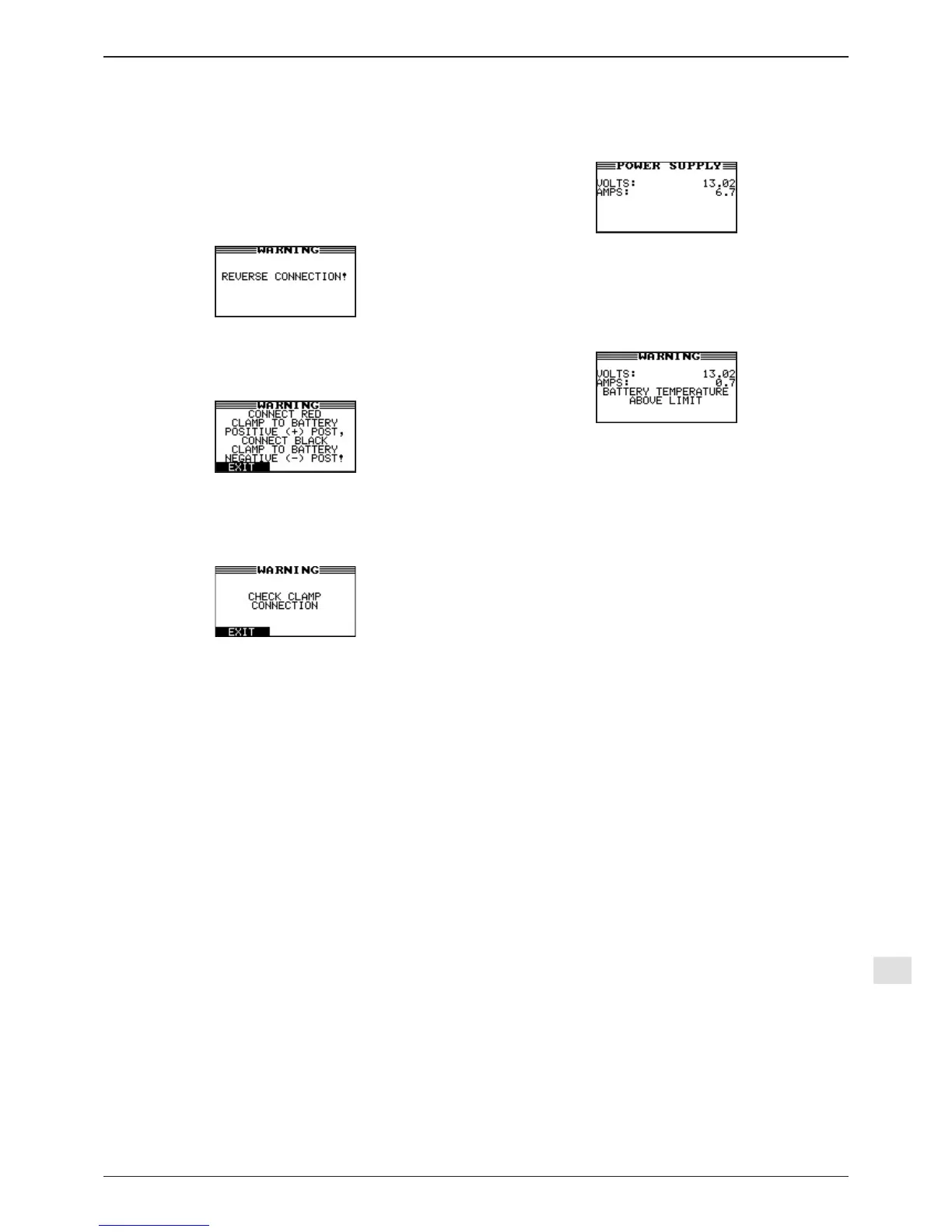GRX-3000
Midtronics bv. Lage Dijk-Noord 6 IJsselstein NL
www.midtronics.com
28
Chapter 10: Errors and warnings
During a charge cycle there might be messages coming
from the charger indicating something is wrong.
Below is a summary of possible messages and explanations.
Reverse Connection
If you connect the clamps in the wrong polarity (positive
to negative or negative to positive), the charger displays
REVERSE CONNECTION!
Reconnect the clamps correctly.
Check Clamp connection
To make sure both sides of the clamps are gripping the
terminals, rock the each clamp back and forth. A poor
connection will prevent charging.
If the message reappears after you have correctly
reconnected the clamps, clean the terminals and battery
posts and reconnect.
Frozen Battery
A warning from the charger that the battery under charge
shows signs of being frozen. Thaw the battery and try to
charge it later.
Charging a frozen battery is dangerous and should
never be done.
Chapter 10: Errors and warnings
Battery Temperature above limit
The charger has two temperature sensors that monitor
the temperature in the clamps during any process. If the
temperature goes above a certain limit there will be a
warning. The process needs to be stopped to prevent any
unsafe condition.
