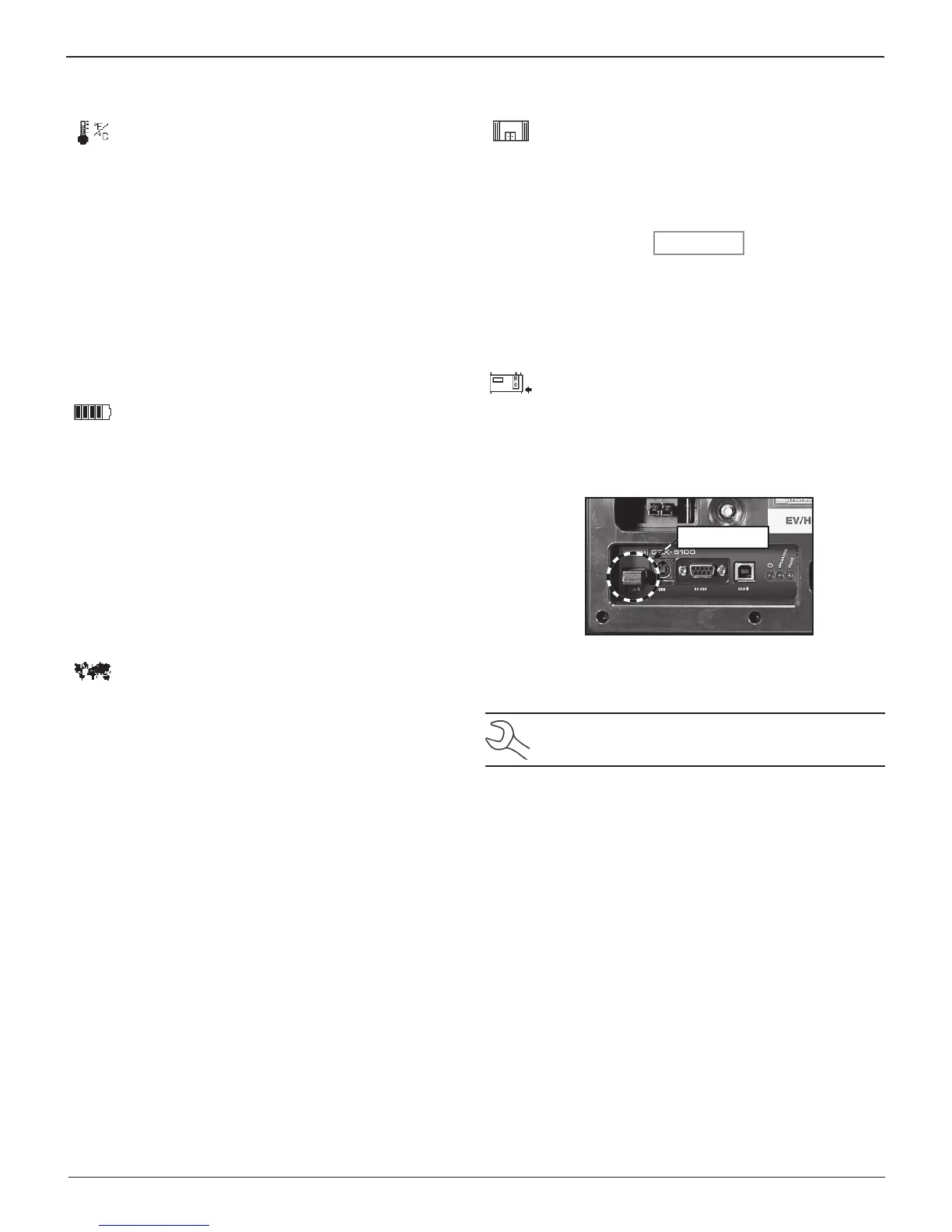GRX-5100 HEV Battery Service Tool
20
Chapter 6: Utility Menu
Temperature
The TEMPERATURE utility allows you to set the units
of measurement to either Fahrenheit or Celsius. To set
your preference:
1. Select the TEMPERATURE units.
1 CELSIUS
2 FAHRENHEIT
2. If you used the ARROW keys, press SAVE to save your set-
ting or BACK to return to the Admin Menu without saving
the changes.
Capacity
The CAPACITY function lets you select the units of bat-
tery capacity between Kilowatt hours and Amp hours.
1. Select the battery CAPACITY units.
1 AMP HOURS
2 KILOWATT HOURS
2. If you used the ARROW keys, press SAVE to save your set-
ting or BACK to return to the Utility Menu without saving
the changes.
Language
The LANGUAGE utility allows you to select a language
for the tool's display screen. You can override the selec-
tion when the GRX-5100 displays the language option
after you turn it on.
1. Select the LANGUAGE.
1 ENGLISH
2 SPANISH
3 FRENCH
2. If you used the ARROW keys, press SAVE to save your set-
ting or BACK to return to the Admin Menu without saving
the changes.
Dealer ID
Use this function to enter the DEALER ID for your deal-
ership into the GRX-5100.
1. Use the keypad to type in the DEALER ID .
ENTER YOUR
DEALER ID
2. Press SAVE to save your setting or BACK to return to the
Utility Menu without saving the changes.
Update
The MUW (Midtronics Update Wizard) is a TIS-based
system to update the software in your GRX-5100 EV
Battery Service Tool.
When software updates become available, use this utility to
update the GRX-5100 using a USB-style jump drive inserted
into the USB-A port.
USB-A Port
GRX-5100 Connection Panel
Performing An Update
NOTE: Updating the GRX-5100 software will take ap-
proximately 30 minutes.
1. On the GRX-5100, remove the USB jump drive inserted in
the USB-A port and Insert it in a USB port on an internet-
enabled, Windows-based computer.
2. The update utility executable le is available on the TIS
website at the following location: