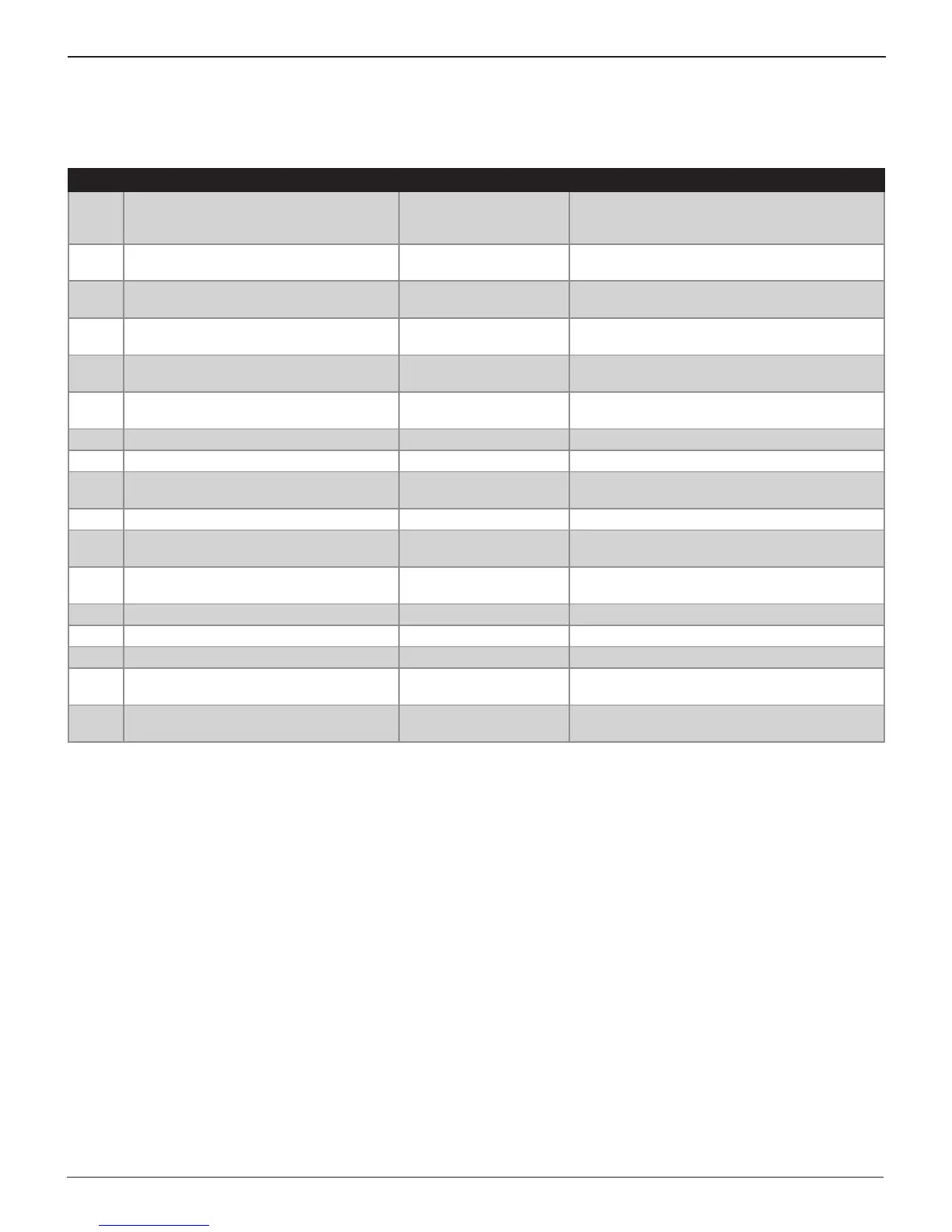23
Chapter 7: Error Messages
GRX-5100 HEV Battery Service Tool
Error Description Type Recommended Action
79 Emergency Stop Button Pressed User Selection After emergency situation has been addressed,
pull up on the Emergency Stop button on the top
of the GRX-5100 to reset tool.
80 High Voltage Fuse Blown User Selection/Hardware Check the fuses in the fuse box and replaced
fused as required.
82 12V Input Voltage too low (10V min.) User Selection/Hardware 12V power supplied to the GRX-5100 is too low.
Change battery source or plug into a wall.
84 Invalid BCU Cell Voltage Reading Battery Check connections to pack. Verify vehicle
selection and correct cables are used.
85 Invalid BCU Temp Sensor Reading Battery Check connections to pack. Verify vehicle
selection and correct cables are used.
91 Incorrect stack detected User Selection/Battery Verify vehicle selection and correct cables are
used.
92 Incompatible software versions detected User Selection/Hardware Perform a software update.
110 HV bonding test ground not detected User Selection/Hardware Verify a good chassis connection.
111 HV bonding test current too low User Selection/
Hardware/Battery
Verify a good chassis connection.
113 Low Voltage cable not connected User Selection Check connections to pack.
114 BCU-64 - Wrong Address User Selection Check the BCU address by conrmng the blue
rotary knob of the BCU is set to zero (0).
115 BCU-64 - Communication Issue User Selection/Hardware Power cycle unit. If error persists, contact
customer service to arrange service.
116 Wrong number of BCU-64's connected User Selection Connect proper number for each pack.
117 Short Detection - Reverse Connection User Selection/Battery Check connections to pack.
118 Short Detection - Current too high User Selection/Battery Short on battery check connections to pack.
119 Short Detection - Voltage too low User Selection/Battery If on 12V aux, use AC if possible, check
connections to battery.
120 12VDC power supply not working properly Hardware Check connections to pack. If error persists,
contact customer service to arrange service.
If troubleshooting does not solve the problem, call the Special Service Tools hotline (1-800-933-8335).
Hardware Error
This error can be generated by damaged or improperly connected cables. To clear the error, turn o the GRX-5100, disconnect
the cable connections and reconnect. Then power the GRX-5100 back up.