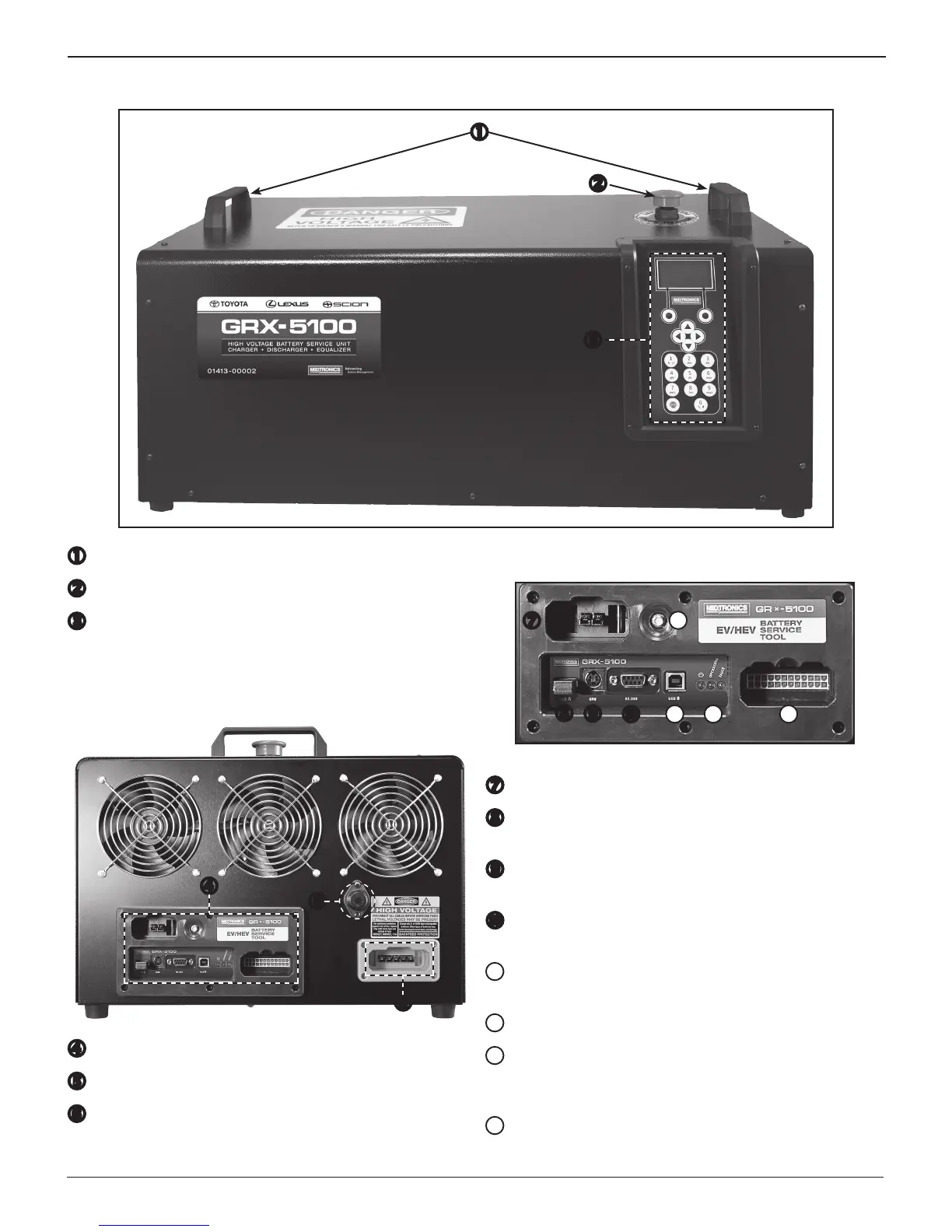9
Chapter 1: Introduction & Overview
GRX-5100 HEV Battery Service Tool
Front View
Lifting Handles
Emergency STOP Button
Keyboard & Display
Right End Panel
Connection Panel
11A Midget Fuse
High Voltage Cable Connection
Connection Panel
12
11
13
14
External 12V Auxiliary Power
USB-A Port
For connecting an external USB-style jump drive.
GR-8
Not currently used.
RS-232
For future use.
11
USB-B
For future use.
12
Diagnostic Indicator LED Lights
13
Low Voltage Cable Connection
Used to connect to the low voltage battery electronic
control unit based on the application.
14
WiFi Antenna Connection