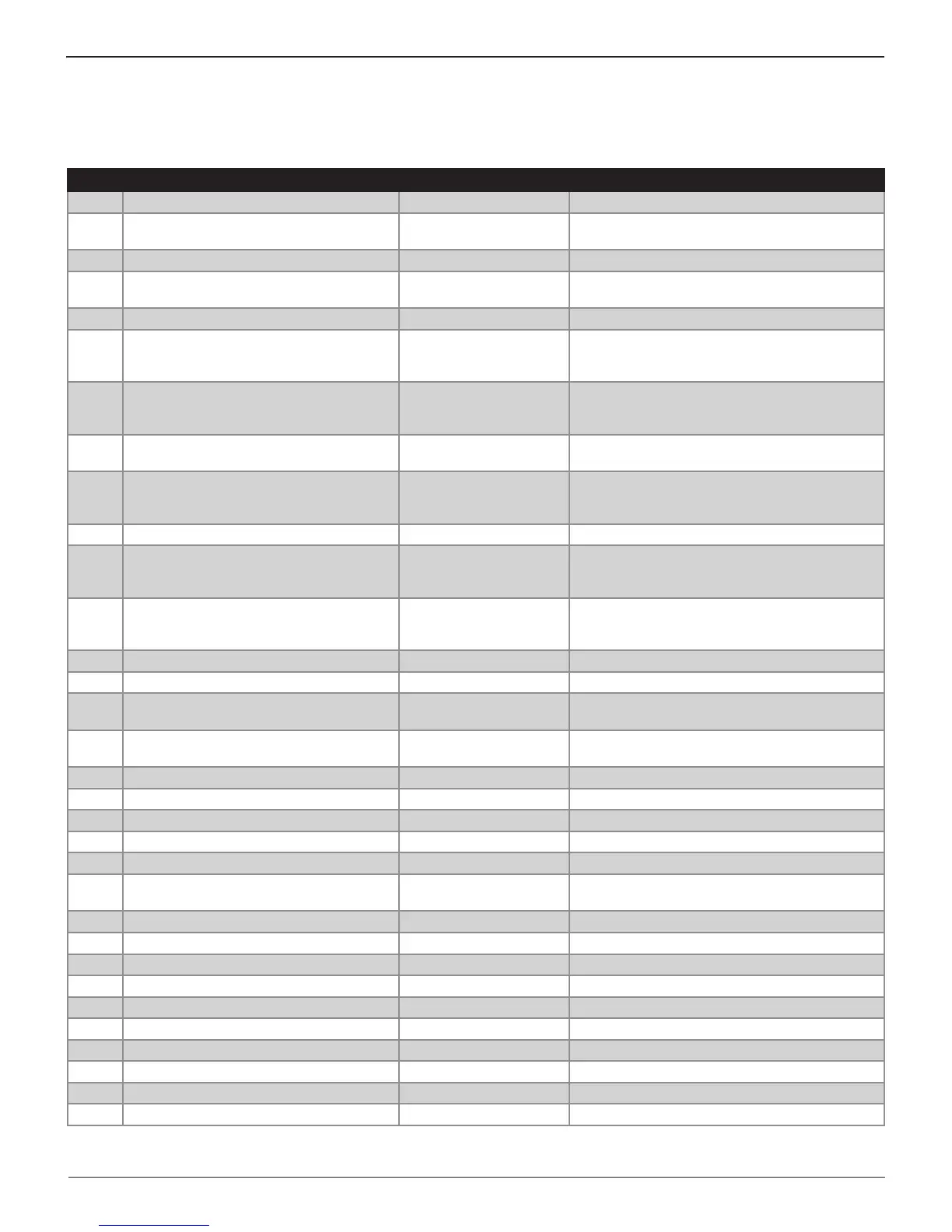GRX-5100 HEV Battery Service Tool
22
Chapter 7: Error Messages
Error Description Type Recommended Action
10 Numeric entry is out of range User Selection Use the correct characters for the situation.
12 Internal memory is corrupt Hardware Power cycle unit. If error persists, contact
customer service to arrange service.
13 Clock not set correctly User Selection Enter correct date.
16 USB drive does not contain update les User Selection Verify update les are on the USB drive. Re-
download les to USB drive if necessary.
22-23 Internal LV temperature sensor broken Hardware Contact customer service to arrange service.
24-25 Internal LV temperature too low Hardware Allow the GRX-5100 to warm up. If error
persists, contact customer service to arrange
service.
26-27 Internal LV temperature too high Hardware Allow the GRX-5100 to cool down. If error
persists, contact customer service to arrange
service.
28-39 Self Test Failure Hardware Power cycle unit. If error persists, contact
customer service to arrange service.
40 Internal load temperature too high Hardware If discharge was conducted, let the unit cool
down. If error persists, contact customer service
to arrange service.
41-42 Internal HV temperature sensor broken Hardware Contact customer service to arrange service.
43-44 Internal HV temperature too low Hardware Allow the GRX-5100 to warm up. If error
persists, contact customer service to arrange
service.
45-46 Internal HV temperature too high Hardware Allow the GRX-5100 to cool down. If error
persists, contact customer service to arrange
service.
47 Internal Hardware Error Hardware Contact customer service to arrange service.
48 Internal EEProm Corrupt Hardware Contact customer service to arrange service.
49-55 Internal Communication Error Hardware Power cycle unit. If error persists, contact
customer service to arrange service.
56 Error communicating with BCU User Selection/Battery Check connections to pack. Verify correct
vehicle was selected.
57 User abort User Selection Re-start required operations.
58 Battery connected in reverse User Selection/Hardware Check connections to pack.
59 Battery not detected User Selection/Hardware Check connections to pack.
60 Battery under voltage detected User Selection/Hardware Check connections to pack.
61 Battery over voltage detected User Selection/Hardware Check connections to pack.
63 DC Current too high User Selection/Hardware Power cycle unit. If error persists, contact
customer service to arrange service.
64
Battery temperature too low ( ≤
–
30
°
C)
User Selection/Hardware Check connections to pack.
65 Battery temperature too high ( ≥ 60
°
C) User Selection/Hardware Check connections to pack.
66 Cell delta voltage too high Battery Check connections to pack.
67 Cell under voltage detected Battery Check connections to pack.
68 Cell over voltage detected Battery Check connections to pack.
69
Battery temperature variation too high (50
°
C)
Battery Check connections to pack.
71 Battery already charged User Selection/Battery Check connections to pack.
72 Battery already discharged User Selection/Battery Check connections to pack.
73 12VDC Power Source; Charging disabled User Selection Connect to an AC source for charging.
74 Service Plug not detected User Selection/Battery
Make sure the vehicle service plug is fully inserted.
Chapter 7: Error Messages
Error Codes