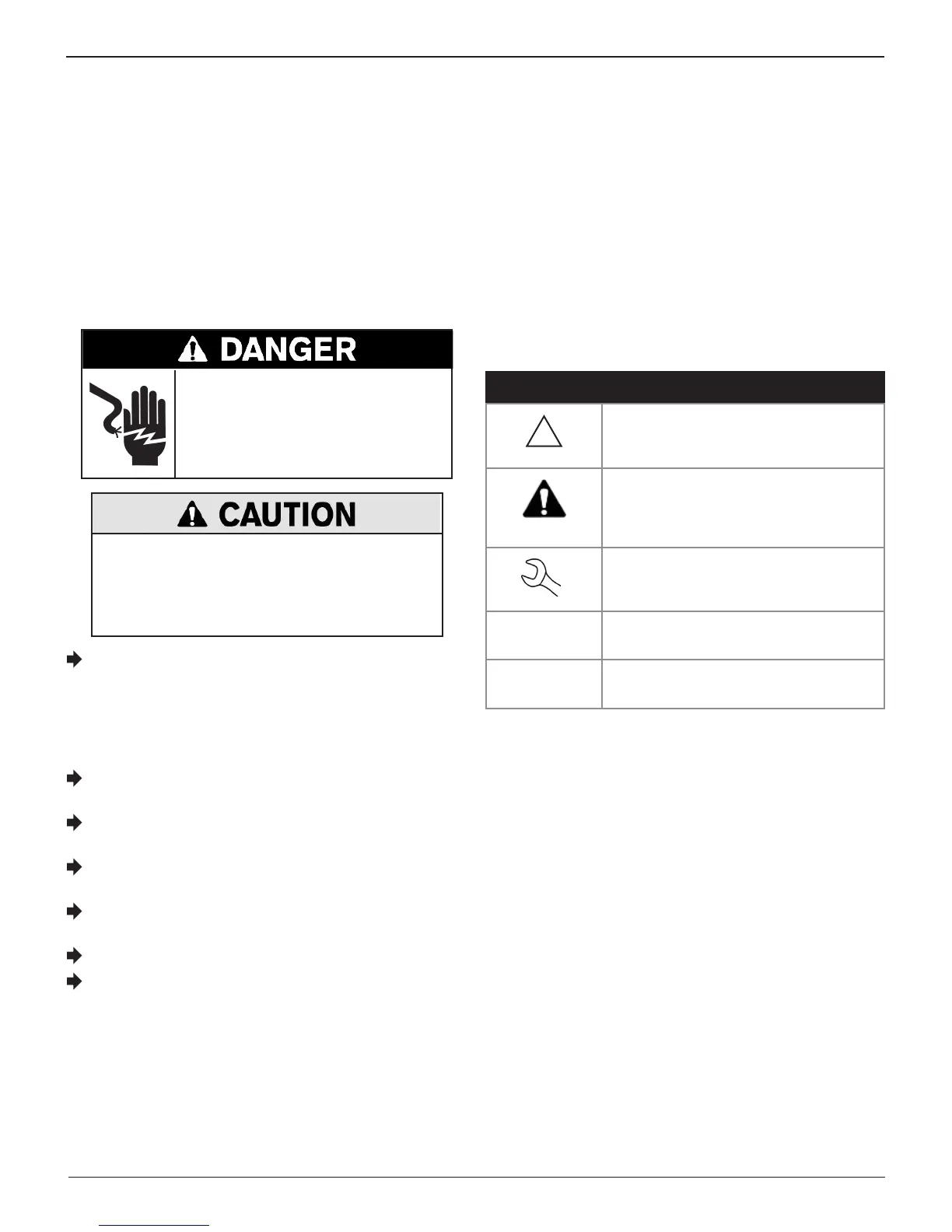GRX-5100 HEV Battery Service Tool
8
Chapter 1: Introduction & Overview
Safety Precautions
For safe, ecient, and accurate charging and discharging,
review the safety and operating instructions in this manual
before using the GRX-5100. In addition, follow all manufacturers’
instructions and SAE instructions.
Always use the necessary safety precautions when working with
batteries to prevent severe injury or death. Follow all Toyota/
Lexus/Scion instructions and SAE safety recommendations,
which include the following precautions:
Risk of explosive gases.
Never smoke or allow a spark or
ame in the vicinity of a battery.
Batteries can produce a highly explosive mix
of gases, even when the battery is not in op-
eration. Always work in a well-ventilated area.
Wash hands after handling.
REQUIRED BY CALIFORNIA PROP. 65: Battery posts, termi-
nals, and related accessories can contain lead and lead
compounds, chemicals known to the state of California
to cause cancer and birth defects or other reproductive
harm.
Battery electrolyte is highly corrosive. If electrolyte enters
your eyes, immediately ush them thoroughly with cold
running water for at least 10 minutes and seek medical
attention. If battery electrolyte gets on your skin or cloth-
ing, wash immediately with a mixture of water and baking
soda.
Always wear proper safety glasses and face shield when
working with or around batteries.
Keep hair, hands, and clothing as well as the GRX-5100
cords and cables away from moving engine parts.
Remove any jewelry or watches before you start servicing
the battery.
Use caution when working with metallic tools to prevent
sparks or short circuits.
Never lean over a battery when charging or discharging.
Never charge a frozen battery. Gases may form, cracking
the case, and spray out battery electrolyte.
Connecting To AC Power
Plug the GRX-5100 into a dedicated, grounded nominal 15-
amp or higher AC outlet. Press the power switch to the ON
position.
Manual Conventions
To help you learn how to use your GRX-5100, the manual uses
these symbols and typographical conventions:
Symbols And Typographical Conventions
Convention Description
!
The safety symbol indicates instructions
for avoiding hazardous conditions and
personal injury.
The safety symbol with the words
CAUTION, WARNING, or DANGER
indicates instructions for avoiding
hazardous conditions and personal injury.
The wrench symbol indicates procedural
notes and helpful information.
CAPITAL
LETTERS
The text for screen options are in regular
capital letters.
NEXT The text for soft keys are in BOLD capital
letters.
Chapter 1: Introduction & Overview
