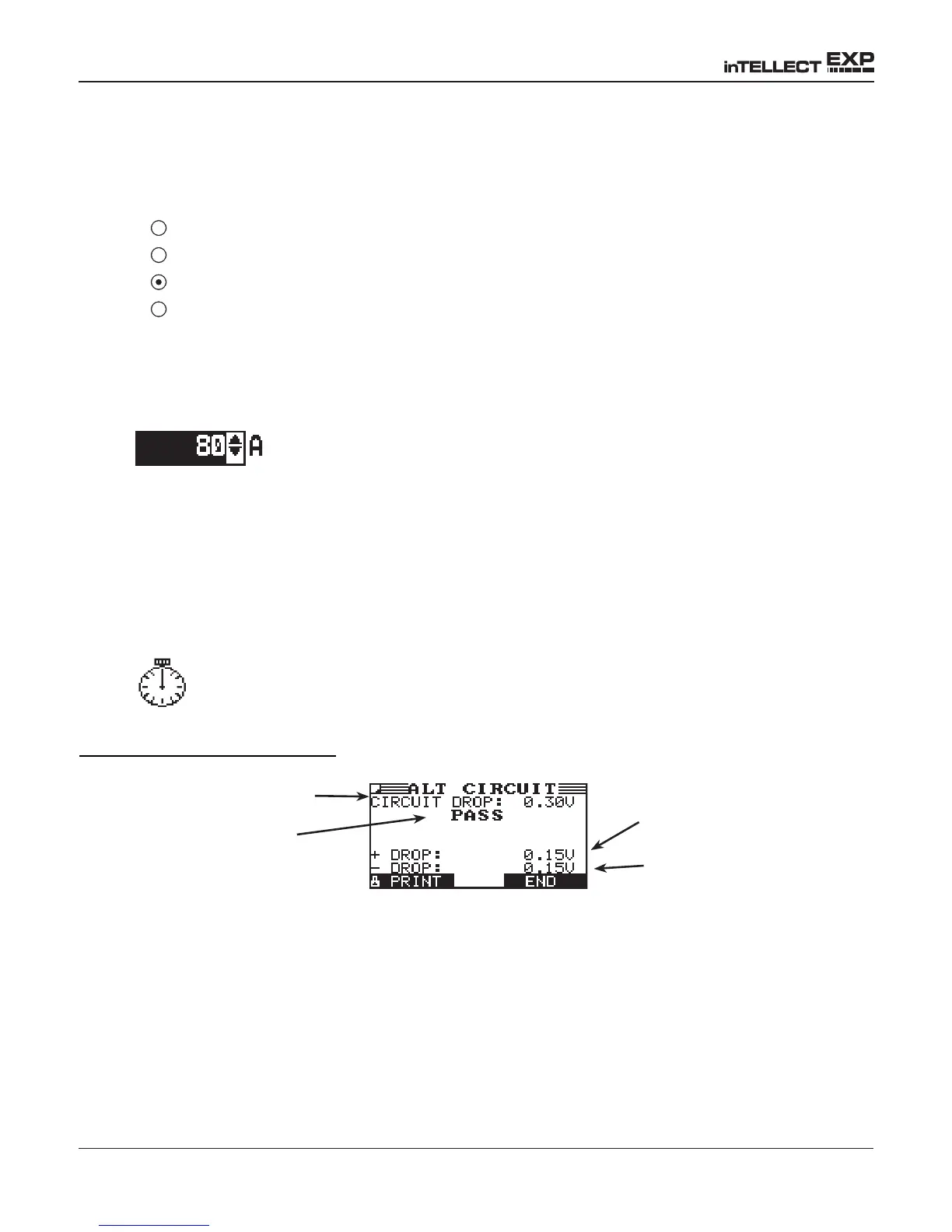• 34 •
Alternator Circuit
The Alternator Circuit Test measures the voltage drop of the alternator circuit.
1. SELECT CIRCUIT: Use the UP/DOWN ARROWS or the numerical keypad to select ALT
CIRCUIT.
1 BATTERY GROUND
2 STARTER CIRCUIT
3 ALT CIRCUIT
4 OTHER
Press the NEXT soft key to continue.
2. SET AMPS: Use the UP/DOWN ARROWS or the keypad to select the rated amperage of
the alternator circuit. The default is 80 A.
Press the NEXT soft key to continue.
3. Connect the positive (+) clamp of the battery test leads to the alternator’s output stud
(B+). Connect the negative (–) clamp to the alternator’s housing.
4. Connect the positive (+) DMM clamp to the battery’s positive (+) post. Connect the
negative clamp (–) to the battery’s (–) negative post.
For the next few seconds the EXP will display the word TESTING and a stopwatch
while it evaluates the battery ground.
Alternator Circuit Test Results
Figure 20: Alternator Circuit PASS Result
If there is a problem, the decision is CLEAN AND RETEST OR REPLACE. To print the results, align
the EXP’s IR transmitter with the printer’s receiver, and select the PRINT soft key. To return to the Main
Menu, press the END key.
Voltage drop across
negative side of circuit
Total circuit voltage drop
Voltage drop across
positive side of circuit
Decision
Chapter 7: Cable Drop Test