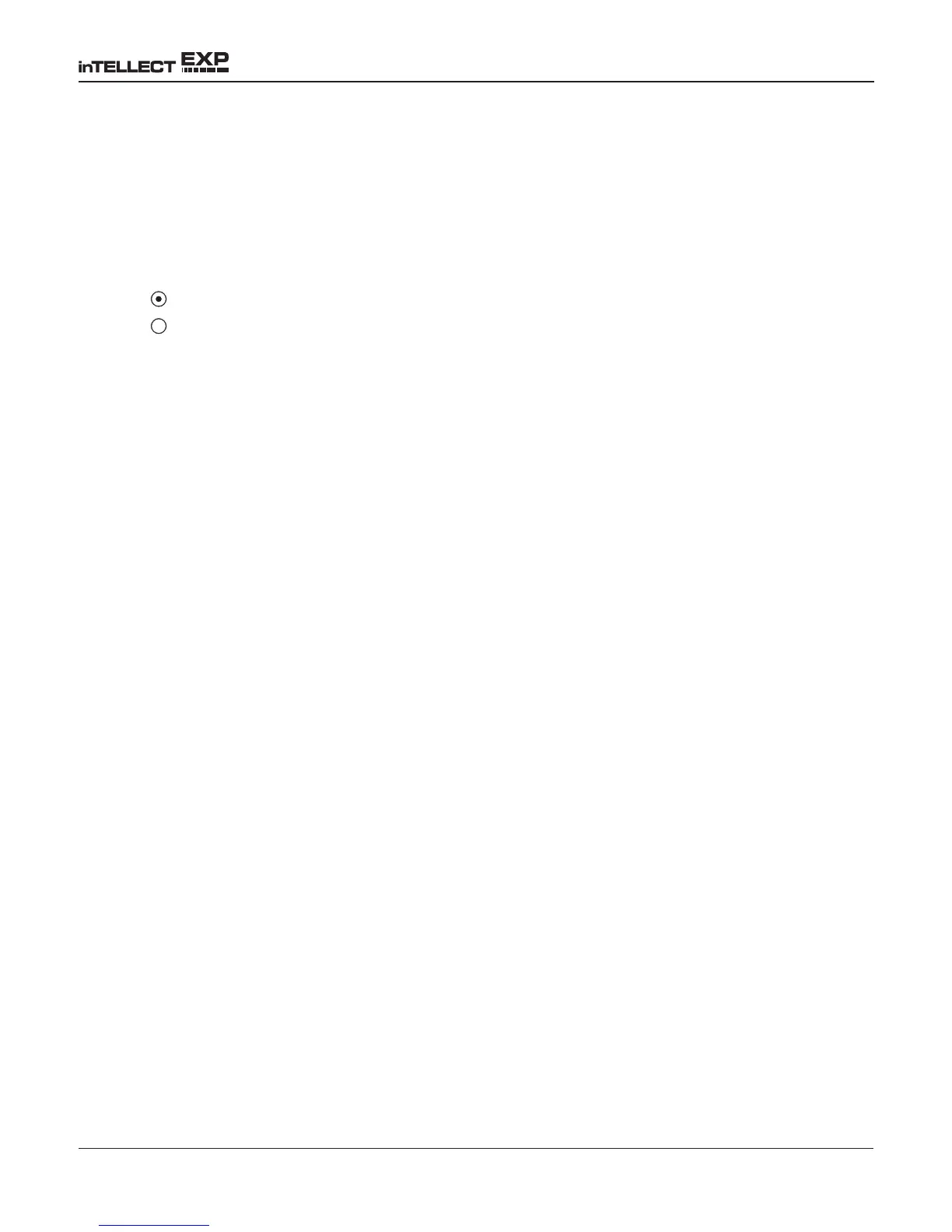• 41 •
Volts/Amp (requires the optional amp clamp)
The volts/amp meter simultaneously
measures charging voltage and charging current.
1. Connect the amp clamp lead to the EXP’s accessories port.
2. Select the meter’s icon.
3. Select the amp clamp range.
1 70 AMP MAX.
2 700 AMP MAX.
Press the NEXT soft key to continue.
4. The meter will zero itself and display the amperage and voltage measurements.
5. Place the clamp’s jaws around the negative (–) cable.
6. Connect the battery test cable to the EXP.
7. Connect the battery test clamps in the correct polarity: red clamp or probe to positive (+);
black to negative (–).
8. The EXP will display the measurement.
9. To return to the METERS menu, press the END soft key.
Chapter 9: Digital Multimeter