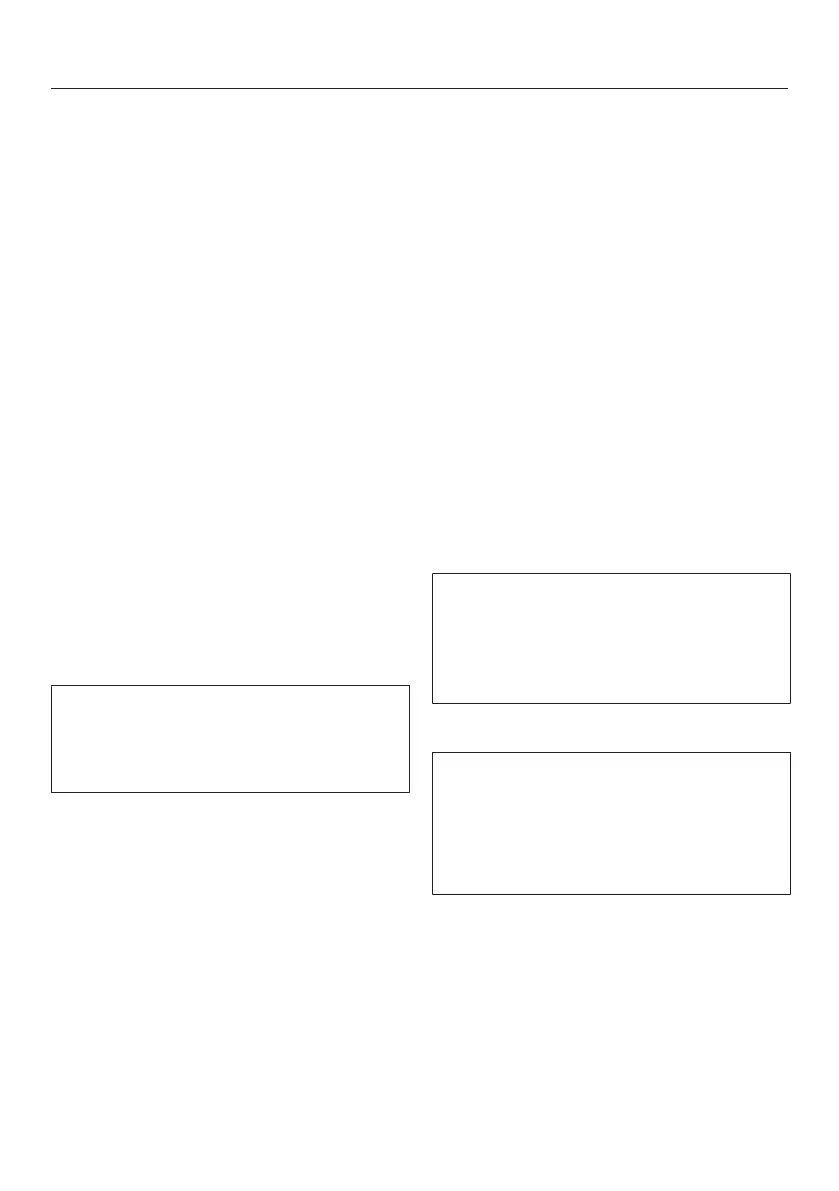Before first use
24
Before using for the first time
Connect the coffee machine to the
plumbed-water and power supplies.
Install the coffee machine.
Remove any notices from the
machine.
Remove the protective film from the
drip-tray cover.
Clean the water container, the bean
containers, and the central spout.
Remove the bean containers and fill
them with roasted coffee beans.
Turning on for the first time
Tap theOn/Offbutton.
Selecting the display language
Select the desired display language.
You might also be asked for your
location.
The choice of location determines how
the time of day is displayed, e.g., in
the 12 or 24-hour format, as well as
how units are displayed and so on.
Setting up the network (Miele@home)
You can connect your coffee machine
to your WiFi network.
The following appears in the display
during set-up: Set up “Miele@home”
Tip: You can also choose to set up
Miele@home for your coffee machine at
a later point. In this case, select Skip.
Make sure that your WiFi network
signal is sufficiently strong in the
place where you want to set up your
coffee machine.
TapContinue.
Select the connection method you
wish to use.
Follow the instructions provided in
the coffee-machine display and in the
Miele app.
Connection successfully established will
appear in the display.
Tap Continue to proceed with the set-
up.
Setting the date
Set the current date and tapOK.
Setting the time
Set the current time of day and
tapOK.
If the coffee machine has been
connected to a WiFi network and
signed into the Miele app, the time will
be synchronized based on the location
setting in the Miele app.
Setting the water hardness
Your local water authority will be able
to tell you the hardness of the water in
your area.
More information can be found under
“Settings – Water hardness”.
Enter your local water hardness (in
°dH) and confirm withOK.
Selecting the water supply (Water
connection)
The coffee machine is intended to be
plumbed into the water supply. You can
choose between the following water
supply options: