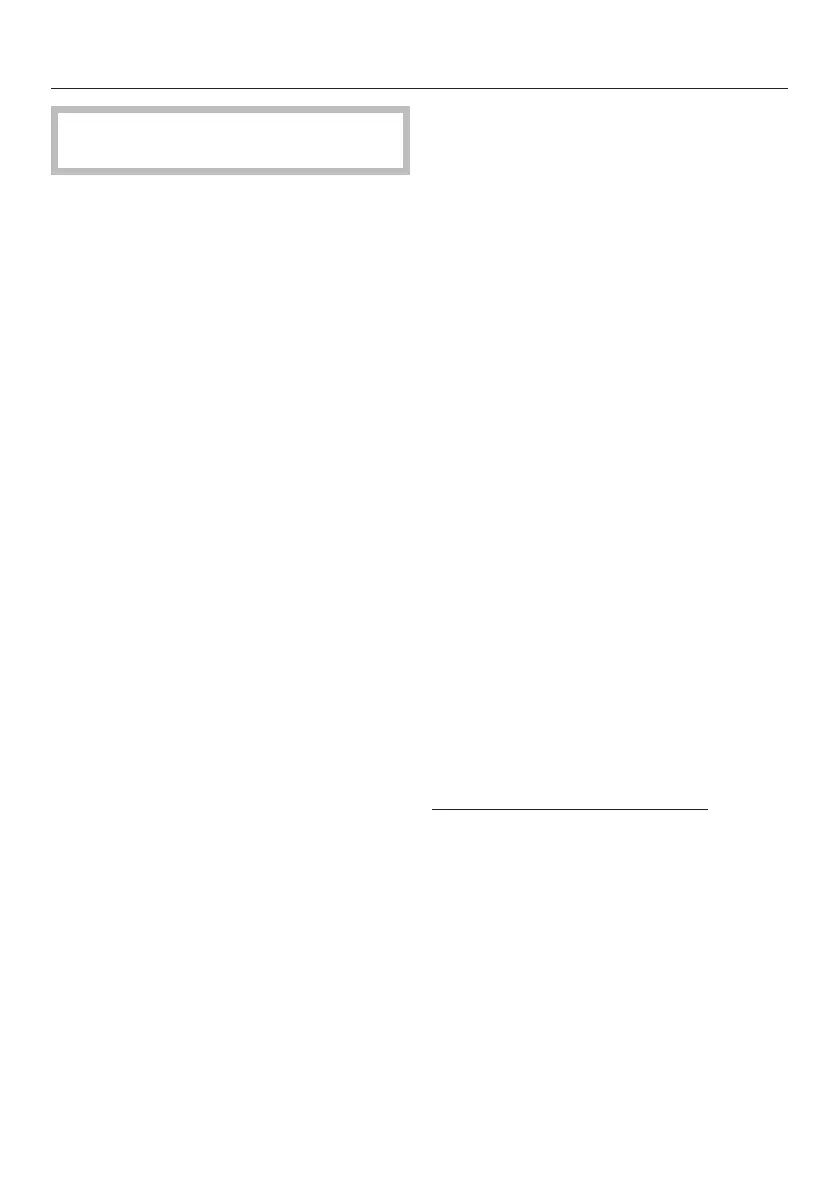Preparing beverages
35
Follow the instructions for making
tea on the tea packaging.
The amount of tea required varies from
one type of tea to another. Always
follow the recommendations of the
manufacturer on the packaging or of
the retailer. You can adjust the amount
of water according to the type of tea
and the size of the cup (see “Portion
size”).
TeaTimer
You can use the TeaTimer function to
start a kitchen timer when making tea.
There is a preset brewing time for the
type of tea selected. You can adjust the
preset brewing time (up to a maximum
of 14:59minutes). The changed
brewing time is saved.
While the brewing time is counting
down, you can continue to use the
coffee machine as normal. After the
brewing time has elapsed, an audible
signal will sound and the symbol will
flash.
Setting theTeaTimer
You can choose between the following
options:
- Automatic: The TeaTimer starts
automatically once the water has
been dispensed.
- Manual: Once the water has been
dispensed, you have the option of
starting the TeaTimer.
The drinks menu is displayed.
Tap the sensor button.
Select Settings | TeaTimer.
Select the setting you want and
confirm withOK.
Making tea
Tap the sensor button to access the
menu containing the various types of
tea.
The drinks menu is displayed.
Pour loose tea into a tea filter or
similar or take a tea bag out of the
packet.
Place the tea filter or the tea bag in
the tea cup.
Place the tea cup under the main
dispenser.
Tap.
Select the type of tea you want and
confirm your choice withOK.
Hot water will be dispensed into the
cup.
If the TeaTimer| Automatic setting has
been selected, the kitchen timer for the
brewing time will start running once the
water has been dispensed.
Starting the TeaTimer manually
TeaTimer appears in the display as soon
as the water has been dispensed.
TapOK.
The editor will open with a suggested
time.
Change the brewing time if required
and confirm withOK.
After the brewing time has elapsed, an
audible signal will sound and the
symbol will flash.