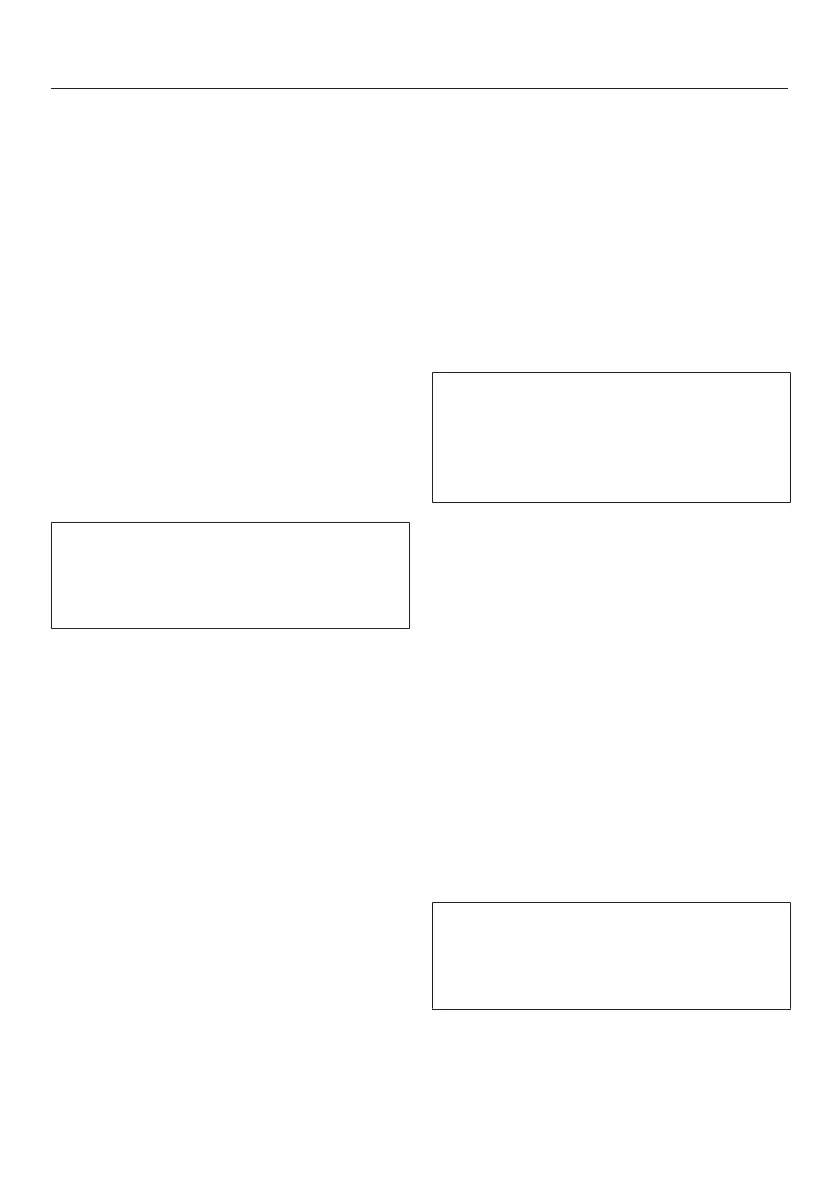Settings
44
You can use the “Settings” menu to
customize the coffee system to suit
your individual requirements.
Displaying and changing
Settings
The drinks menu is displayed.
Tap the sensor button.
Select Settings and tapOK.
Select the menu option that you want
to display or change.
Confirm withOK.
Change the setting as required and
confirm withOK.
Some settings which can be found in
the Settings menu are described in
separate sections of the operating
instructions.
Language
You can select the language and, if
applicable, your location for all display
text.
Tip: If you select the wrong language by
mistake, you can find the Language
option again via the symbol.
Time
Display (time display)
Select how you want the time of day to
show in the display when the coffee
machine is switched off:
- On: The time is always visible in the
display.
- Off: The time is not visible in the
display.
- Night dimming: To save energy, the
time is displayed from 5:00 am to
11:00 pm only.
Clock format
- 24-hour display (24 h)
- 12-hour display (12 h)
Setting
Set the hours and the minutes.
If the coffee machine has been
connected to a WiFi network and
signed into the Miele app, the time will
be synchronized based on the location
setting in the Miele app.
Date
Set the date.
Timer
The coffee machine has 2timers
offering the Turn on at and Turn off at
timer functions.
You can allocate the individual timer
functions to different days of the week.
On at
The coffee machine switches on at a
particular time, e.g., in the morning for
breakfast.
The coffee machine will not switch on
at the required time if you have
activated the system lock.
The timer settings are deactivated.