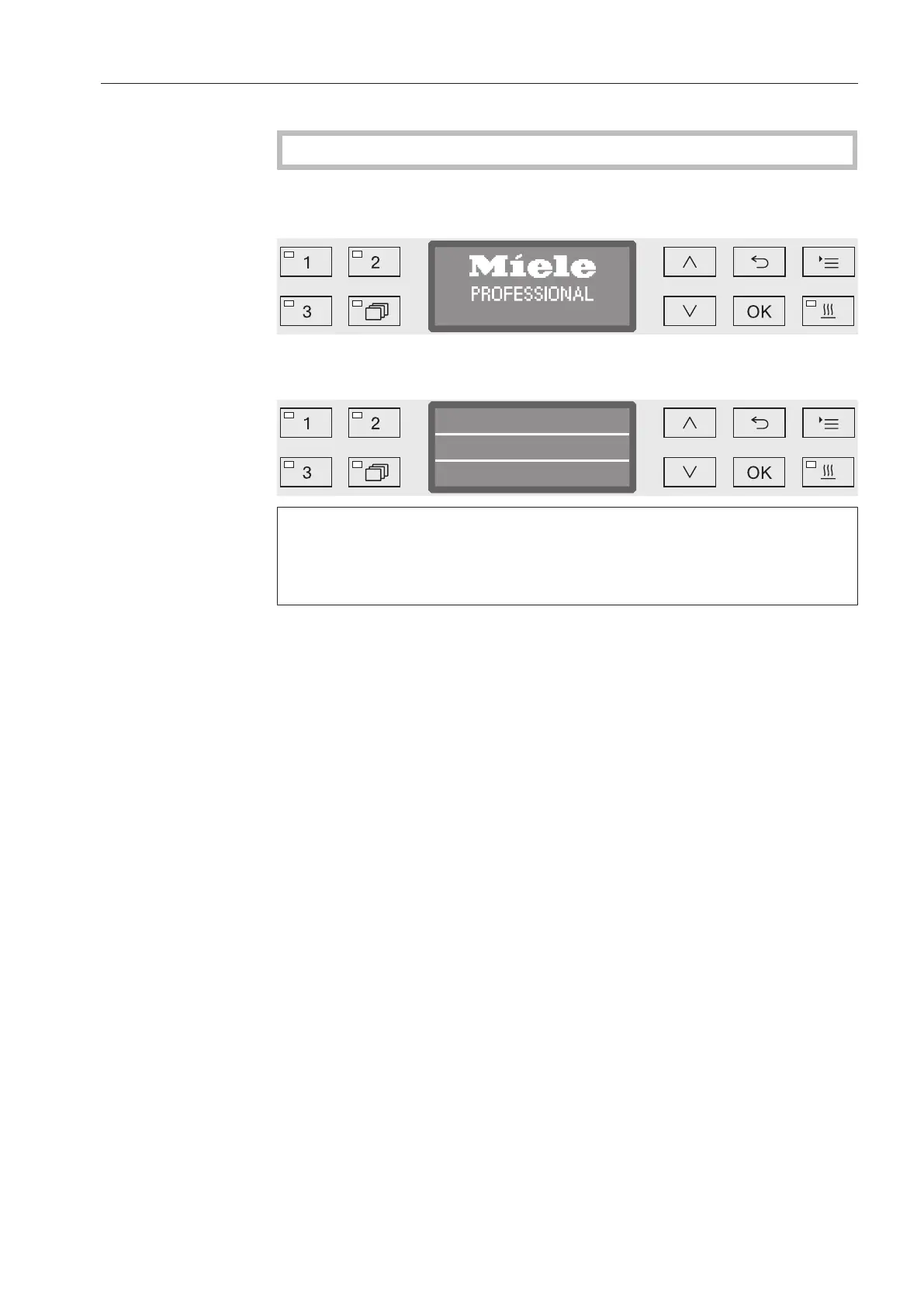Using the machine
21
Switching on
The machine must be connected to the electrical supply.
Press the button until the button’s LED lights up.
After that, the display shows the following:
As soon as the machine is ready for operation, the display changes to
show the last selected programme, e.g.:
Vario TD Inst 6trays
Temperature
Duration
Min50
55 °C
If the machine is being used for the first time, or if the factory default
settings have been reinstated, some basic parameters, e.g.
language, date, time, etc., must first be set. To enable this, the
display automatically changes to the relevant screen.
Switching off
Press the button.
Auto-off function
To save energy, the machine has an automatic switch-off function
(Auto-off function). If the machine has not been used for a specific
time period, it switches itself off automatically, see “Further settings/
Switch off after”.
Use the button to switch the machine on again.
Ready for use
When it is ready for use, the machine remains switched on, the
button flashes and the time is shown on the display. Pressing any
button reactivates the machine. Standby can be switched on and off
as required, see “Further settings/Switch off after”.
