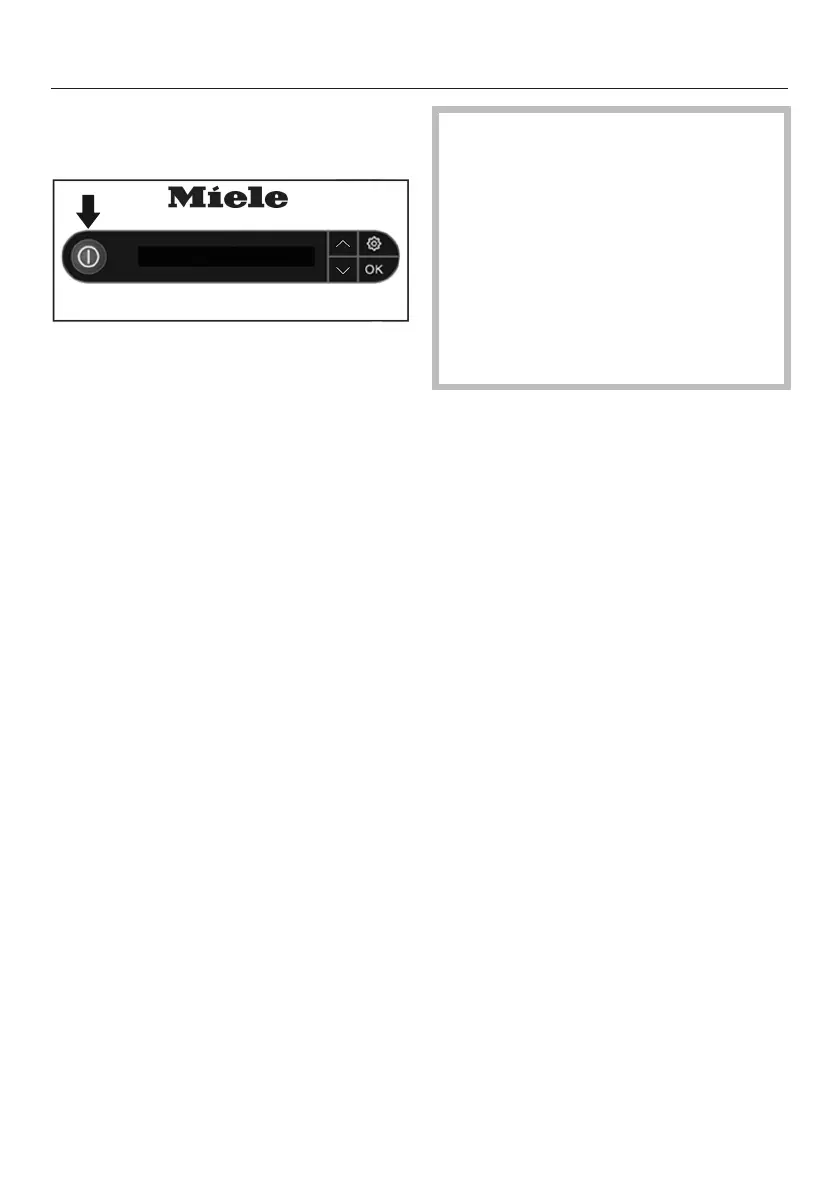Switching on
28
Switching on the steam ironing
system
Press the button on the control
field of the tower to switch on the
steam ironing system.
The button lights up and the wel-
come screen appears for several
seconds in the display.
If the iron was not connected to the
steam connection before switching it
on, the message Attach hose appears
on the display. In this case, the steam
hose must be attached to the steam
connection (see “Connection”).
If the steam button on the iron is
locked when the steam ironing system
is switched on, Release stm. button
will appear in the display. If this is the
case, first unlock the steam button by
pushing the slider on the iron forwards
(see “Ironing”).
The message Heating-up phase then
appears on the display. The steam iron-
ing system starts to heat up. During the
heat-up phase, some steam may be
discharged from the iron.
As soon as the steam ironing system is
ready and steam is available, the mes-
sage Ready for use will be displayed.
Depending on the operating time,
immediately after switching the
steam ironing system on, the auto-
matic rinse function can be started
(see “Automatic rinsing”) or you may
start the descaling process (see “De-
scaling”).
The steam ironing system is not
available for ironing while the rinse
and descaling processes are run-
ning.