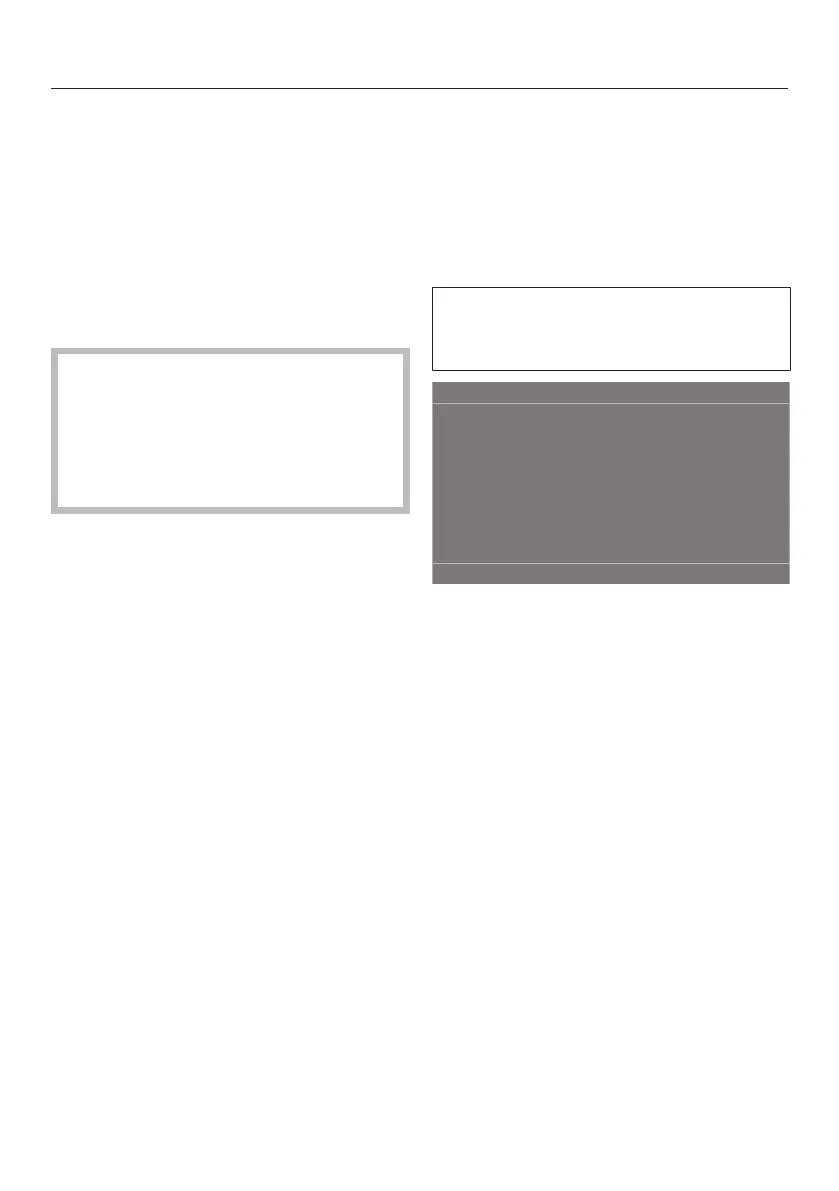Operating the washing machine
13
Sensor controls and touch
display with sensor controls
The,, andStart/Stopsensor
controls and the sensor controls in the
display react to finger-tip contact. Every
touch of a sensor control is confirmed
with an audible keypad tone. You can
adjust the volume of the keypad tone or
switch it off (see “Supervisor level”).
The control panel with sensor
controls and the touch display can
be scratched by pointed or sharp
objects, e.g. pens.
Only touch the display with your
fingers.
Main menu
After switching on the washing
machine, the main menu will appear in
the display.
You can access all the important sub-
menus from the main menu.
Touch the sensor control at any
time to return to the main menu.
Values set previously are not saved.
11:02
Programs Favourites Supervisor
Help
Programs
For selecting the wash program.
Favourites
For selecting 12 favourite wash
programs which can be set up and
saved by the supervisor (see “Favourite
programs” under “Supervisor level”).
Supervisor
You can alter the washing machine’s
electronics to suit changing
requirements in the Supervisor level
(see “Supervisor level”).
