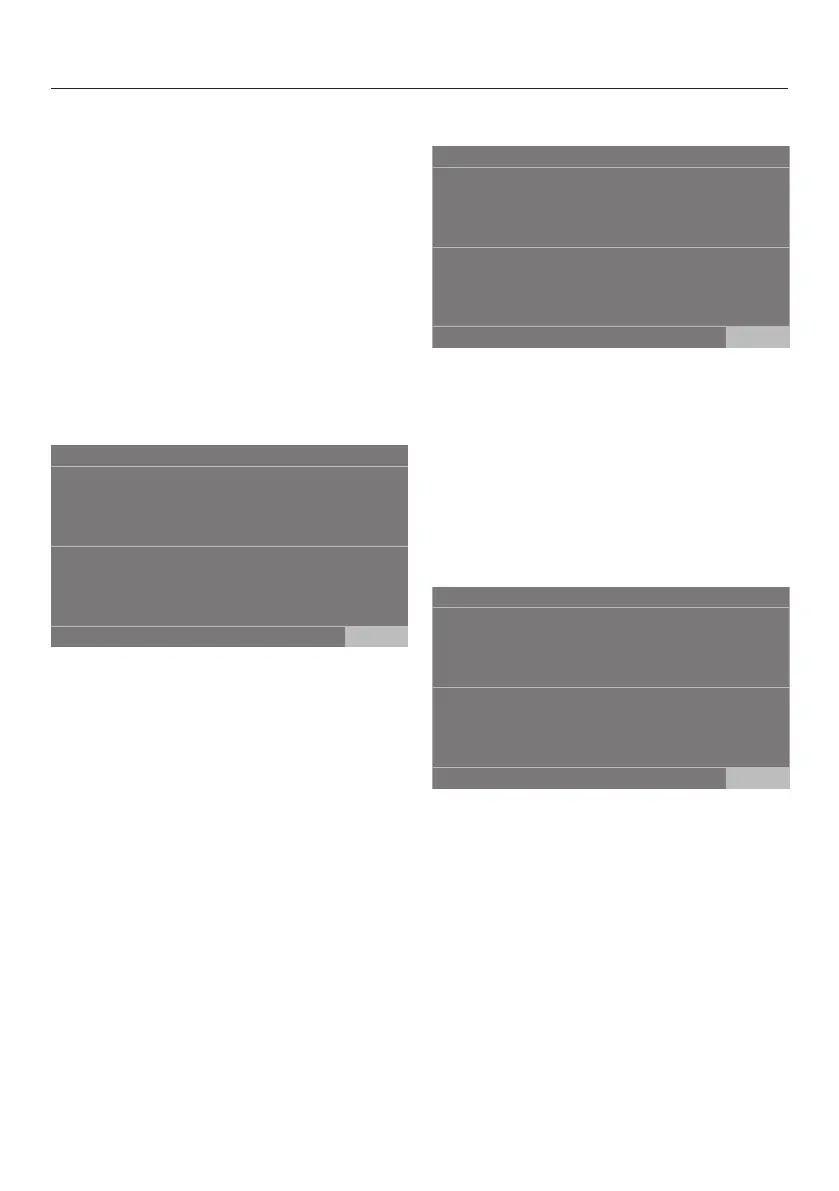Initial commissioning
20
Setting up a payment system
(If applicable)
If you wish to set up a payment system,
read the “Payment system” section of
the “Supervisor level” chapter.
These settings can only be changed
during the initial commissioning
process. If you wish to change the
settings after the commissioning
process, please contact Miele Service.
If you do not wish to set up a payment
system, you can skip this stage.
11:02
No payment
system
Payment system
OK
Program
control
Timed
operation
COM module
Touch the No payment systemsensor
control.
The display will change to the next
setting.
Selecting prewash water
Touch the coldsensor control if the
washing machine is only connected
to a cold water supply, or touch hotif
the washing machine is connected to
cold and hot water.
The display will change to the next
setting.
Selecting main wash water
Touch the coldsensor control if the
washing machine is only connected
to a cold water supply, or touch hotif
the washing machine is connected to
cold and hot water.
Further information will appear on the
display.
