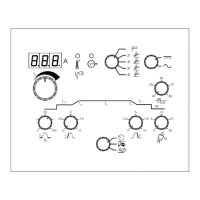14
Special functions
1. Open menu 2. Find menu selection 3. Select menu point
3 SECS
TIG PLASMA
TIG PLASMA
Active only in MMA mode
Active only in PLASMA mode
Active only in TIG and PLASMA
Active only in TIG and PLASMA
Exit menu
Only IGC
TIG PLASMA
4. Set parameter 5. Save selected data 6. Exit menu
TIG PLASMA
TIG PLASMA
TIG PLASMA
Parameters and menu selection
Active only in MMA mode
Active only in PLASMA mode
Active only in TIG and PLASMA
Active only in TIG and PLASMA
Only IGC
Exit from the USER menu
Open/Close the gas valve in order to purge the torch, check
the gas bottle and pressure reducer. Press “A“ to Open/Close
the gas. Exiting the USER menu will close the gas anyway.
Calibration of gas flow at 10 and 20 litres by means of flow-
meter (81010000).
Submenu for MMA procediment
Exit from submenu
Value of Hot Start
Value of Arc Power
Submenu for PLASMA procediment
Exit from submenu
Pilot Arc Active
Controls the activation of Pilot Arc during welding.
0: Arc always OFF
1: Arc ON only during slope-up and slope-down
2: Arc always ON (default)
External Cooling Mode
Selects the Internal or External Cooling unit
0: INTERNAL cooler
1: EXTERNAL cooler (default)

