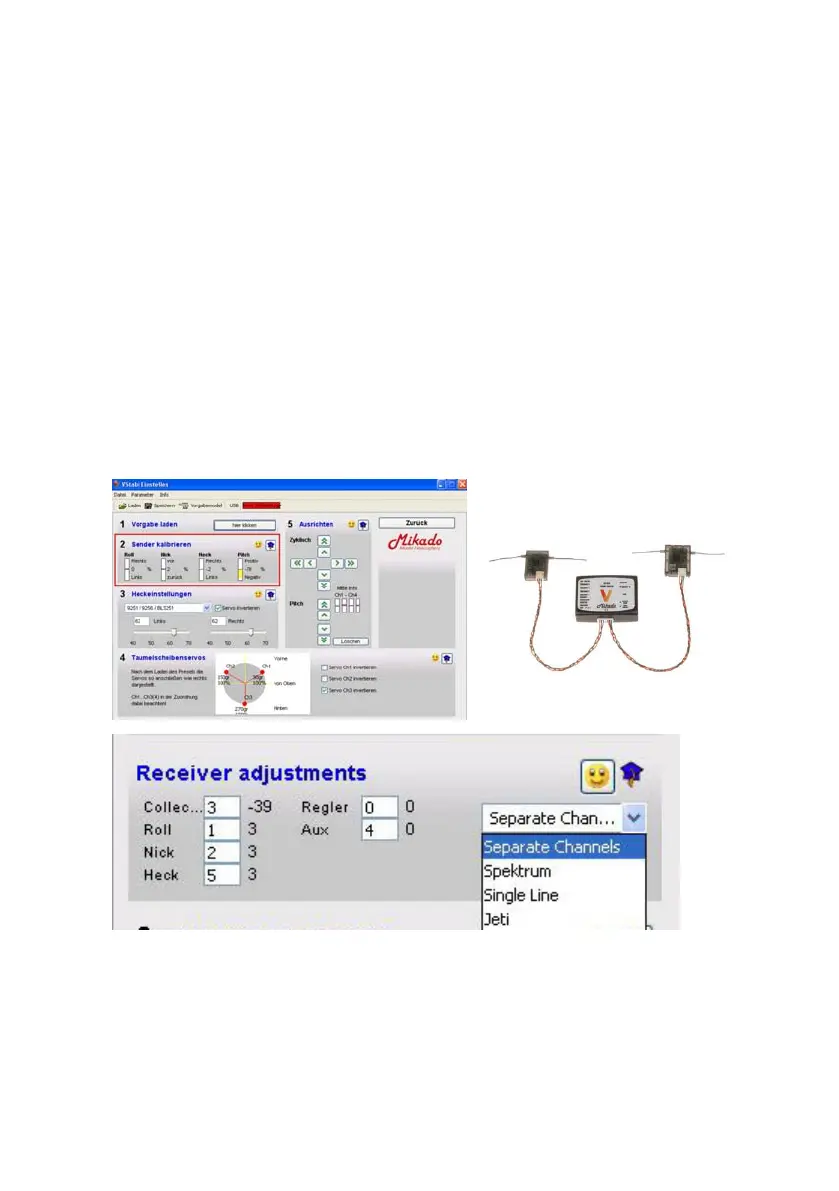12
Mini VBar can be operated with one or two Spektrum satellites. To
initiate operation (binding) and for programming, please connect the
satellites to the VBar and supply power to the VBar, using a receiver
battery. Then conncet the VBar with your PC via the USB cable. On
first connection the PC will ask for installation of the drivers. (These
are automatically loaded onto your PC when installing the Mini VBar
PC software.)
Now you must select the use of the satellites and their type in the PC
software and activate their use as receivers. To do so, go to the Setup
Menue and to auf TX Calibration. By clicking the doctor‘s hat you
get to „receiver adjustments“.
Here you select the applicable receiver. For Spektrum the default is
set for DX7, so that the correct channels are automatically assigned.
To finish, click on „prepare binding.“
Spektrum Satellites (see also Video 4b on www.vstabi.de)