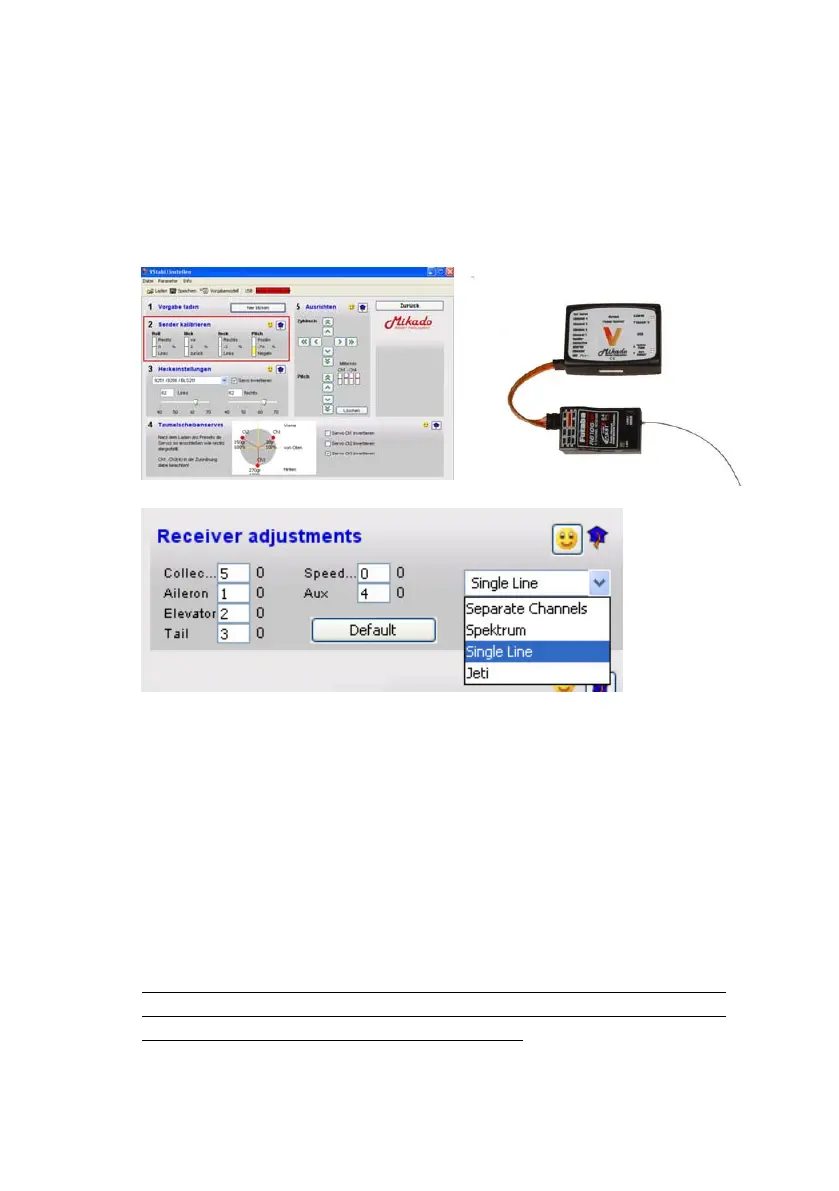13
Now you must select the use of the satellites and their type in the PC
software and activate their use as receivers. To do so, go to the Setup
Menue and to auf TX Calibration. By clicking the doctor‘s hat you
get to „receiver adjustments“.
Please use AUX for Single Line satellite receivers.
Now disconnect the VBar from the power source for a very brief
momentl, no more than two seconds. Then start the binding procedure
on your radio. During binding the LEDs in your satellites will flicker.
Once the binding process is completed, the LED lights will remain on
without flickering.
If you need to repeat the binding process at any point, you must
check the box „prepare binding“ in the set-up menu first.
Note: Each time you change the receiver settings, you must confirm
these by clicking ENTER, followed by a cold start of the Mini VBar
(on/off switch), so that it can initialize again.
Connection VBar - receiver (via 4 patch wire):