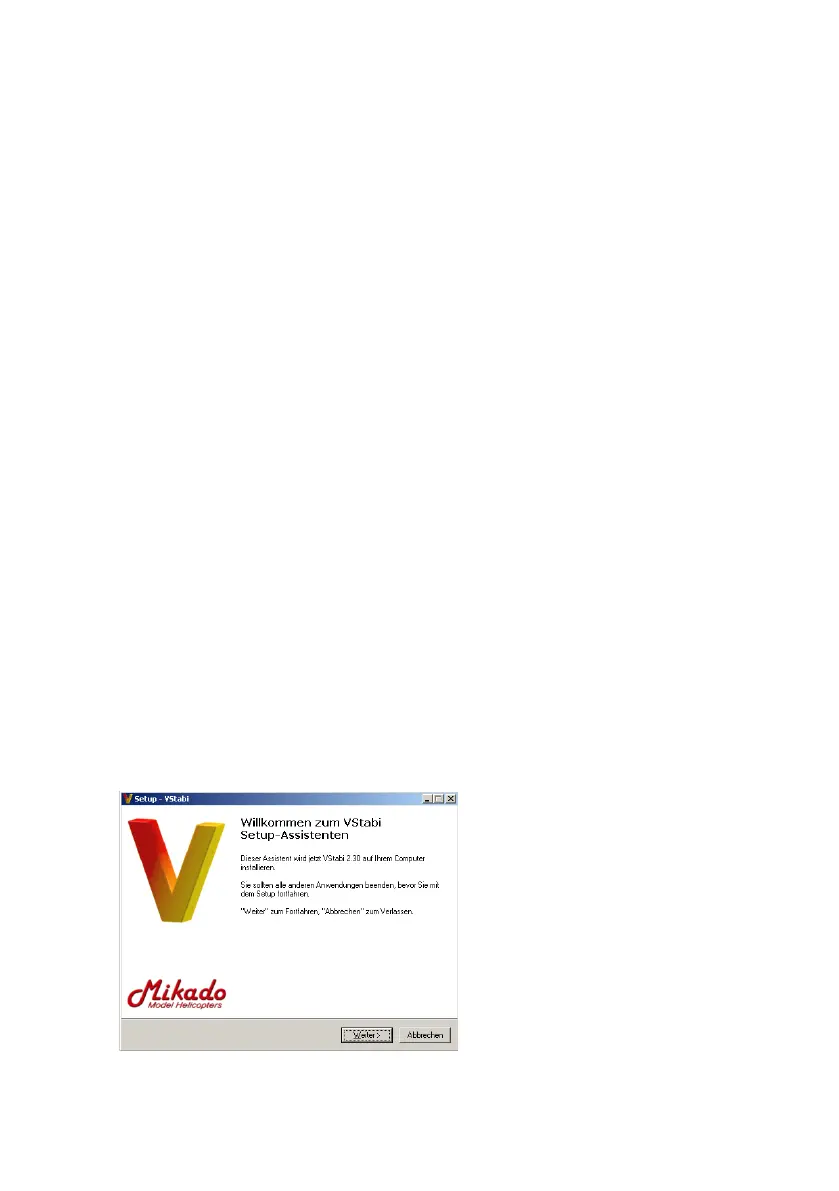8
4. Installation of the PC-Software
To install the Software, insert the CD into the CD drive and follow the
onscreen instructions. After Software installation, please leave the
CD in the CD drive, as a driver for the USB connection will need to be
installed upon the first initial connection of the VBar.
The installation process creates a new file path for software 4.0. This
allows for parallel installation of various VBar Software versions, if
needed.
The VBar software is fully compatible with the most common Windows
operation systems. There is one exception, namely the 64 bit version
of Windows Vista. If you are using Windows Vista 64 bit, or an
Apple, MAC or Linux System, please refer to the our VBar support
page on www.vstabi.de, where you will find the relevant instructions.
After successful installation, go to the Start menu where you will find
3 different links:
- The Program for standard USB connection
- The Program for the Bluetooth connection
- A simulation, which allows to view VBar parameters eliminating the
need to overwrite your currently set parameters.
The following series of images leads you through the installation
software step by step.