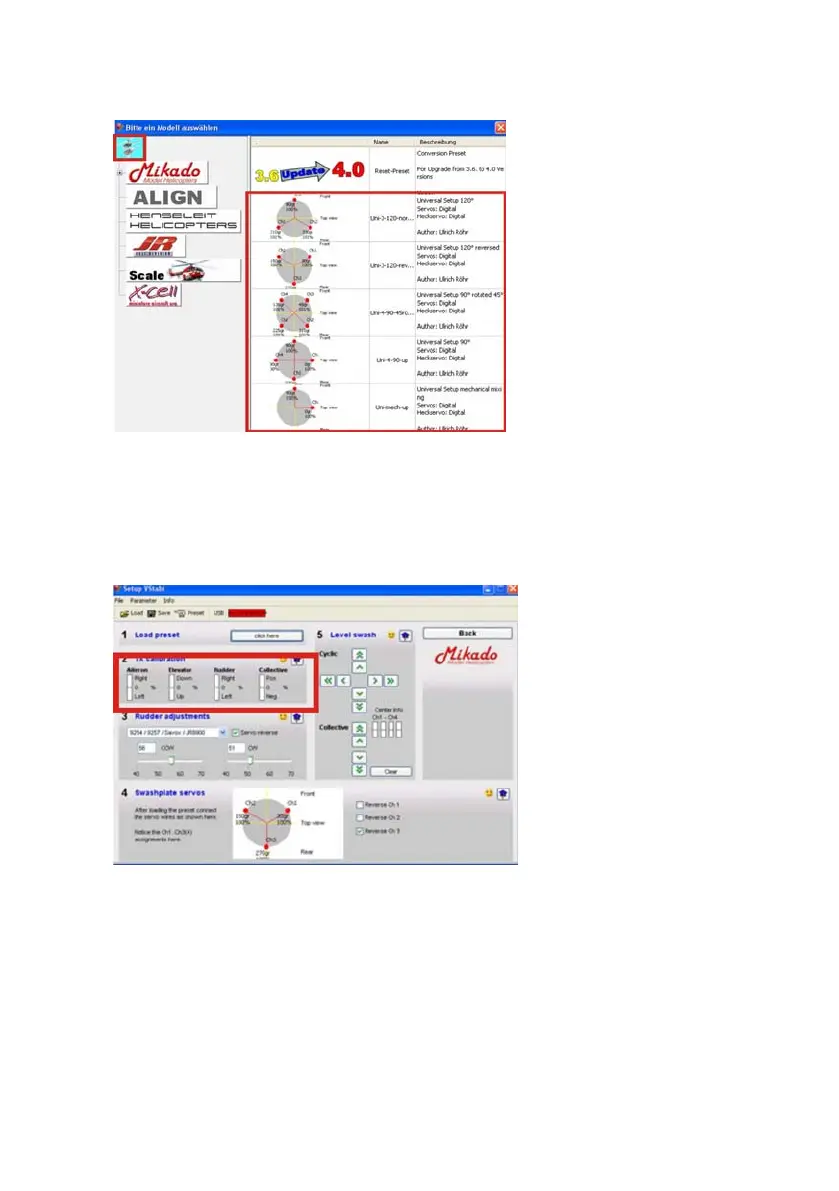16
Step 2 Calibration of your Radio
Now turn on your radio and the receiver and connect the VBar with
your PC. The software will now be in set-up mode for making further
adjustments:
To ensure correct and troublefree operation of the entire system, the
transmitter needs to be calibrated.
The stick inputs must match certain directions, center positions and
overall throws in the VBar. There is no real standard for radio
equipment, so we will have to deal with various different signal ranges,
depending on the equipment used.
