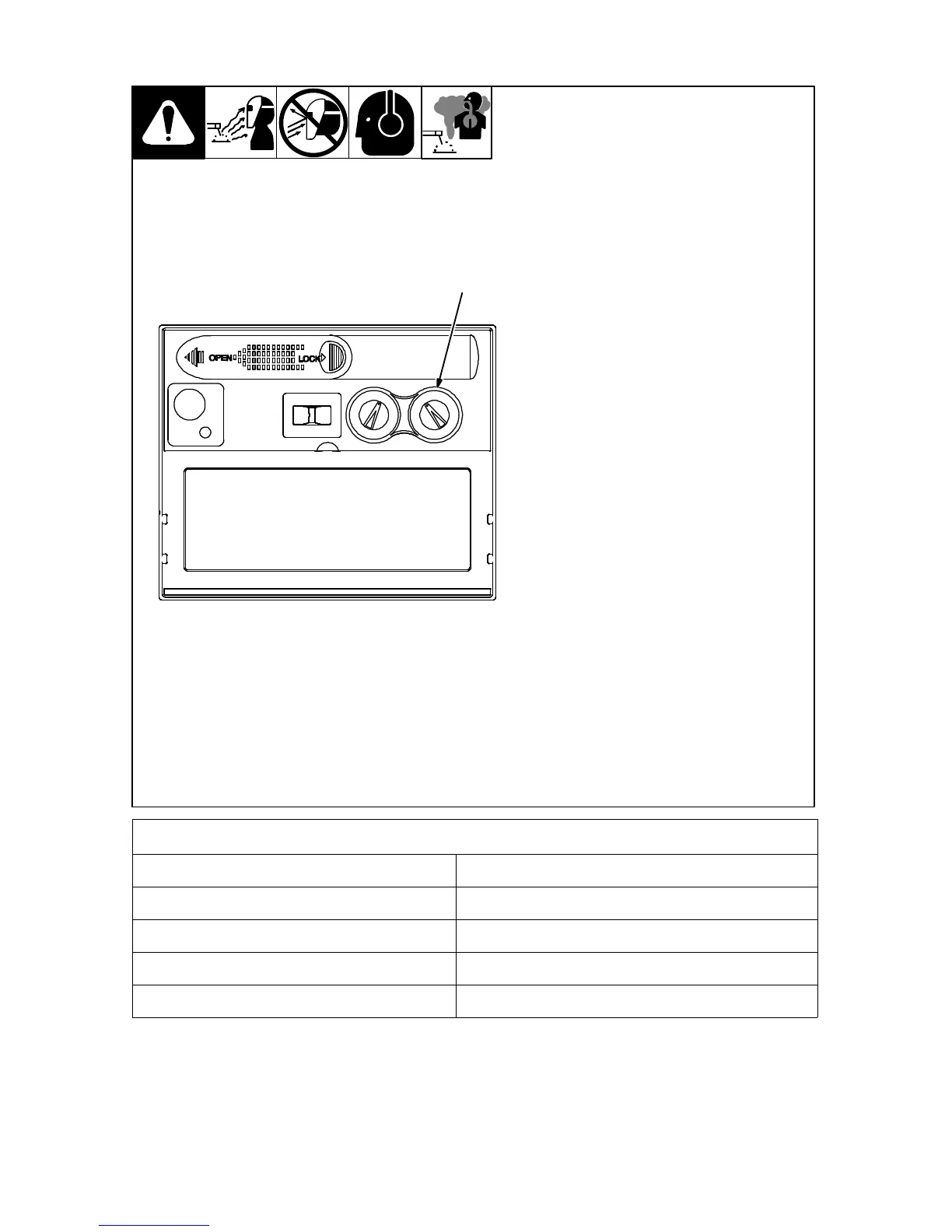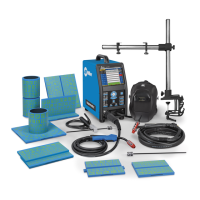OM-252 052 Page 7
3-5. Sensitivity Control
1 Sensitivity Control
Use control to make the lens more re-
sponsive to different light levels in vari-
ous welding processes. Use a Mid-
Range or 30−50% sensitivity setting
for most applications.
It may be necessary to adjust helmet
sensitivity to accommodate different
lighting conditions or if lens is flashing
On and Off. Adjust helmet sensitivity as
follows:
Adjust helmet sensitivity in lighting
conditions helmet will be used in.
Turn sensitivity control to lowest
setting.
Press On button to turn helmet On.
Helmet lens will darken twice and
then clear.
Face the helmet in the direction of
use, exposing it to the surrounding
light conditions.
Gradually turn sensitivity setting
clockwise until the lens darkens,
then turn sensitivity control coun-
terclockwise until slightly past set-
ting where lens clears. Helmet is
ready for use. Slight readjustment
may be necessary for certain ap-
plications or if lens is flashing on
and off.
804 792
1
Recommended Sensitivity Settings
Stick Electrode Mid-Range
Short Circuiting (MIG) Low/Mid-Range
Pulsed & Spray (MIG) Mid-Range
Gas Tungsten Arc (TIG) Mid/High-Range
Plasma Arc Cutting/Welding Low/Mid-Range
