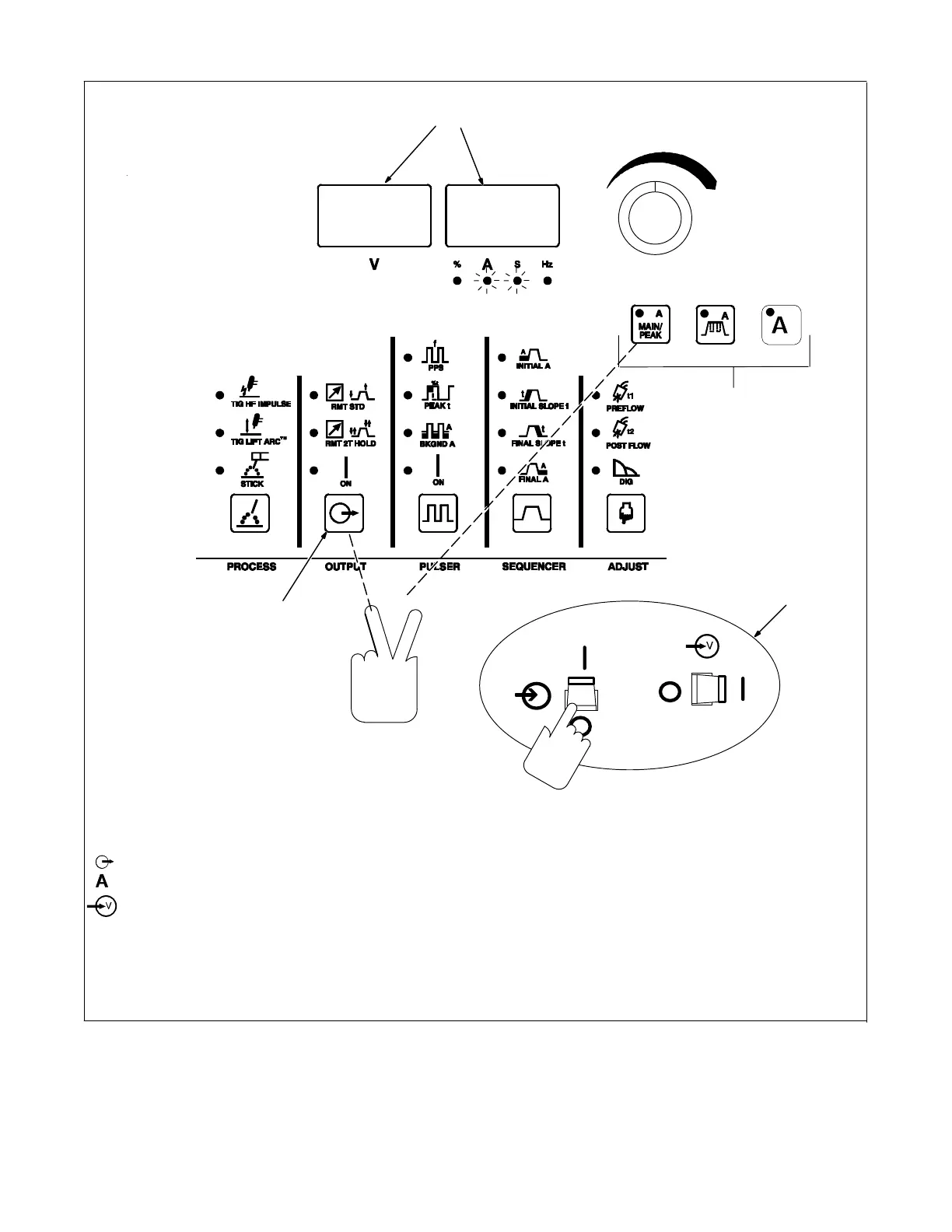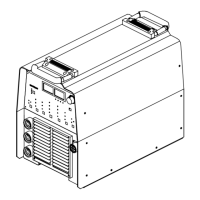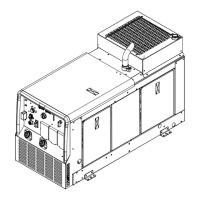J
johnstonrodneyJul 27, 2025
How to fix a Miller DYNASTY 200 DX with no weld output and completely inoperative?
- GGary MartinezJul 27, 2025
If your Miller Welding System isn't providing any weld output and is completely inoperative, start by ensuring the line disconnect switch is in the On position. Then, check the line fuses and replace them if necessary, or reset the circuit breaker. Lastly, verify that the input power connections are properly connected.