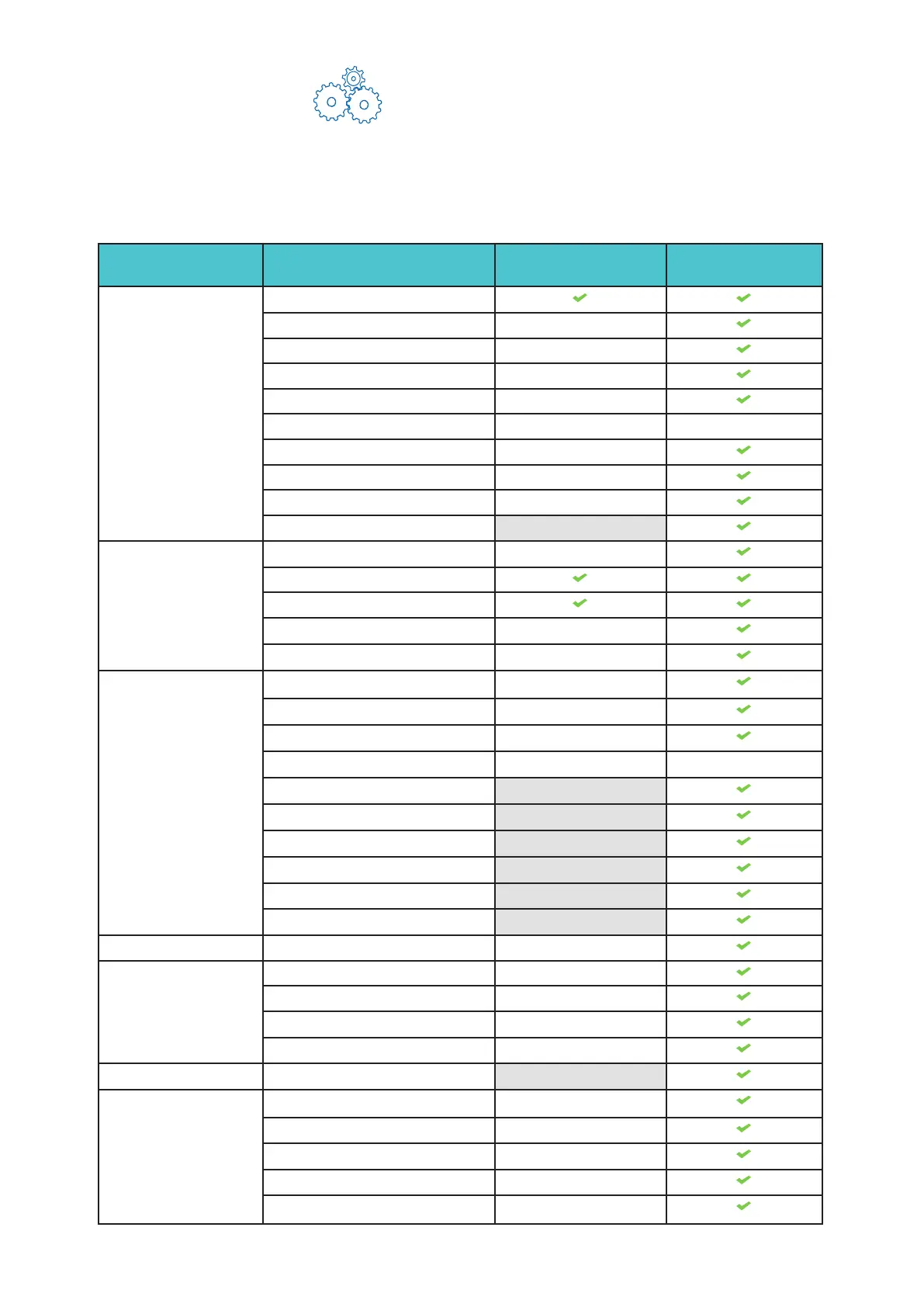13
Different settings are available to customize the water purication system operation.
Depending on the user prole (end-user operator / system manager) some of the settings will
have either read-only or read & write access.
SETTINGS MENU
Settings End-user
System
Manager
System
conguration
Lab close
Recirculation Read only
Safety stop Read only
Dispensing Mode Read only
Screen saver Read only
Tank/Loop setting Read only Read only
Water sensor Read only
Feed quality measure Read only
Alarm relay activation Read only
Alarm relay conguration
Q-POD
conguration
Q-POD name Read only
Brightness
Volume
Flowmeter offset Read only
Foot pedal Read only
Alarm
conguration
Product resistivity Read only
Product TOC Read only
Feed conductivity Read only
Inlet strainer clean Read only Read only
IPAK Polishing kit
Millipak
Millipak Gold
LC-Pak
VOC-Pak
EDS-Pak
Connectivity Local network Read only
Date, Time & Lan-
guage
Time zone Read only
Date Read only
Time Read only
Language Read only
Password Activate / Change password
Units Resistivity / Conductivity Read only
Temperature Read only
Tank volume Read only
Temperature compensation Read only
Pressure Read only
