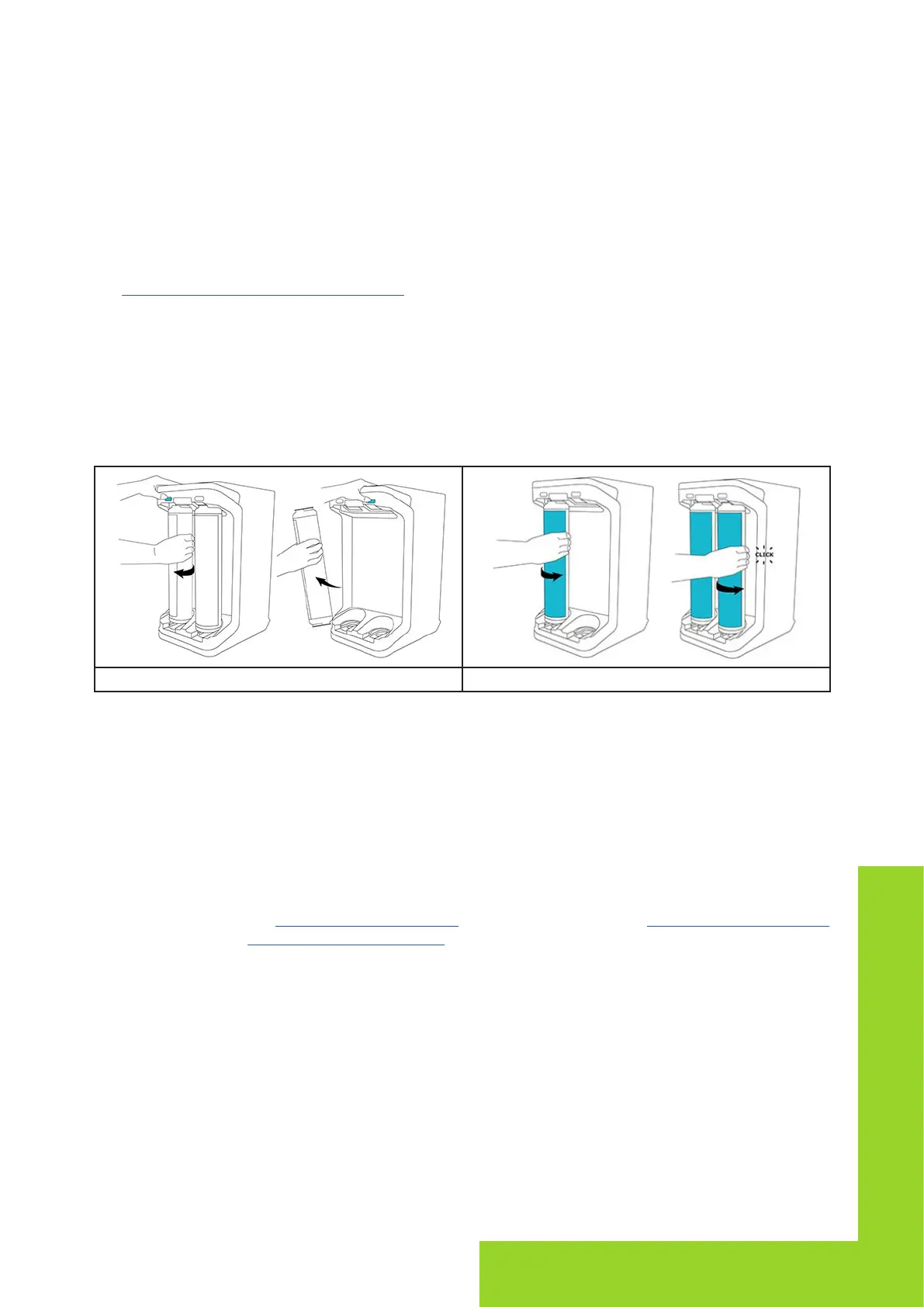Self Help Guide
24
Low owrate
• Ensure the POD-Pak is not air-locked. This can happen in the weeks that follow a
replacement of IPAK cartridges. Dispense water and open the POD-Pak air vent to see if
there is any trapped air. Close the vent once the air has been released.
• One possible reason for a decrease in Milli-Q Water owrate is a clogged POD-Pak. The
POD-Pak should be replaced when it appears to be clogged.
• For pressurized loop feed congurations - Check inlet strainer, go to page 22
Maintenance>Inlet strainer cleaning.
IPAK & other cartridges installation
IPAK & other cartridges installation – new cartridges not recognized.
Important! During the physical replacement in the system unit, both cartridges must rst be
removed before installing the new set.
Remove BOTH old cartridges Insert new cartridges
Check that the e-Sure tag is correctly working. A pre-scan can be initiated by entering into
the IPAK Meta & Quanta installation wizard. If the e-Sure tag is working correctly, it will be
recognized when scanning the cartridge on the end of the dispenser.
Contact US
Get in contact with the local technical support hotline. The details can be found in the contacts
app, go to page 13 Information >Contacts or visit our website www.emdmillipore.com
(North America) or www.merckmillipore.com (Rest of the World).
