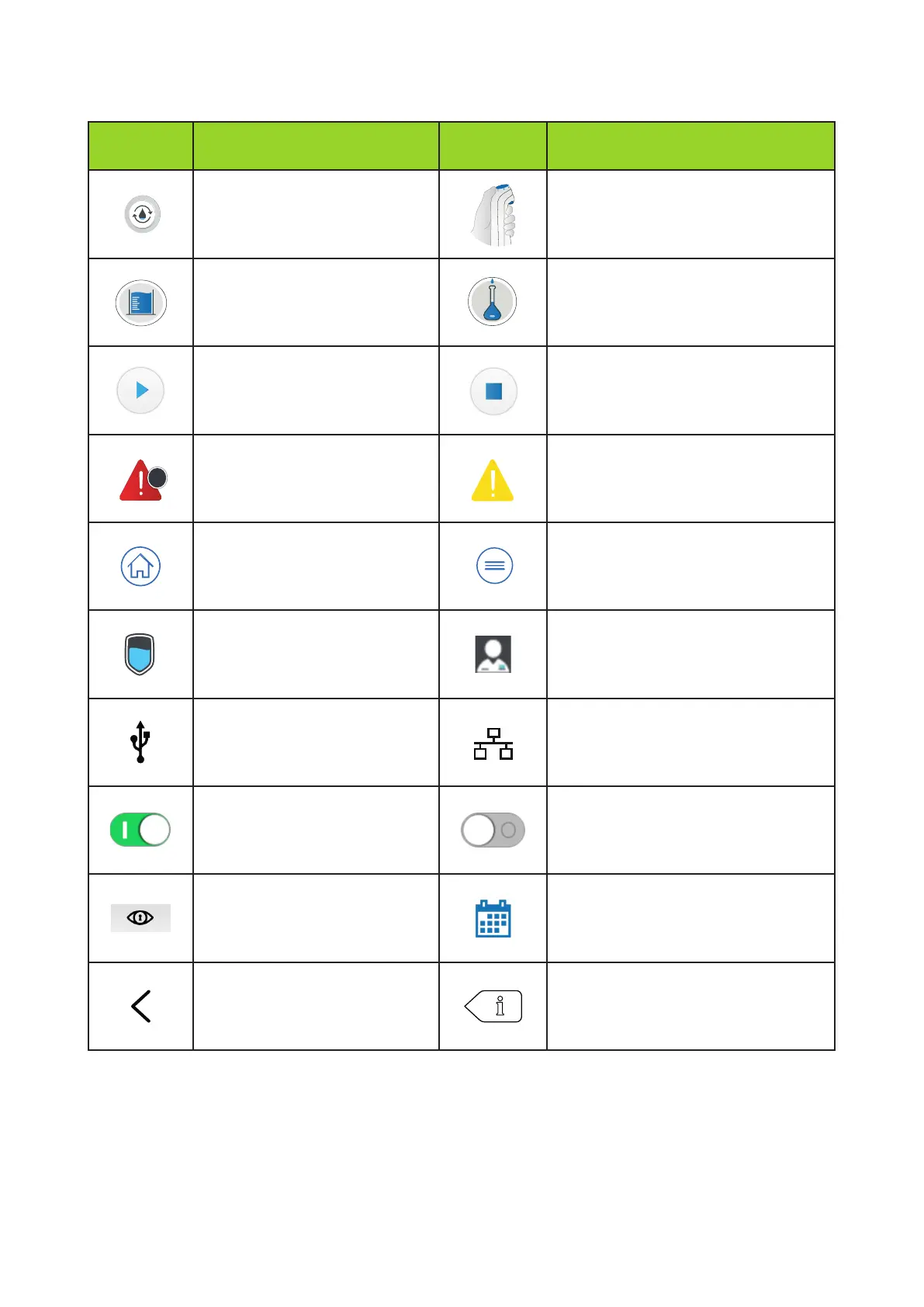25
ICONS
Icon Meaning/Function Icon Meaning/Function
Recirculation Dispensing
Volumetric dispensing Assisted dispensing
Start dispense Stop dispense
Alarm with number of active
alarm(s)
Alert
Home Menu
Storage tank System manager logged in
Mass storage USB connected Ethernet - LAN status connected
Slider ON Slider OFF
Password viewer Calendar entry
Back Back to main menu
