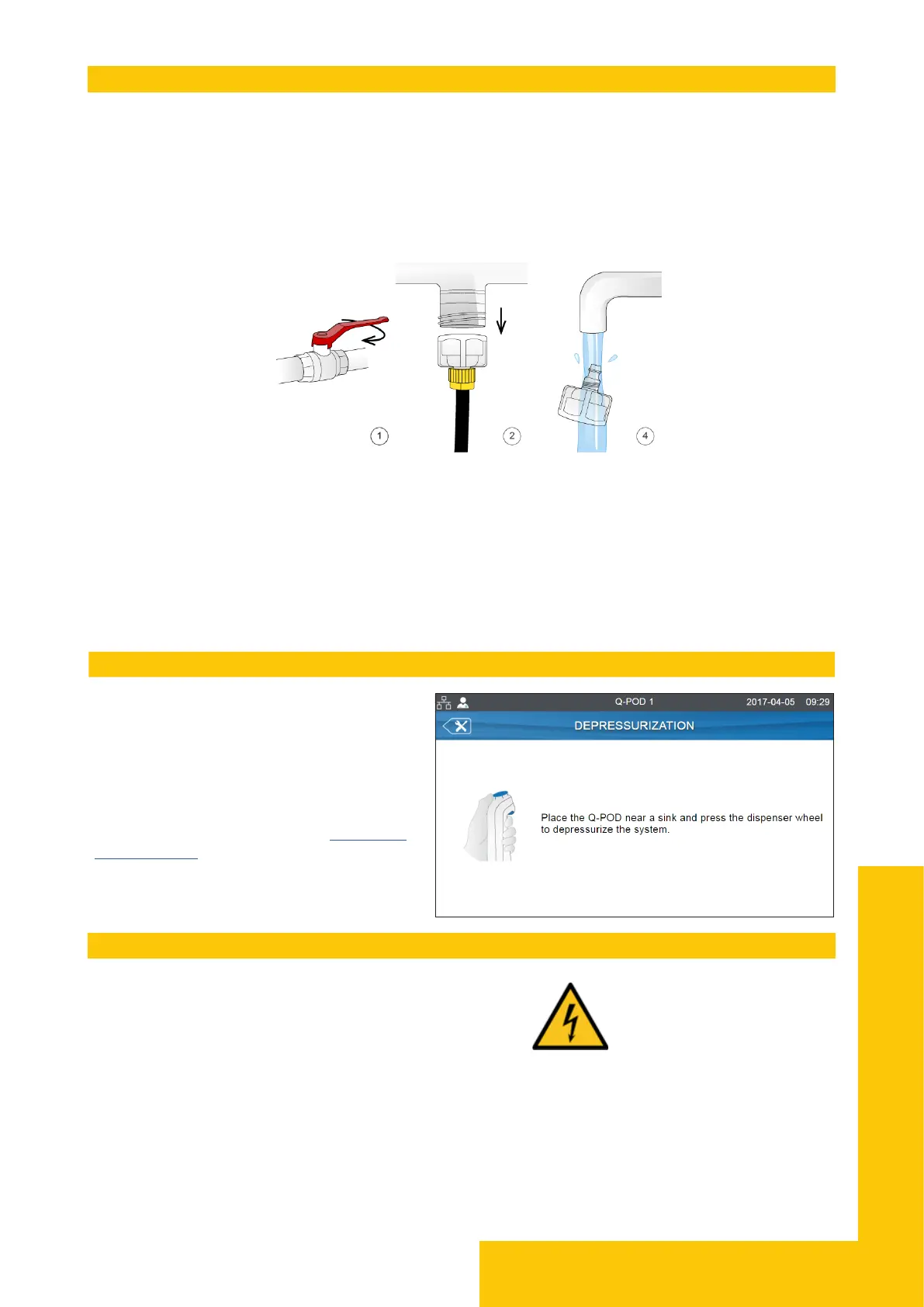Maintenance
22
Cleaning & Sanitization
Cleaning the inlet strainer
This setting is only available when in a pressurized loop feed conguration.
The purpose of the inlet strainer is to prevent large particles from entering the Milli-Q system.
If the inlet strainer becomes clogged, then feed water does not ow freely to the system.
Select Care/Cleaning app and click on Inlet strainer clean. Follow the self-guided wizards.
Cleaning the A10 TOC Monitor
This is recommended when:
• A new set of IPAK cartridges are installed
• TOC values are uctuating
• TOC values are higher than normally seen
Select Care/Cleaning app and click on A10 monitor clean. For best results, an A10 clean
should be performed for its full duration (60 minutes). If necessary, repeat the procedure.
Depressurization
This temporarily stops production and all
water processes.
This function is not necessary during
normal system operation. See self help
guide section.
ech
2
o UV lamps - mercury free
Contact the technical support hotline to organize a
replacement visit.
It is highly recommended to have a qualied Milli-Q
eld service representative to change the 172 nm UV
lamps. Replacement of the lamps involves removing
the panels of the Milli-Q system.
Hazardous voltage!
Hazard of electrical arc ash will
cause death or serious injury.
Important! Never open the system, even when the power switch has been switched off.
It is not sufcient to switch off the system, the plug must be physically removed from its power
source. Installation and maintenance should only be done by a qualied person. Appropriate
personal protective equipment (PPE) must be worn and safe work practices must be followed.
