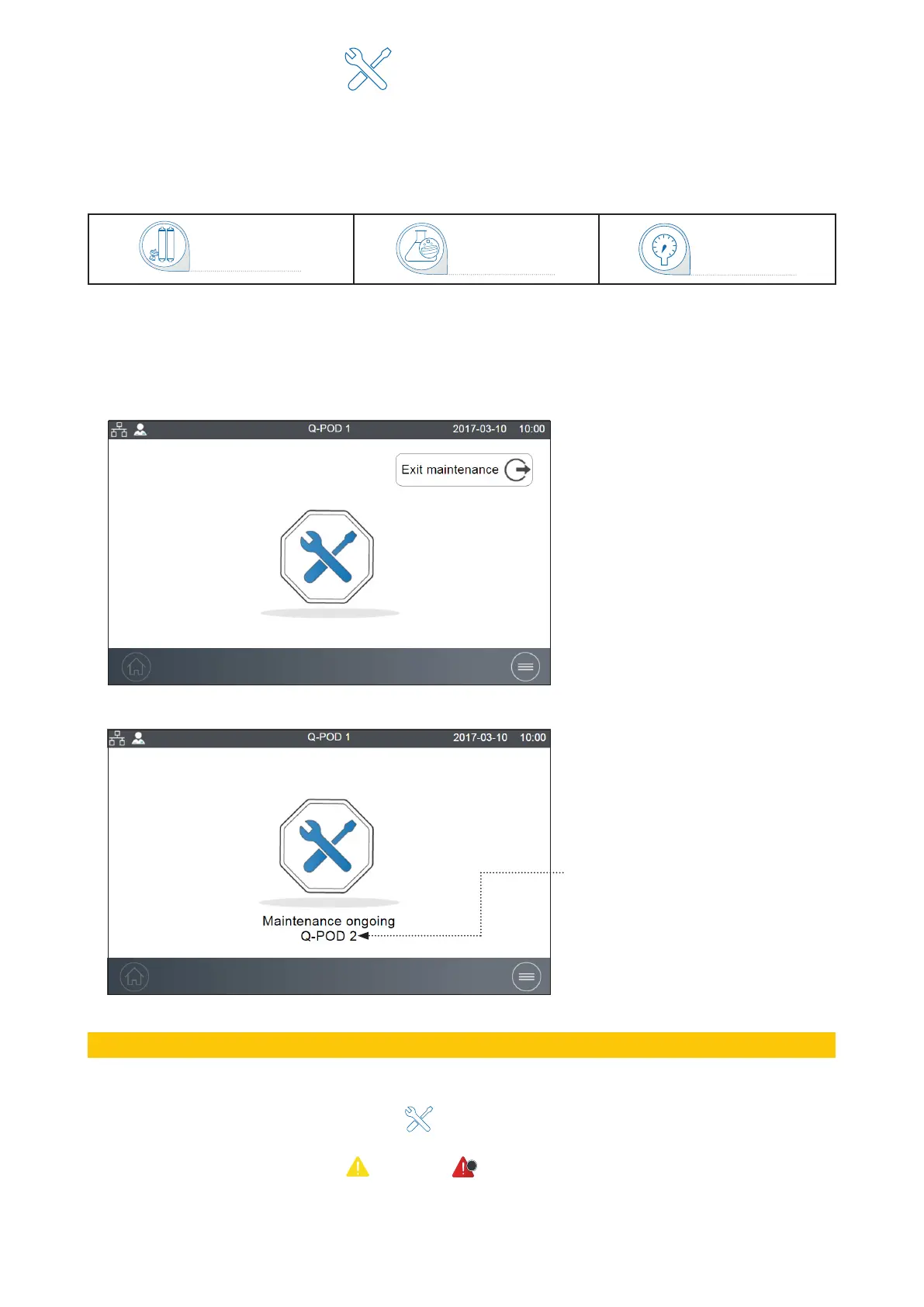20
MAINTENANCE MENU
The maintenance of the system is easy thanks to the step-by-step instructions contained in the
wizards. In addition, a new cartridge design means that pack removal and installation in the
system unit is quick and effortless.
Available apps:
0
Note: Dispensing in this menu is only available in the applicable wizards.
Maintenance screens
Maintenance ongoing from the
current facing Q-POD.
Note: To unlock all Q-PODs from
maintenance mode and regain
access to dispensing functions,
click on “Exit maintenance”.
Maintenance ongoing from
another Q-POD or from a remote
location if “External” is indicated
on the screen.
Consumable installation wizards
A maintenance wizard can be accessed in different ways:
1. Through the Maintenance menu
2. A shortcut from an Alert or Alarm
pop-up
3. A shortcut from a consumable pop-up
Install consumables
Care/cleaning
Depressurization
