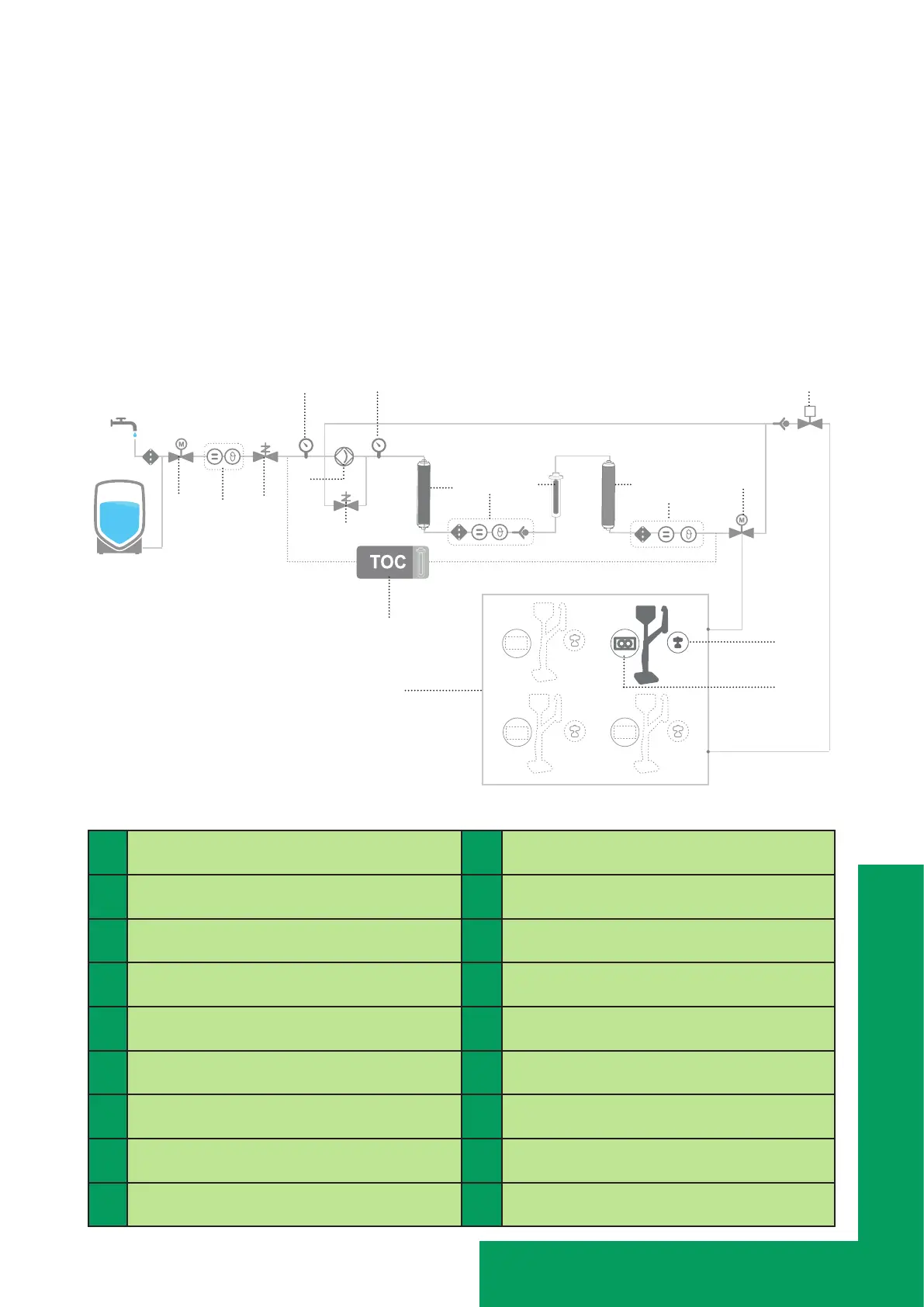Introduction
3
The Q-POD is the main interface with the user. They are congured with 2 or 5 meter connectors
to the main production unit depending on the laboratory setting. The Q-POD dispenser is
detachable from its support. The arm holding the dispenser on the mast can be moved up and
down to adapt to laboratory glassware. Its dispensing ‘wheel’ delivers water from precise drop-
by-drop up to fast 2 L/min ow rate. The Q-POD’s large 5” touchscreen offers a wide range of
applications for users. It also has a USB port to easily export data. At the outlet of the dispenser,
the nal purication is performed by the application-specic POD-Pak.
When not in active use, the water within the units will recirculate three minutes every hour. This
is to maintain a clean environment and avoid contamination. The system should not be turned
off as this will stop the periodic recirculation taking place.
System ow schematics
The system can be fed either by a pressurized loop or a storage tank relying on gravity.
1
2
3
4
5
7
8
9
10
11
13
14
1 Inlet valve 10 Excimer UV Lamp
2 Feed conductivity cell (optional) 11 IPAK Quanta
polishing cartridge
3 Pressure regulator 12 Product resistivity cell
4 Pressure sensor 13 Motorized valve
5 Pump 14 Recirculation valve
6 Pump bypass 15 A10 TOC monitor
7 Pressure sensor 16 Q-POD (1 to 4)
8 IPAK
Meta polishing cartridge 17 Flowmeter
9 Intermediate resistivity cell 18 POD-Pak
15
6
16
17
18
12
