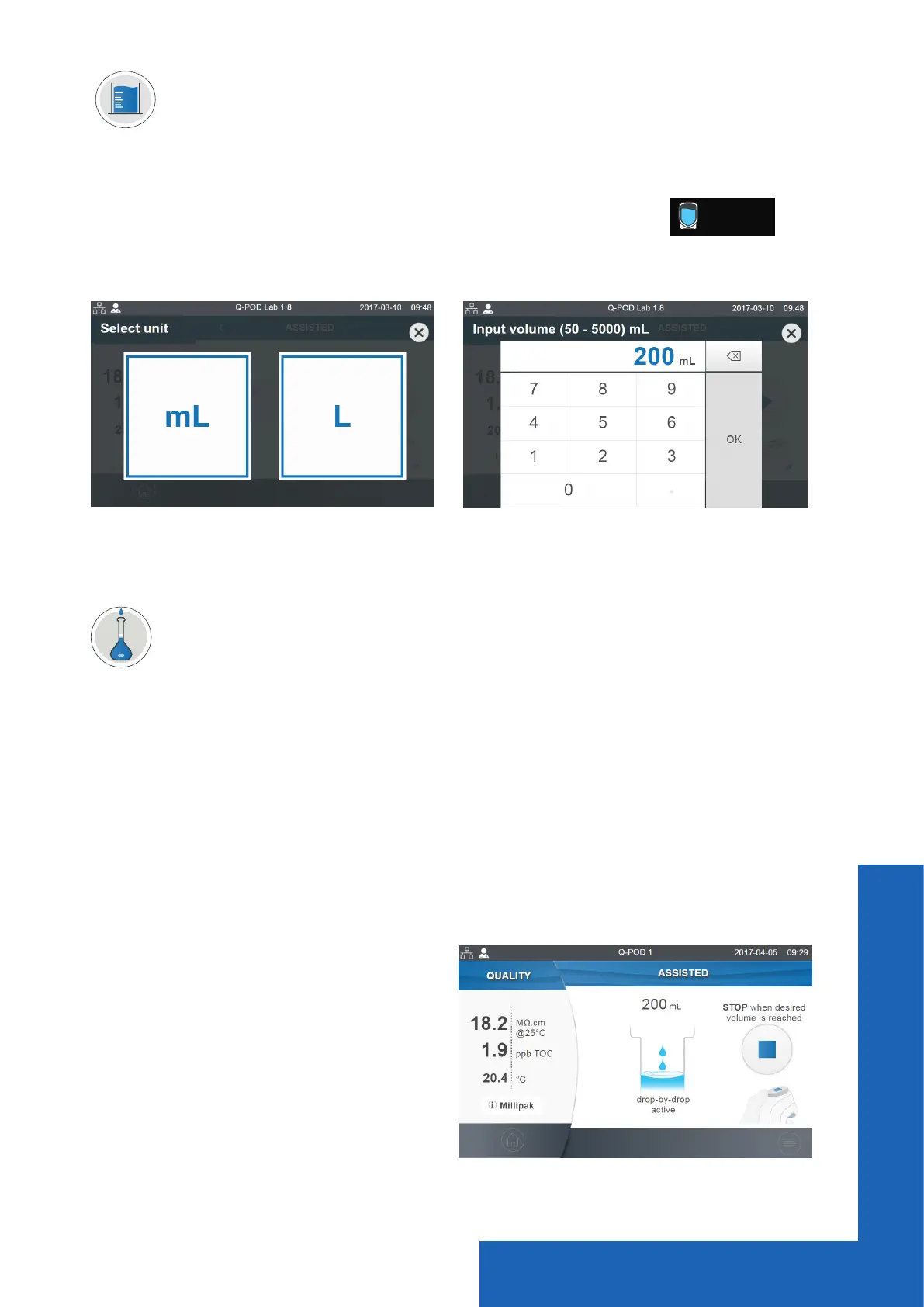Quick start
5
Volumetric Dispensing (20mL to 100L)
Enables a user to auto dispense a pre-selected volume.
Note: When connected to a storage tank, always make sure there is enough water present
before dispensing. This information is always displayed in the status bar:
44/120L44/120L
1- Select unit and input volume to
dispense, press ok to validate.
2- Press the start icon on the screen or the
dispenser wheel to initiate the dispense.
The system will automatically stop once the inputted volume is reached.
Note: The system keeps in memory the last volume dispensed. To repeat a volumetric
dispense, click on the start icon or the dispenser wheel.
Assisted Dispensing (50mL to 5L)
Like volumetric dispensing, a pre-selected volume is auto-dispensed and the last milliliters
are distributed drop-by-drop for the user to manually stop the ow when the calibration mark
is reached. The assisted dispensing function brings more precision, avoiding the use of an
intermediary container and possible source of contamination.
1- Select unit and input volume to dispense, press ok to validate.
2- Press the start icon on the screen or the dispenser wheel to initiate the dispense.
The system dispenses in high-ow 96% of the required volume and automatically switches
to drop-by-drop to enable a user to manually and precisely reach the calibration mark of a
volumetric ask.
3- User must manually stop the drop-by-
drop dispensing.
Important! The dispensing must be stopped by the user by either pressing on the dispenser
wheel or the stop dispense icon on the touchscreen.
