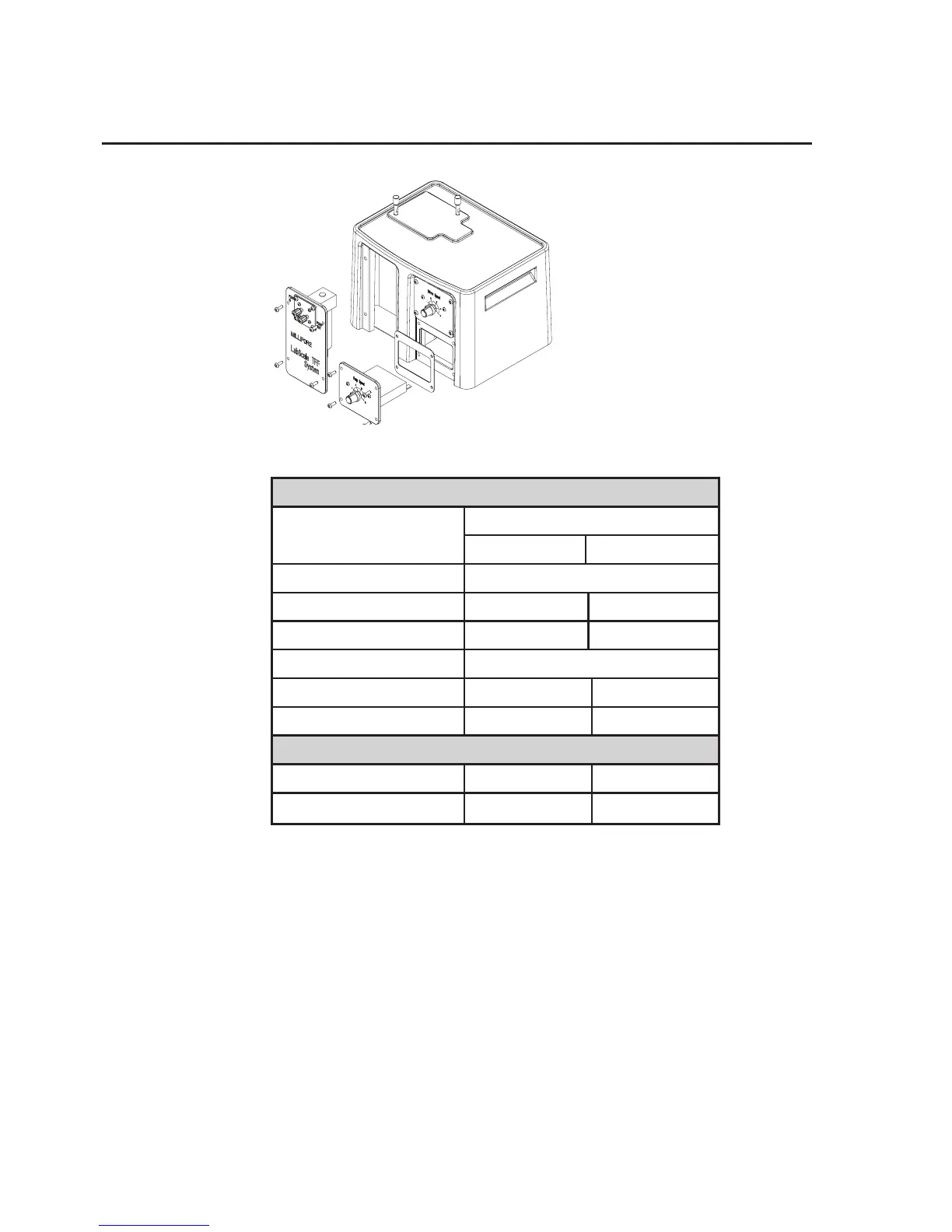22 www.millipore.com
Figure 20: Labscale Pump Module installation
Speed Control
Connector
WIRE
Number Color
+ FIELD not used
AC1 1 Black
AC2 2 White
-FIELD not used
-ARM 6 Black
+ ARM 5 Red
Pump Control
+ 5 Red
- 6 Black
After prolonged storage, the tubing may absorb a small volume of
water. As a result, the tubing color may change from translucent to
opaque, which is normal. Air or oven drying will return the color to
translucent.
1. Cut silicone (translucent) tubing and install fittings and clamps.