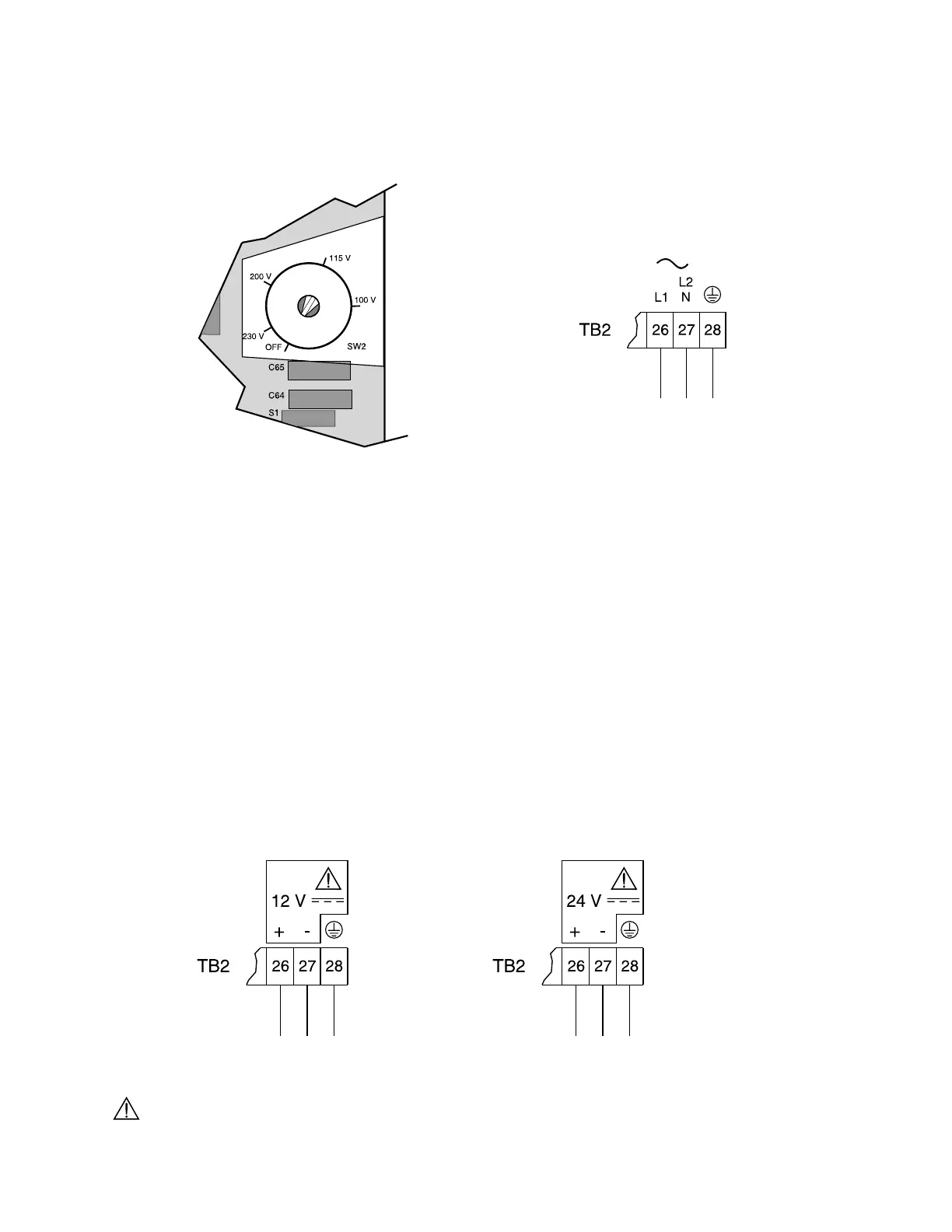POWER CONNECTIONS
AC Power
Voltage 100 / 115 / 200 / 230 V
Select 50 / 60 Hz 15 VA
select voltage via switch
Switch shown in ‘Off’ position.
Select appropriate voltage.
The equipment must be protected by a 15 A fuse or
circuit breaker in the building installation.
A circuit breaker or switch in the building installation, marked
as the disconnect switch, shall be in close proximity to the
equipment and within easy reach of the operator.
Connect the Compu-M via terminal 28 to protective earth / ground.
DC Power
12 V dc Model 24 V dc Model
10 to 14 V dc 20 to 28 V dc
dc terminals shall be supplied from an SELV source in accordance with IEC-1010-1 Annex H.
PL-516 22