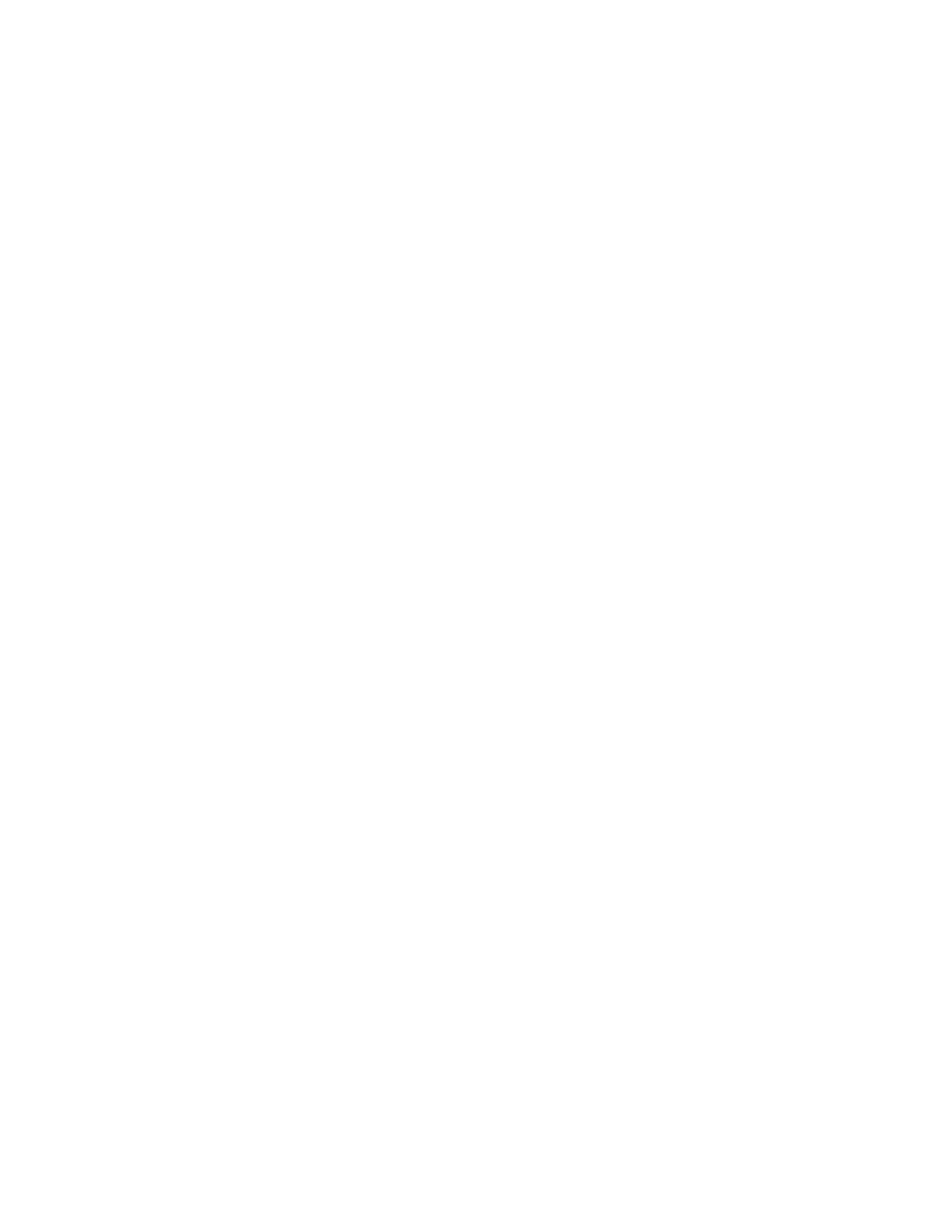Alarm
The Compu-M provides a programmable relay for alarm (P20) on material rate, or auto zero out of range. If
enabled, the relay is energized under normal operation. Under alarm condition, the relay is de-energized and
the display flashes. Upon return to normal operation, the alarm state is cleared and the relay energized. If the
relay is programmed for auto zero the alarm is in effect until an auto zero within range occurs, when a
calibration is initiated or when the rate exceeds 12% of design.
The relay contacts are accessed via board A, TB2.
TEST RATE
The Test Rate (P7) is the flowrate chosen for calibration purposes. The
test rate
is a simulated material
flowrate created by attaching a weight in such a manner as to apply a horizontal force to the flowmeter
sensing plate. This weight is referred to as the
test weight
. Refer to the associated flowmeter instruction
manual for assistance with the calculation and application of the test weight required to produce a desired test
rate, or conversely, the test rate produced by a known test weight.
INITIAL START UP
When working on a flowmeter, ensure that the material
prefeed has been stopped and locked out.
Once installation, interconnection and internal checks have been completed, apply power to the Compu-M.
The display should read,
[P ].
Reset
Prior to programming, a Compu-M memory reset should be performed.
select P99
press
"ENTER"
[P99 0]
displayed
press
"9"
for Master Reset
[P99 9]
displayed
press
"ENTER"
, memory reset complete
[P ] displayed.
The Compu-M memory has now been cleared of any undesired data and all parameters have been reset to
factory values.
PL-516 46