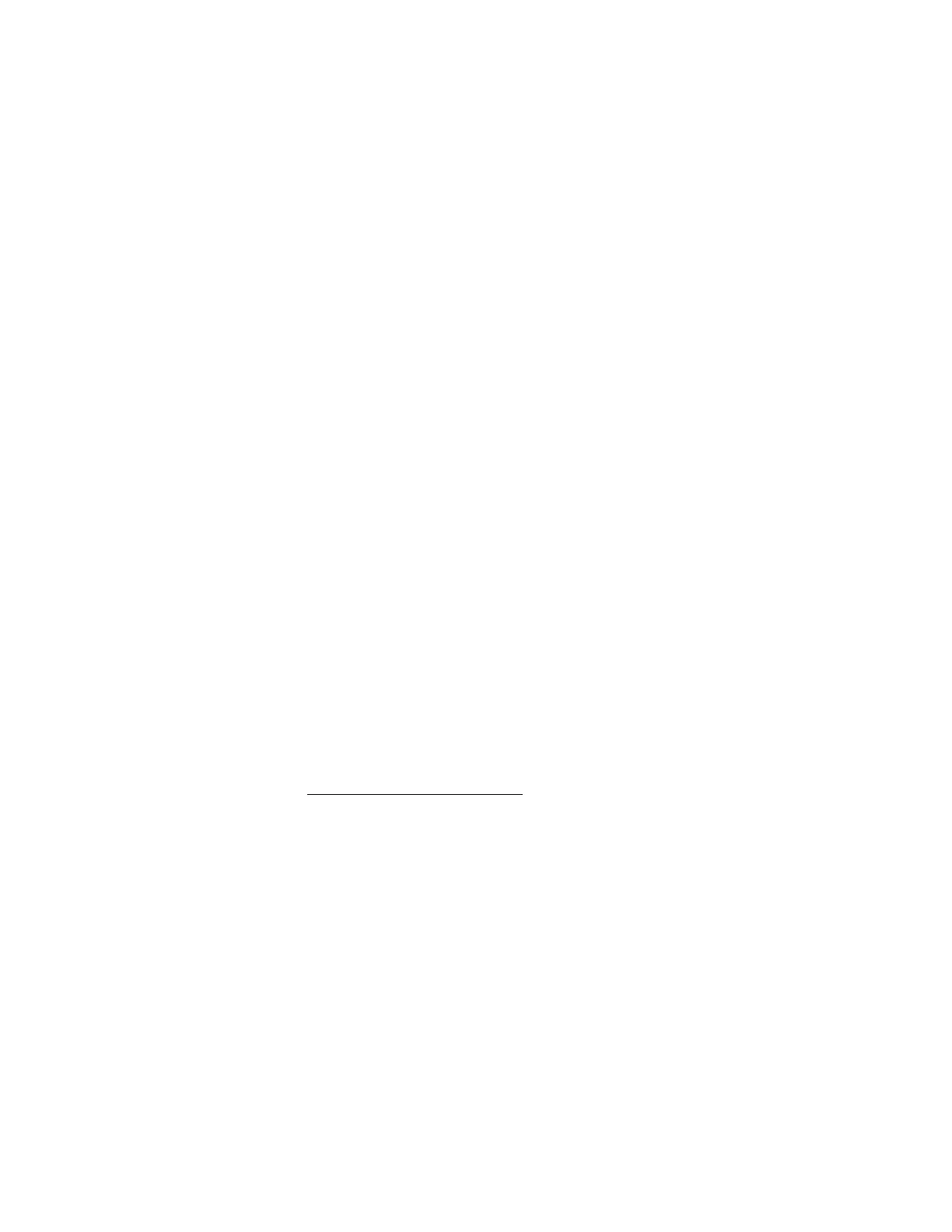LINEARIZATION
Conveyor applications where the belt scale is poorly located, or where there is a high degree of variation in
belt tension, typically cause the belt scale to report load non-linearly. The Compu-M provides a linearizing
function (P24) in order to correct for the deficiency in the weighing system and to provide an accurate report
of the actual process.
To verify that the cause of the non-linearity is not mechanical:
» run the conveyor belt empty and stop it.
» Suspend various test weights to the scale to verify mechanical linearity. If the
load reported by the Compu-M at these tests is non-linear, a mechanical problem
is indicated. Refer to the belt scale manual in order to resolve the non-linearity
by improved installation or repair.
If it is determined that the non-linearity is due to the weighing application, and not the actual belt scale, apply
linearization by performing the following:
» zero calibration
» span calibration at 90 to 100% of design rate
» material tests at 90 to 100% of design rate
» manual span adjust if required
» material tests at 1 to 3 intermediary flow rates where compensation is required.
Compensation points must be at least 10% of the design load apart.
E8 message occurs if a point is less than 10% of
full scale or if points are less than 10% apart.
» calculate the percentage compensation for each flow rate tested.
% compensation =
actual weight - totalized weight x 100
totalized weight
where: actual weight = material test
totalized weight = Compu-M total
PL-516 35