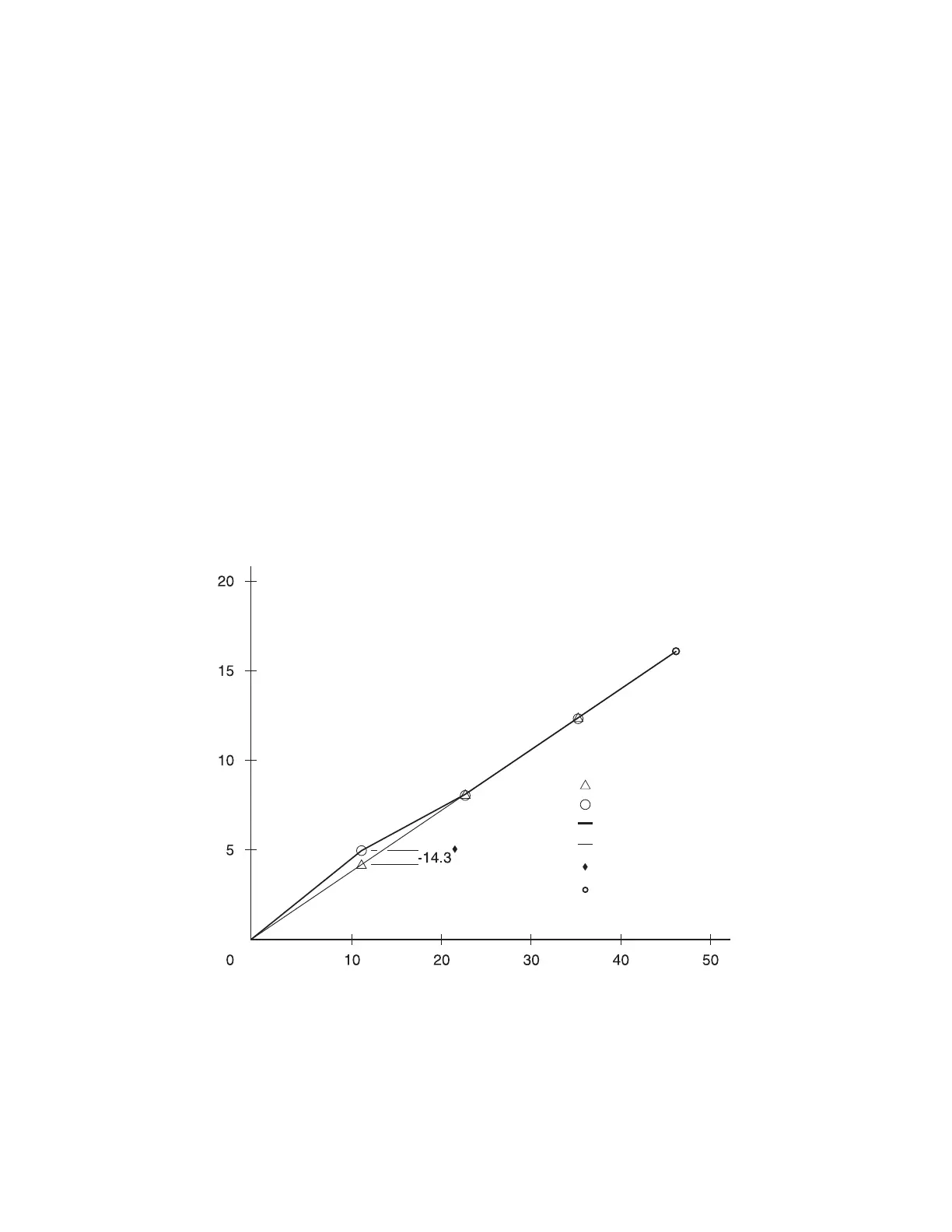Program the Compu-M as follows: P24 = 1
L1 = 11.6
L1c = - 14.3
L2 = 23.2
L2c = 10.5
L3 = 34.7
L3c = - 8
Often only one point of compensation is required, usually at a low load value. In the prior example, if
compensation was only required at 11.6 kg/m, the programming could be as follows. Compensation is
optimized by establishing the next load value that agrees with the material test, hence where compensation is
zero and entering it as the next compensation point.
P24 = 1
L1 = 11.6
L1c = - 14.3
L2 = 23.2
L2c = 0
L3 = 34.7
L3c = 0
Additional Performance Enhancement
After performing the initial span or after running a material test P10, P11, P12, P13, P14, P16, P17, and P18
may be altered to enhance the display readings and rate output of the Compu-M. These direct access
parameters are explained in detail in, Parameters.
actual weight per material test
totalized weight by Compu-M
belt scale response
linearized Compu-M response
% compensation
span (100%)
load - kg / m
weight - tonnes
PL-516 37