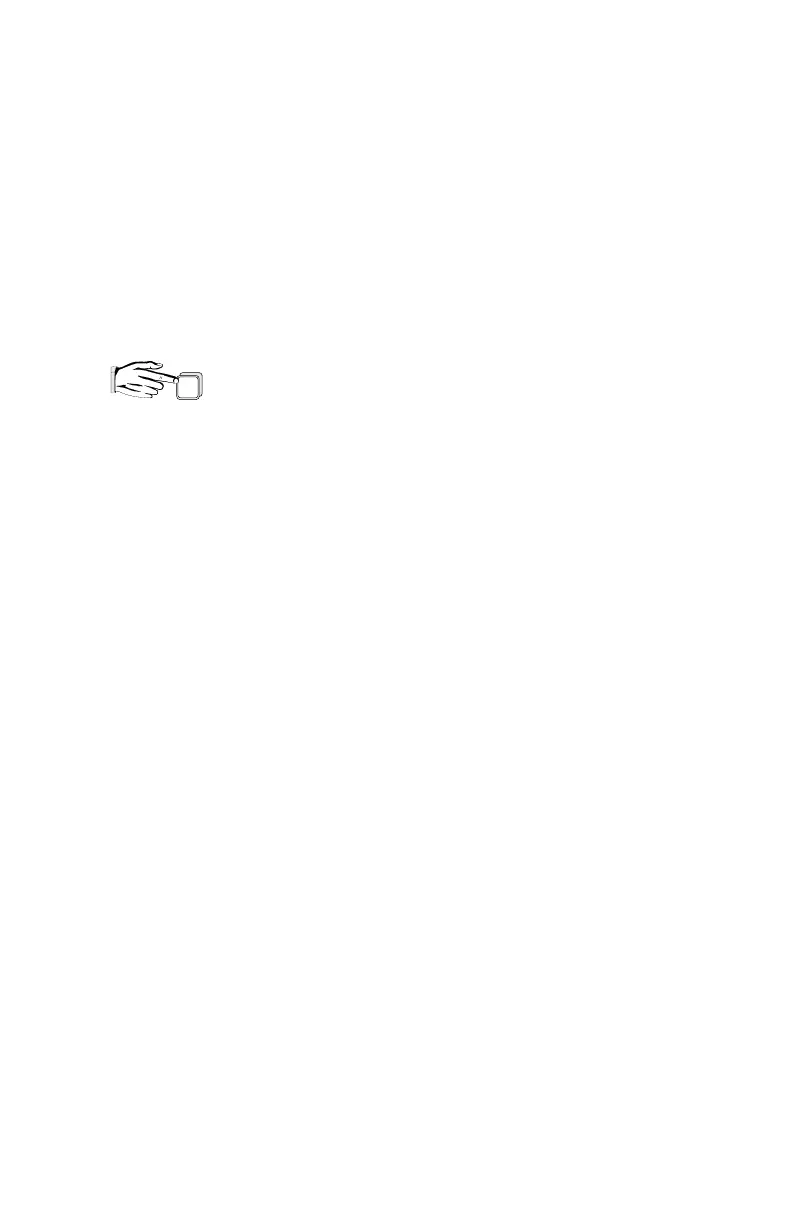P-61 with the tank as empty as permissible and filled with its normal
vapour and at its normal temperature press "MEAS".
The MultiRanger Plus will take a measurement and display the level
in the units selected, regardless that percent, volume or convert
display are used. Press "MEAS" at least 5 times and insure that a
stable reading is being obtained.
Enter the "physical measurement". The MultiRanger Plus will now
calculate the correct sound velocity to be used in future level
measurements.The new sound velocity will automatically be entered
into P-63 and P-64, and can now be viewed.
to re-enter run mode.
RUN
CAL
PL-443 6 – 20