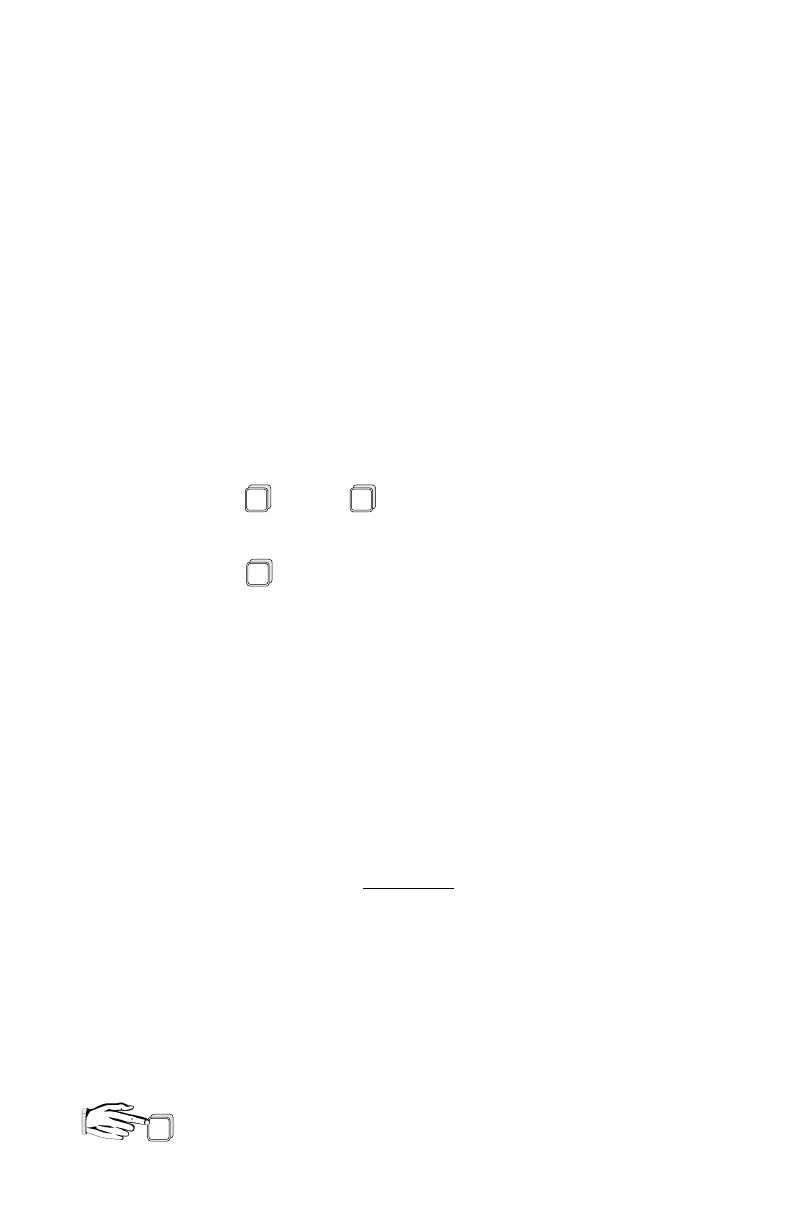select :
P-3 enter "3.33" estimated empty distance to transducer
P-6 enter option "2", 4 to 20 mA
P-7 enter option "1", decimal location for head display
max 1 digit after decimal
P-8 enter option "1", relay 1 - alarm function
P-9 enter option"1.8", relay 1 - alarm ON
P-10 enter "1.5", relay 1 - alarm OFF
P-11 enter option "1", relay 2 - alarm function
P-12 enter "0", relay 2 - alarm ON
P-13 enter ".3", relay 2 - alarm OFF
P-14 enter option "13", relay 3 - time sampler contact
P-47 Auto Zero
Press and then 4 hyphens must appear in the display.
Press at least 5 times to insure that the MultiRanger Plus will
obtain a stable ultrasonic measurement. The resultant reading will
be the apparent head with respect to the estimated P- 3 = 3.33 ft .
Enter "physical head measurement", over the displayed value
previously obtained. This is the true head measurement from wall
gauge, dipstick or stilling well, taken at the same time as the
ultrasonic measurement and representing the same head
measurement point as seen by the transducer. The physical head
measurement must not be in the near blanking zone. An offset value,
which is the apparent head minus the true head, is automatically
calculated and entered into P-62. P-62 can only be cleared by P-47.
P-48 enter "5.2", low head cutoff is 5.2% of P-45 flow for head
below "1" ( 40 thousand gal. / day )
will not be totalized
1" = 0.052 = 5.2%
12" / ft x 1.61 ft
P-50 enter option "2", mA output responds to flow
P-59 enter "1", time sampler control closure once every hour
P-74 enter option "2", fail-safe low
P-75 enter option ".75", fail-safe timer, 45 sec.
to re-enter run mode
RUN
CAL
CLR ENTER
MEAS
PL-443 6 – 32