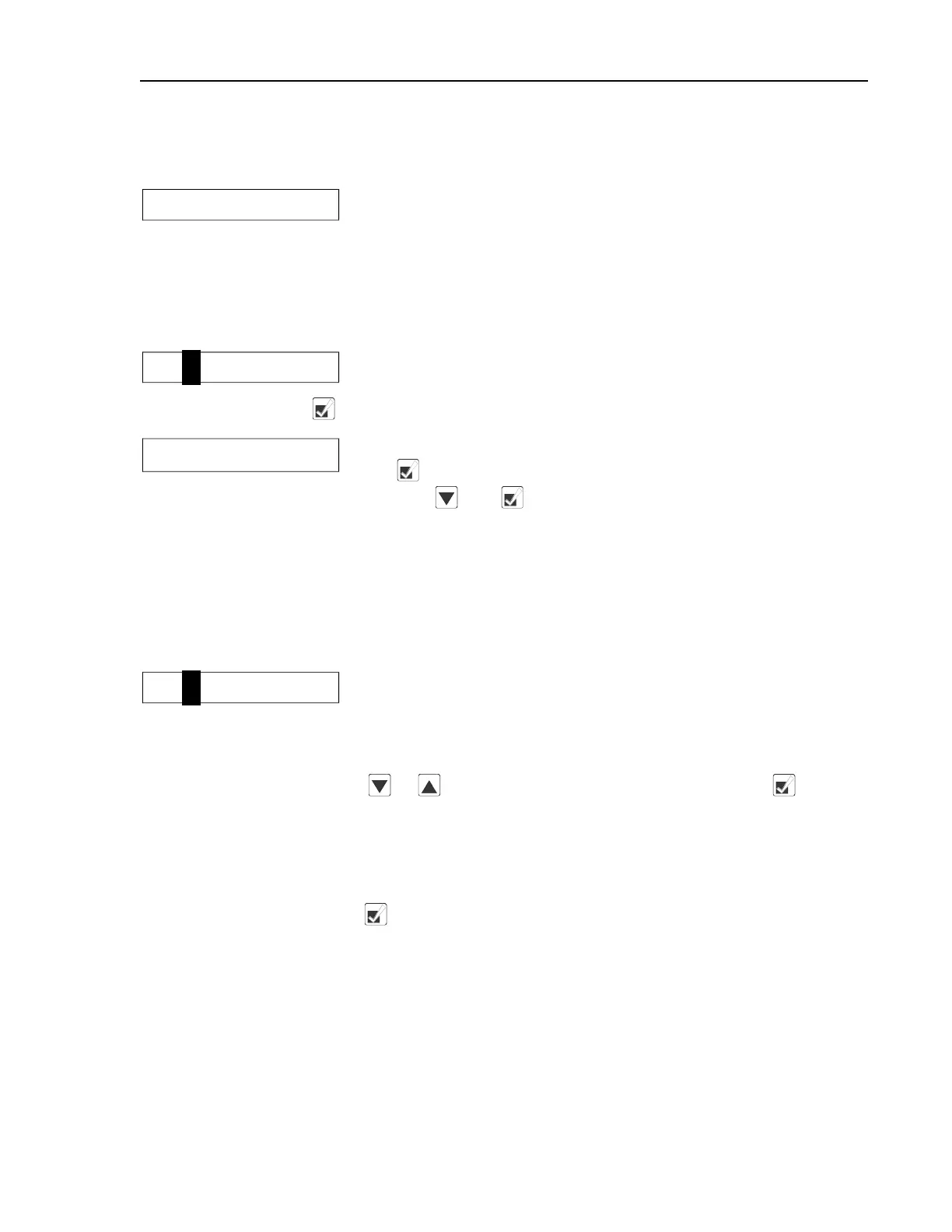Pellerin Milnor Corporation 25
Deletion of End Formula is prevented in all cases. A Bath step
cannot be deleted if it falls between two Extract steps.
03 TT MMQ C:12345
01 STEP DELETED
This display indicates that the selected step has been deleted from
the wash formula.
2.3.3.5.4 How to Save Changes
BNCXUP12.C13 0000208538 A.5 D.3 A.4 1/2/20 1:35 PM Released
The control automatically saves the changes when you answer “Yes” to “End Formula #xx?”
Display or Action Explanation
Fxx TT TYPE OF STEP
Sxx 00 End Formula
Step type 00 indicates that the formula is finished.
Accepts the selected step type (00 = End Formula) and prompts
for confirmation to end the formula.
END FORMULA #xx ?
0 NO [1=YES]
Confirmation display for end of formula. Select “0 NO” by press-
ing
to continue programming this formula. Select “1 YES” by
pressing
then to save this formula and return to the menu
system.
2.3.3.6 The Step Decisions
BNCXUP12.C14 0000208537 A.5 D.3 A.4 1/2/20 1:35 PM Released
2.3.3.6.1 TT = Step Type
BNCXUP12.C15 0000208536 A.5 D.3 A.4 1/2/20 1:35 PM Released
Display or Action Explanation
F12 TT MMQ C:12345
S01 03 SPLIT SOAK
This is an example of a formula programming display with the
Step type field selected. There are 15 types of steps available for
programming, although every step type is not available in every
condition. For example, an extract operation can never be the first
step in a formula nor immediately follow another extract. Press
or to scroll to the desired step type, then press to
choose the selected step type and move to the step time decision.
2.3.3.6.1.1 End of formula (TT=00)
BNCXUP12.C16 0000208535 A.5 D.3 A.4 1/2/20 1:35 PM Released
This is the last step of any formula. When you program an End of formula step by entering 00
End of formula and pressing
, the controller saves the programmed formula and returns to the
Add/Change Formula screen.
2.3.3.6.1.2 Soak (TT=01, 02, or 03)
BNCXUP12.C17 0000208534 A.5 D.3 A.4 1/2/20 1:35 PM Released
Soaking serves to expose the goods to water and any included chemicals without mechanical ac-
tion which might damage certain textiles. In this machine, all soak baths are performed at high
water level and the selected waters (hot, cold, or split). Any chemicals may be injected.
The step timer begins counting when high level is achieved and continues for the programmed
amount of time. When the step time expires, the controller commands the motor to turn the
Programming
