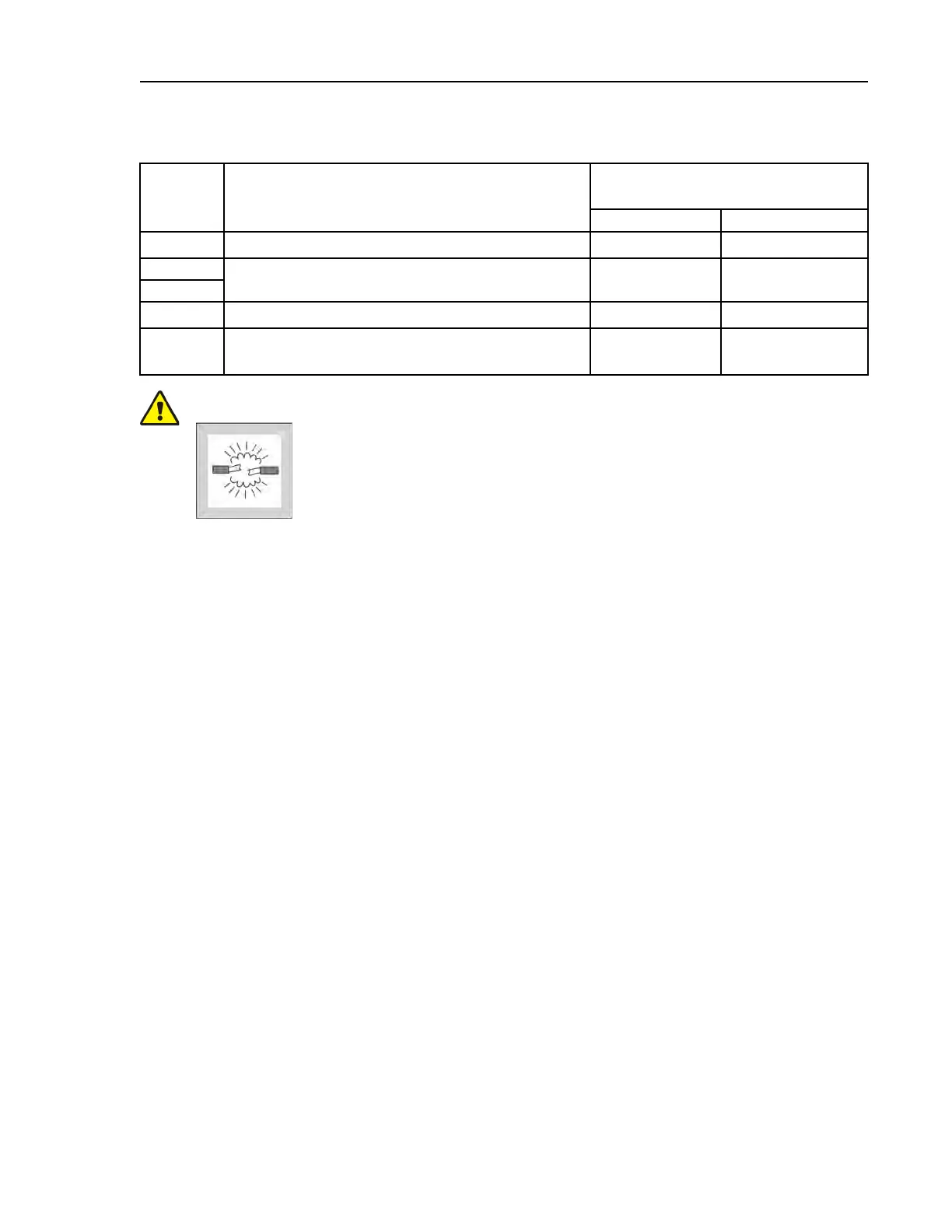Pellerin Milnor Corporation 65
Table 12 External Serial Link Pin Assignments (cont'd.)
Pin
Number Function
Receptacle Wiring (inside electri-
cal enclosure)
Wire Number Color Code
5
Clear to send (not used on these models)
CTS
Blue and orange
6
Electronic ground
2G Blue and white
9
7
Transmit data (not used on these models)
TXD
Blue and orange
8
+5 volts DC (used for serial memory storage
device only)
V1 Blue
CAUTION: Risk of damage to electronic components — Pin 8 is only used to supply
+5VDC power to the download box and will damage components in both
devices if not properly connected
� Never connect pin 8 to any other pin in the connector, a printer, or an-
other machine.
5.3.2 How to Wire the Cables
BNCUUP02.C03 0000196982 A.5 A.9 1/2/20 1:30 PM Released
Because the DIN receptacle is wired to support different functions and because the data trans-
ferred across these cables can be corrupted by electrical noise, follow these instructions carefully.
5.3.2.1 Cable Specifications
BNCUUP02.C04 0000196981 A.5 A.9 A.8 1/2/20 1:30 PM Released
Multi-conductor shielded cable that meets the following minimum requirements must be used in
the applications covered herein. Conforming cable may be purchased from Milnor (P/N
09V300A04S) or purchased from another source:
• Jacket: 600VAC insulation
• Shielding: braided, tinned copper, minimum 85 percent coverage
• Four conductors with these specifications:
– Conductive material: Tinned copper, 20 AWG
– Insulation: 300VAC, color coded
– Preferred colors: red, black, green and white
5.3.2.2 Connecting Two or More Machines for Machine-to-machine
Transfer
BNCUUP02.C05 0000196980 A.5 A.9 1/2/20 1:30 PM Released
Figure 15: Wiring Diagram for Cable to Connect Two or More Machines, page 66 shows how to
wire a cable to connect a bank of identical machines (the Figure 15: Wiring Diagram for Cable to
Connect Two or More Machines, page 66 example shows connections for four machines) so that
data programmed on one machine in the group can be downloaded to all other machines
Supplemental Information
